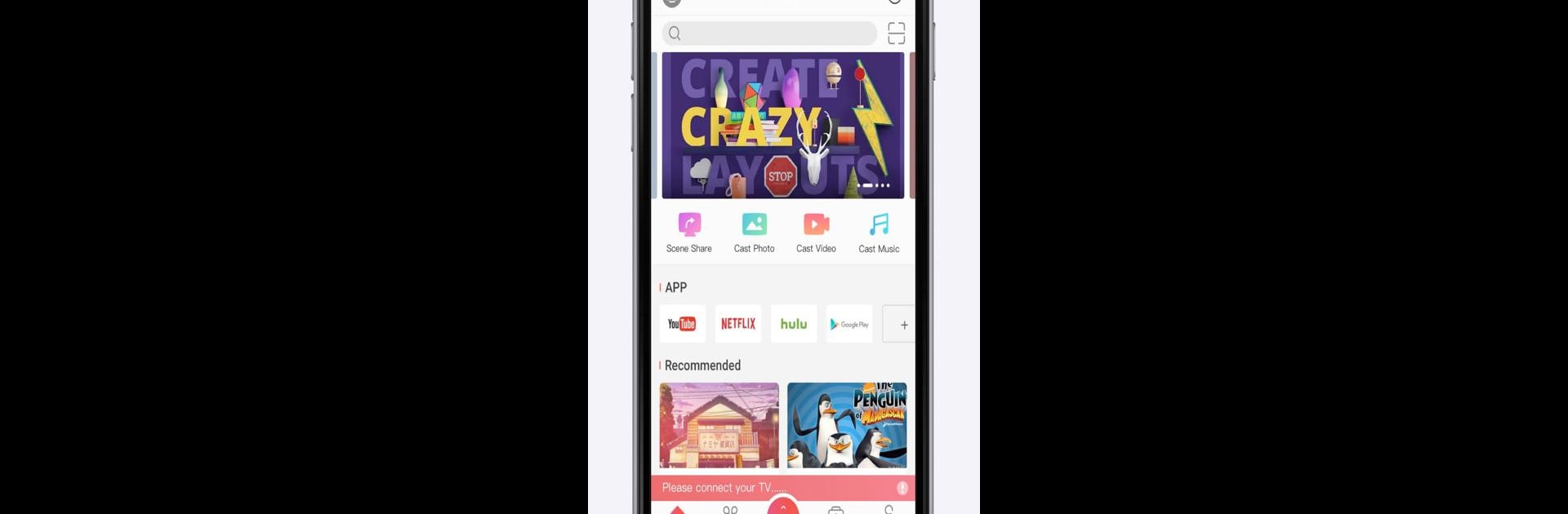

MagiConnect TCL Điều khiển từ
Chơi trên PC với BlueStacks - Nền tảng chơi game Android, được hơn 500 triệu game thủ tin tưởng.
Trang đã được sửa đổi vào: Oct 27, 2024
Run MagiConnect – TCL Offical TV R on PC or Mac
Multitask effortlessly on your PC or Mac as you try out MagiConnect – TCL Offical TV R, a Video Players & Editors app by Shenzhen TCL New Technology Co., Limited on BlueStacks.
About the App
MagiConnect – TCL Offical TV R takes the hassle out of juggling remotes and lets you control your TCL Smart TV straight from your phone. Whether you want to browse your favorite apps, cast vacation photos, or just turn up the volume without getting off the couch, this app makes things simple. It’s designed by Shenzhen TCL New Technology Co., Limited for anyone who wants a smarter, more connected TV experience—and, honestly, who doesn’t?
App Features
-
Versatile TV Remote
Skip the search for lost remotes. MagiConnect turns your phone into a multi-function remote, supporting everything from classic button mode, touch navigation, and even a mouse option (for compatible TVs). -
Easy Casting
Want to show off photos, GIFs, or home videos? Just tap and beam your phone’s media right onto your TV, no complicated setup needed. -
One-Tap App Launch
Quickly open your favorite TV apps directly from your phone, whether you’re in a binge-watching mood or popping in to check the news. -
Wide Device Support
Works not only with TCL Smart TVs, but also a range of brands and devices—think Chromecast, Amazon Fire Stick, Roku, Xbox, Hisense, and more. -
Screen Capture Sharing
Grab screenshots of whatever’s on your TV, then share them with friends or save them to your phone for later. -
Streaming Made Simple
Cast the latest shows, movies, or music to a bigger screen in just a couple taps—super handy when you’re using platforms like YouTube or Twitch. -
All-in-One Entertainment Hub
Use it with a huge range of supported TV models and streaming gadgets. There’s access to video content, music, and more—all organized in one spot.
If you’re looking to run MagiConnect – TCL Offical TV R on your PC, BlueStacks makes it easy to enjoy all these features with a bigger display and even easier control.
Switch to BlueStacks and make the most of your apps on your PC or Mac.
Chơi MagiConnect TCL Điều khiển từ trên PC. Rất dễ để bắt đầu
-
Tải và cài đặt BlueStacks trên máy của bạn
-
Hoàn tất đăng nhập vào Google để đến PlayStore, hoặc thực hiện sau
-
Tìm MagiConnect TCL Điều khiển từ trên thanh tìm kiếm ở góc phải màn hình
-
Nhấn vào để cài đặt MagiConnect TCL Điều khiển từ trong danh sách kết quả tìm kiếm
-
Hoàn tất đăng nhập Google (nếu bạn chưa làm bước 2) để cài đặt MagiConnect TCL Điều khiển từ
-
Nhấn vào icon MagiConnect TCL Điều khiển từ tại màn hình chính để bắt đầu chơi




