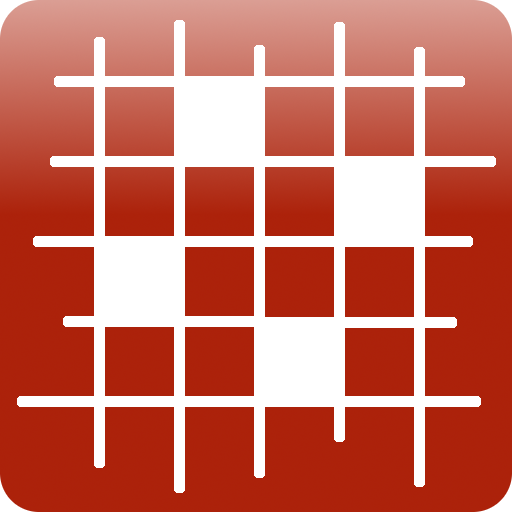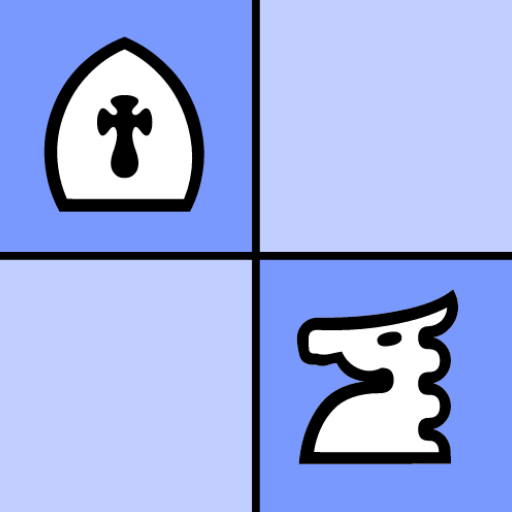Perfect Chess Trainer
Graj na PC z BlueStacks – Platforma gamingowa Android, która uzyskała zaufanie ponad 500 milionów graczy!
Strona zmodyfikowana w dniu: 17 stycznia 2019
Play Perfect Chess Trainer on PC
Key Features:
- Guess the move
- Blunder analysis (PCT analyses your games then creates a report and tactics puzzles from them)
- Train Tactics (automatically adapts to your weaknesses!)
- Train endgame positions vs engine
- Train Openings
- Memorize games
- Study courses
- Opening Explorer
- Intelligent scoring system
- View PGNs
- and best of all: you can use any PGN file for training
See also my new app Perfect Chess Database: https://play.google.com/store/apps/details?id=com.mbartl.perfectchessdatabase.android
Zagraj w Perfect Chess Trainer na PC. To takie proste.
-
Pobierz i zainstaluj BlueStacks na PC
-
Zakończ pomyślnie ustawienie Google, aby otrzymać dostęp do sklepu Play, albo zrób to później.
-
Wyszukaj Perfect Chess Trainer w pasku wyszukiwania w prawym górnym rogu.
-
Kliknij, aby zainstalować Perfect Chess Trainer z wyników wyszukiwania
-
Ukończ pomyślnie rejestrację Google (jeśli krok 2 został pominięty) aby zainstalować Perfect Chess Trainer
-
Klinij w ikonę Perfect Chess Trainer na ekranie startowym, aby zacząć grę