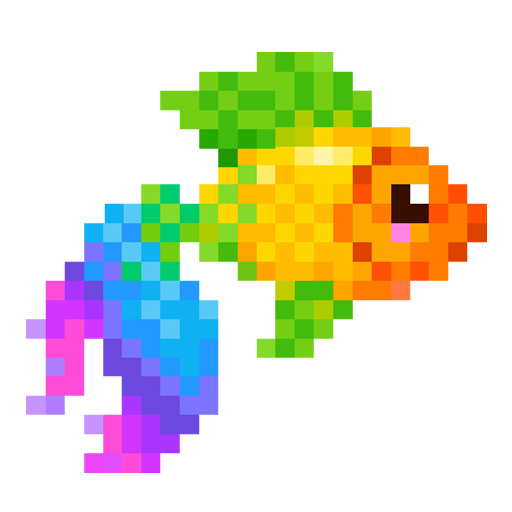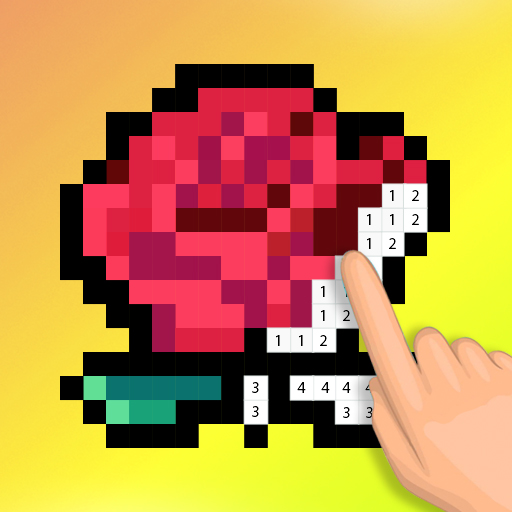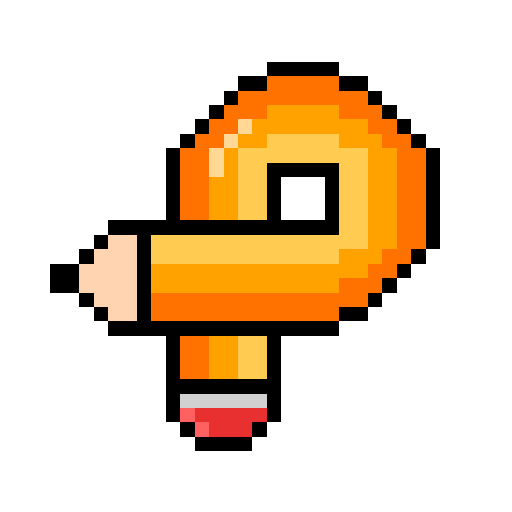
PixPaint - Color By Number
Graj na PC z BlueStacks – Platforma gamingowa Android, która uzyskała zaufanie ponad 500 milionów graczy!
Strona zmodyfikowana w dniu: 24 stycznia 2019
Play PixPaint - Color By Number on PC
PixPaint allows you to color by numbers, it's incredible at developing your concentration, precision, matching skill and the last but not the least, it’s the best at bringing your mind at peace and relaxation.
How does it work?
- Choose from the list of beautiful pictures you would like to paint
- Zoom in and see the magic of numbers, all those number indicate the color number written on the bottom. All you have to do is match the numbers with the colors and go filling.
- PixPaint, paint by numbers in the amazing game.
- The whole canvas is just for you to sit relax and enjoy the most amazing color by number game ever!
We have hundreds of new pictures to paint and many more everyday. You will never run out of cool pictures to impress your friends or family.
Zagraj w PixPaint - Color By Number na PC. To takie proste.
-
Pobierz i zainstaluj BlueStacks na PC
-
Zakończ pomyślnie ustawienie Google, aby otrzymać dostęp do sklepu Play, albo zrób to później.
-
Wyszukaj PixPaint - Color By Number w pasku wyszukiwania w prawym górnym rogu.
-
Kliknij, aby zainstalować PixPaint - Color By Number z wyników wyszukiwania
-
Ukończ pomyślnie rejestrację Google (jeśli krok 2 został pominięty) aby zainstalować PixPaint - Color By Number
-
Klinij w ikonę PixPaint - Color By Number na ekranie startowym, aby zacząć grę