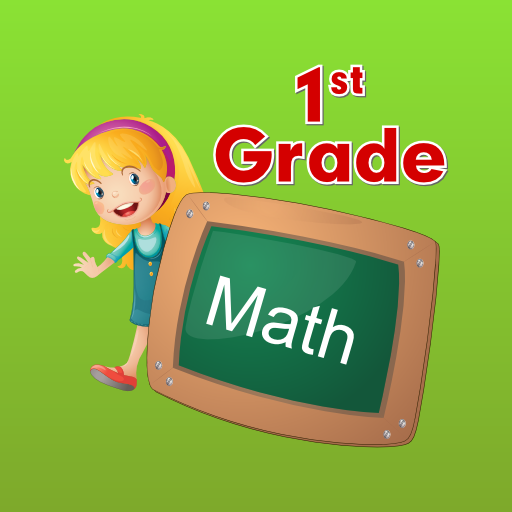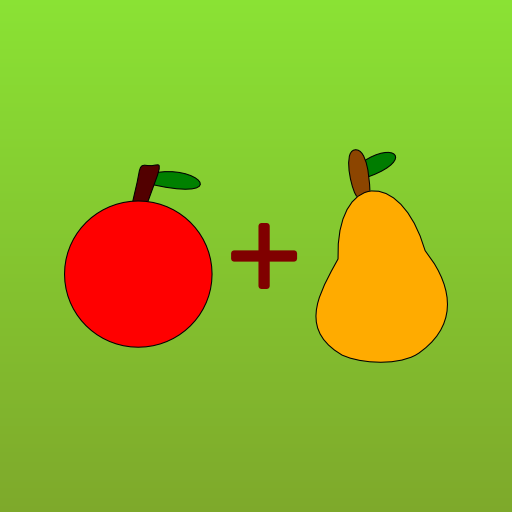2nd Grade Math - Play&Learn
Chơi trên PC với BlueStacks - Nền tảng chơi game Android, được hơn 500 triệu game thủ tin tưởng.
Trang đã được sửa đổi vào: 19 tháng 9, 2019
Play 2nd Grade Math - Play&Learn on PC
With almost 100 Million players worldwide, Pazu is on its way to be a leader in the kids mobile games industry.
Play & Learn is an EdTech Gaming company that develops educational mobile games for kids (kindergarten to 5th grade) enabling them to learn, practice and improve their Math and Reading skills in a fun and engaging way.
Features :
* Aligned to Common Core Standards
* Designed by Teachers & Educators
* No Ads, safe environment
* Loved by kids and parents alike
* Adaptive Learning
* Parents Zone with child’s progress reports
* Practice by topic - practice any skill any time
* Available in 19 languages
2nd Grade Math Curriculum :
1. Addition
- Make a number within 100
- Add 3 numbers within 100
- Balance equations within 100
2. Subtraction
- Make a number within 100
- Subtract 3 numbers within 100
- Balance equations within 100
3. Place Value
- Tens and ones with cubes
- Base 100 with cubes
- Hundreds, tens and ones with cubes
- Multiples of 100
- Identify the digit
- Adding hundreds, tens and ones
4. Counting and Comparing
- Number line to 1000
- Compare numbers up to 1000
- Biggest/smallest number
- Count by 100s
- Skip counting sequence
- Count forward and backward
- Identify the next/previous number in a pattern
- Identify the next/previous odd or even number
5. Geometry
- Identify the 2D shape
- Count sides and vertexes
- Compare sides and vertexes
- Symmetry
- Flip, turn or slide
- Identify the 3D shape
- Perimeter
6. Multiplication and Division
- Multiplication up to 25
- Divide by 1-5
- Choose the correct sign
7. Fractions
- Identify the equal shares
- Halves, thirds and fourths
- Identify the fraction
- Compare fractions
8. Measurements and Data
- Length of objects
- Length or weight
- Compare & Convert length and weight units
- Estimate length
- Estimate weight
- The digital clocks up to five minutes
- What time is it in 24-hour format
- Count minutes to the next hour
- Reading bar graphs
9. Advanced Addition
- Add a multiple of 100
- 3 Digits + 1 Digit to 1000 with regrouping
- 3 Digits + 2 Digits to 1000 with regrouping
- 3 Digits + 3 Digits to 1000 with regrouping
- Make a number within 1000
10. Advanced Subtraction
- Subtract a multiple of 100
- 3 Digits - 1 Digit to 1000 with regrouping
- 3 Digits - 2 Digits to 1000 with regrouping
- 3 Digits - 3 Digits to 1000 with regrouping
- Make a number within 1000
Contact Us
Your feedback is very important for us, so we’d love to hear from you!
If you love our games, have any suggestions, technical issues to report, or anything else you want to share please send an email to: info@playandlearn.io
Terms of Use
https://playandlearn.io/terms.html
Subscriptions
Get unlimited access to all math topics, content and features with any of the following subscription plans.
Subscriptions are annual ,3 months, monthly and weekly. Prices may vary in different countries.
Payment will be charged through your iTunes Account on confirmation of purchase. Account will be charged within 24-hours prior to the end of the current period with the value of the selected subscription plan . Subscription automatically renews unless auto-renew is turned off at least 24-hours before the end of the current period. Any unused portion of a free trial period will be forfeited when you purchase a subscription. You can manage your subscriptions in Account Settings. Please visit: http://support.apple.com/kb/ht4098 for more information.
PAZU and the PAZU logo are trademarks of Pazu Games LTD © 2019 All rights reserved.
Chơi 2nd Grade Math - Play&Learn trên PC. Rất dễ để bắt đầu
-
Tải và cài đặt BlueStacks trên máy của bạn
-
Hoàn tất đăng nhập vào Google để đến PlayStore, hoặc thực hiện sau
-
Tìm 2nd Grade Math - Play&Learn trên thanh tìm kiếm ở góc phải màn hình
-
Nhấn vào để cài đặt 2nd Grade Math - Play&Learn trong danh sách kết quả tìm kiếm
-
Hoàn tất đăng nhập Google (nếu bạn chưa làm bước 2) để cài đặt 2nd Grade Math - Play&Learn
-
Nhấn vào icon 2nd Grade Math - Play&Learn tại màn hình chính để bắt đầu chơi