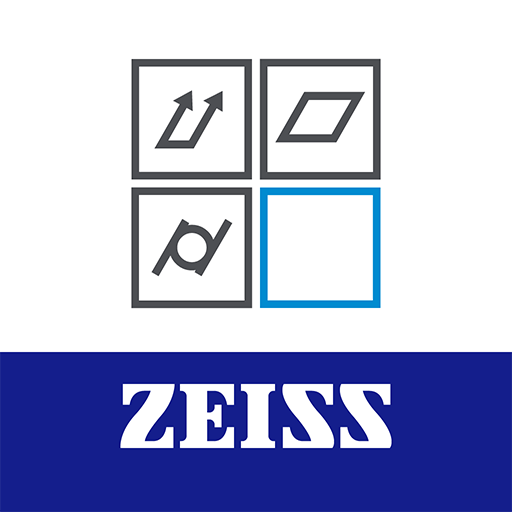Mechanical Engineering One Pro
Graj na PC z BlueStacks – Platforma gamingowa Android, która uzyskała zaufanie ponad 500 milionów graczy!
Strona zmodyfikowana w dniu: 16 czerwca 2016
Play Mechanical Engineering One Pro on PC
One of the most comprehensive engineering tools on the market.
Main goal of the program is to help you in daily mechanical engineering problems that you may encounter.
It is not only for the mechanical engineers, but also for naval architects, civil engineers, HVAC engineers, electrical engineers and for all engineers and students that use some common unit conversions and math.
It has a very simple user interface for you to be able to use in the field.
The application includes various reference tables, calculators, converters. It also has one of the most comprehensive unit converter in the market. All of the tools have both Metric (SI) and Imperial (US) units.
It will evolve with your contribution.
Zagraj w Mechanical Engineering One Pro na PC. To takie proste.
-
Pobierz i zainstaluj BlueStacks na PC
-
Zakończ pomyślnie ustawienie Google, aby otrzymać dostęp do sklepu Play, albo zrób to później.
-
Wyszukaj Mechanical Engineering One Pro w pasku wyszukiwania w prawym górnym rogu.
-
Kliknij, aby zainstalować Mechanical Engineering One Pro z wyników wyszukiwania
-
Ukończ pomyślnie rejestrację Google (jeśli krok 2 został pominięty) aby zainstalować Mechanical Engineering One Pro
-
Klinij w ikonę Mechanical Engineering One Pro na ekranie startowym, aby zacząć grę