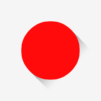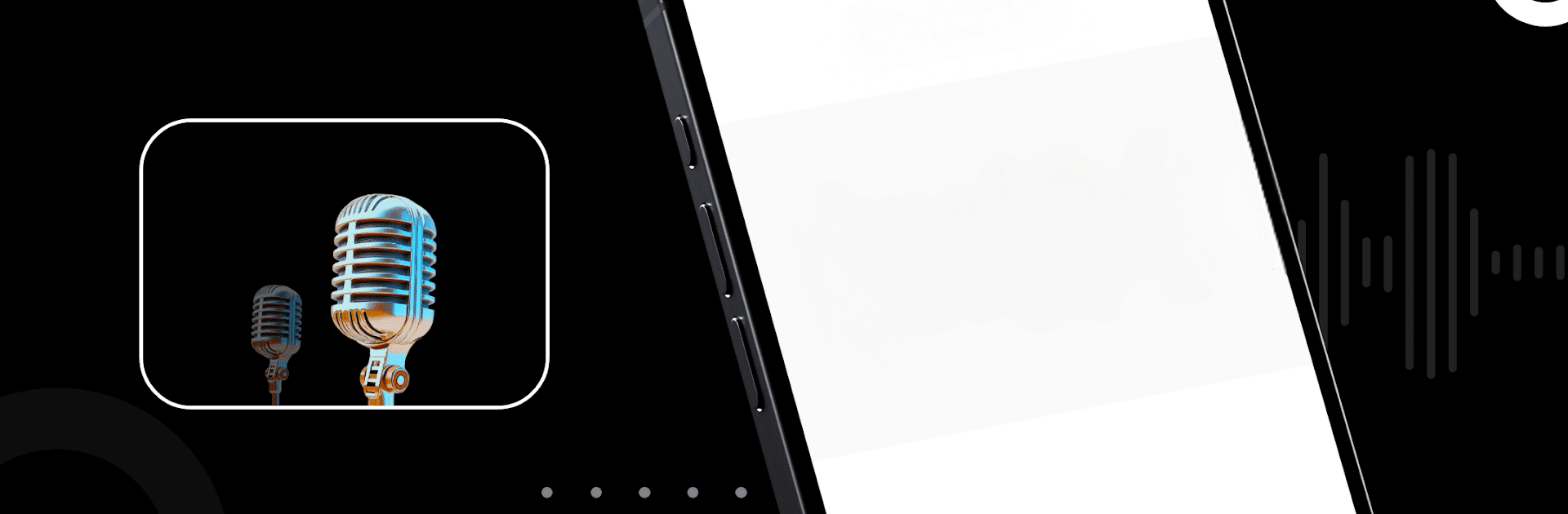

Ghi Âm, Máy Thu Âm, Cắt Nhạc
Chơi trên PC với BlueStacks - Nền tảng chơi game Android, được hơn 500 triệu game thủ tin tưởng.
Trang đã được sửa đổi vào: Jan 21, 2025
Run Voice Recorder Audio Sound MP3 on PC or Mac
Let BlueStacks turn your PC, Mac, or laptop into the perfect home for Voice Recorder Audio Sound MP3, a fun Music & Audio app from Video Screen Recorder, Voice Audio Editor, Cut MP3.
About the App
Voice Recorder Audio Sound MP3 makes recording audio on your phone super straightforward, whether you need it for lectures, meetings, music sessions, or even those random thoughts you don’t want to forget. Designed by Video Screen Recorder, Voice Audio Editor, Cut MP3 in the music-audio genre, this app packs plenty of tools inside an easy-to-use setup—perfect if you just want to hit record and get great sound, but also ideal if you want those extra editing and organizing features. Recording, editing, and even transcribing speech to text—all right from your device, no fuss.
App Features
-
Crystal Clear Recordings
Captures everything in high-quality audio. Choose between mono and dual-channel, use noise reduction for clearer speech, and even record with a Bluetooth headset. -
Flexible Recording Options
Set scheduled recordings for important events, tap once for fast recording, and don’t worry about time limits. There’s also an option to save storage space if your phone is running low. -
Handy Transcription Tools
Record and see your words turned into text right away, or upload files to transcribe them later. Supports over 100 languages and can even identify different speakers or summarize the main points. -
Easy Playback and Control
Skip over silence, replay important parts, or adjust playback speed from 0.5x up to 3x. You can loop sections or mark key moments as you listen. -
Straightforward Audio Editing
Need to trim a recording or tweak the volume? Try out sound effects, remove noise, or convert your video files to audio—all inside the app. -
Organize and Tag Everything
Add tags or categories to recordings, lock sensitive files with a password, and share audio files or text with friends in a couple of taps. -
Privacy and Security
Files are stored locally with strong privacy options. You get offline transcription, password protection for your files, and encrypted online transcriptions that delete after use. -
Minimal Design, Quick Access
The interface is clean and intuitive, making it easy to start, edit, or share recordings without distraction.
If you want, you can also run Voice Recorder Audio Sound MP3 seamlessly on your computer with BlueStacks—just in case you’d rather work on a bigger screen.
Big screen. Bigger performance. Use BlueStacks on your PC or Mac to run your favorite apps.
Chơi Ghi Âm, Máy Thu Âm, Cắt Nhạc trên PC. Rất dễ để bắt đầu
-
Tải và cài đặt BlueStacks trên máy của bạn
-
Hoàn tất đăng nhập vào Google để đến PlayStore, hoặc thực hiện sau
-
Tìm Ghi Âm, Máy Thu Âm, Cắt Nhạc trên thanh tìm kiếm ở góc phải màn hình
-
Nhấn vào để cài đặt Ghi Âm, Máy Thu Âm, Cắt Nhạc trong danh sách kết quả tìm kiếm
-
Hoàn tất đăng nhập Google (nếu bạn chưa làm bước 2) để cài đặt Ghi Âm, Máy Thu Âm, Cắt Nhạc
-
Nhấn vào icon Ghi Âm, Máy Thu Âm, Cắt Nhạc tại màn hình chính để bắt đầu chơi