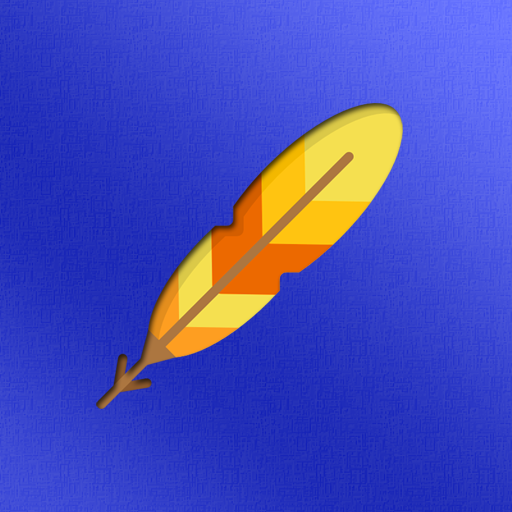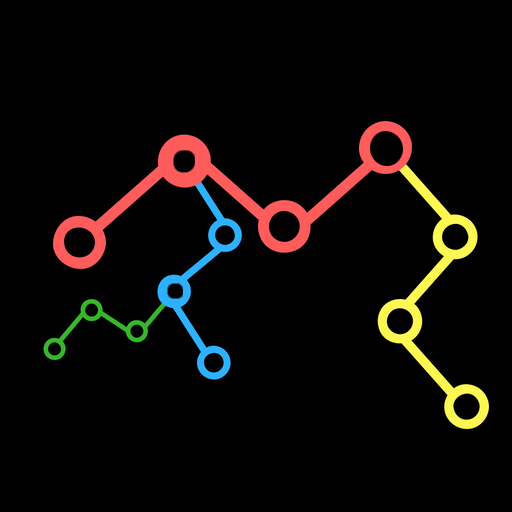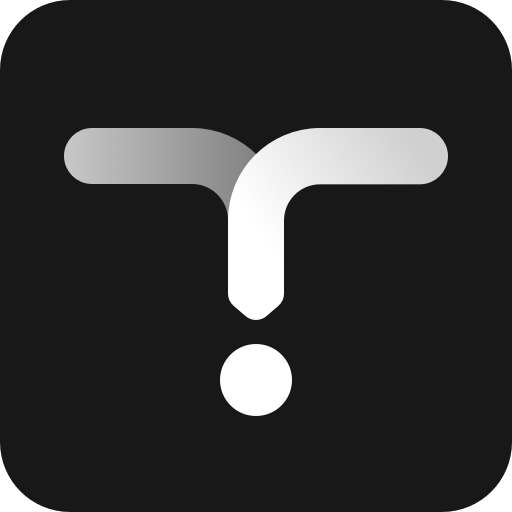
Transno - Outlines, Notes, Mind Map
Spiele auf dem PC mit BlueStacks - der Android-Gaming-Plattform, der über 500 Millionen Spieler vertrauen.
Seite geändert am: 19. Januar 2020
Play Transno - Outlines, Notes, Mind Map on PC
• Learn by doing, best way to manage your notes
• One click to create, share and demonstrate your mind map
• Collect your thoughts, help a wonderful creation
• Simple way to organize your tasks with tags
* Key Features*
• one click to mind map
• infinitely nested lists
• zoom in any sublist
• easy to expand and collapse
• arrange any content with drag & drop
• label items with # and @ tags
• add note to items
• cloud synchronization
• mark items as complete
• global search for all text
• insert pictures
• change font color(RTF)
*Contact Us*
• Facebook: Transno
• Twitter: Transno
• Telegram: TransnoUserGroup
• E-Mail: transnohelp@gmail.com
Now Transno is still in beta version, we're always happy to hear you. If you have anything to talk, please feel free to contact us anytime.
Your words can make Transno a better product.
We believe 'How much do you take life seriously, how strong Transno will be'.
Spiele Transno - Outlines, Notes, Mind Map auf dem PC. Der Einstieg ist einfach.
-
Lade BlueStacks herunter und installiere es auf deinem PC
-
Schließe die Google-Anmeldung ab, um auf den Play Store zuzugreifen, oder mache es später
-
Suche in der Suchleiste oben rechts nach Transno - Outlines, Notes, Mind Map
-
Klicke hier, um Transno - Outlines, Notes, Mind Map aus den Suchergebnissen zu installieren
-
Schließe die Google-Anmeldung ab (wenn du Schritt 2 übersprungen hast), um Transno - Outlines, Notes, Mind Map zu installieren.
-
Klicke auf dem Startbildschirm auf das Transno - Outlines, Notes, Mind Map Symbol, um mit dem Spielen zu beginnen