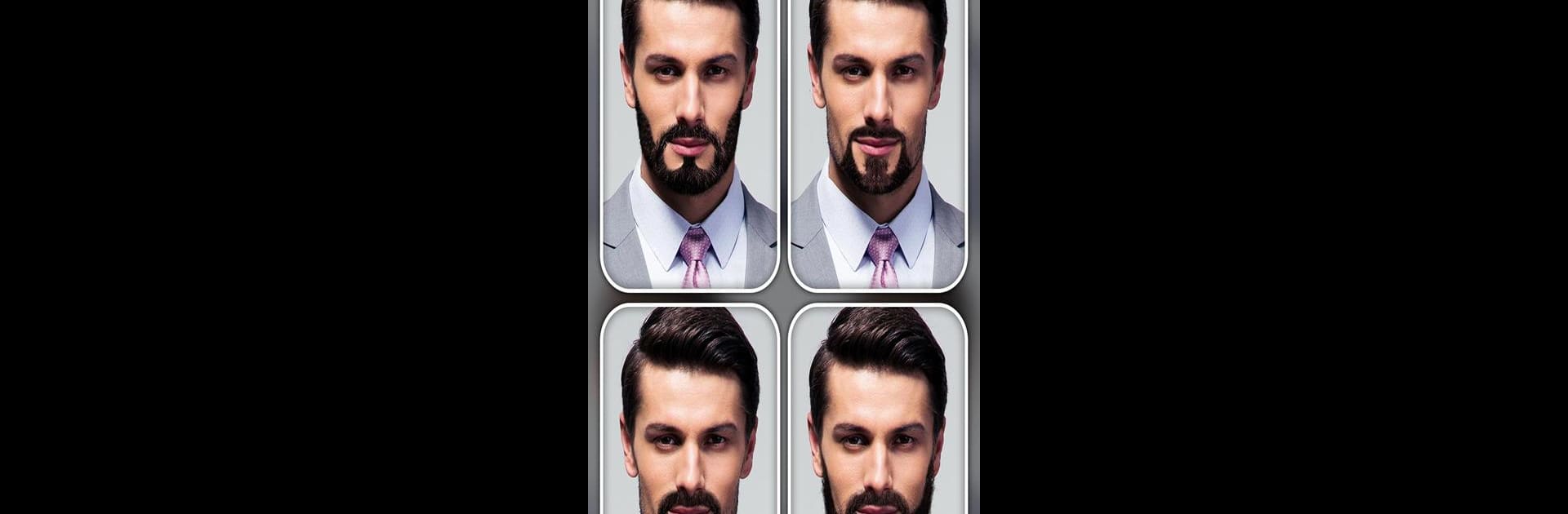

Chỉnh sửa hình ảnh Râu - Râu C
Chơi trên PC với BlueStacks - Nền tảng chơi game Android, được hơn 500 triệu game thủ tin tưởng.
Trang đã được sửa đổi vào: May 15, 2025
Run Beard Photo Editor - Beard Cam on PC or Mac
Let BlueStacks turn your PC, Mac, or laptop into the perfect home for Beard Photo Editor – Beard Cam, a fun Photography app from photoshop mobile apps.
About the App
Ever wondered what you’d look like with a full-on lumberjack beard or just want to try a new facial hair style for laughs? Beard Photo Editor – Beard Cam by photoshop mobile apps makes that super easy. You can snap a selfie or use any photo from your gallery, then instantly test out dozens of beards and mustache combos—no itchy face required. This Photography app is all about experimenting with your look, just for fun, or maybe for inspiration if you’re actually thinking about growing one out.
App Features
-
Instant Beard Transformations
Pop any beard style onto your photos in seconds. Whether you’re clean-shaven or already have some scruff, it’s easy to see how you’d look with a totally different vibe. -
Live Camera Beard Try-On
Curious how you’d rock that rugged stubble in real time? Fire up the live camera and let the app toss beards on your face instantly, thanks to quick face-tracking. -
Smart Face Detection
No need to fiddle around trying to get the beard lined up—AI-powered face recognition figures out your head position and matches the style automatically, so it doesn’t look like a sticker slapped on your chin. -
Easy Beard Customization
Fine-tune your new look with simple sliders for brightness, contrast, and saturation. The blending tools help make every style look natural—almost like you actually woke up with it. -
Over 45 Styles to Choose From
From trendy fades to wild facial hair, there’s a huge selection of up-to-date looks. Swap styles as much as you want to find your favorite. -
Share with a Tap
Once you’re looking sharp (or ridiculous), send your bearded masterpiece straight to your friends or social media with just one click. -
Works Great on BlueStacks
If you’re using BlueStacks, Beard Photo Editor – Beard Cam works smoothly, letting you play around with styles on a bigger screen.
Switch to BlueStacks and make the most of your apps on your PC or Mac.
Chơi Chỉnh sửa hình ảnh Râu - Râu C trên PC. Rất dễ để bắt đầu
-
Tải và cài đặt BlueStacks trên máy của bạn
-
Hoàn tất đăng nhập vào Google để đến PlayStore, hoặc thực hiện sau
-
Tìm Chỉnh sửa hình ảnh Râu - Râu C trên thanh tìm kiếm ở góc phải màn hình
-
Nhấn vào để cài đặt Chỉnh sửa hình ảnh Râu - Râu C trong danh sách kết quả tìm kiếm
-
Hoàn tất đăng nhập Google (nếu bạn chưa làm bước 2) để cài đặt Chỉnh sửa hình ảnh Râu - Râu C
-
Nhấn vào icon Chỉnh sửa hình ảnh Râu - Râu C tại màn hình chính để bắt đầu chơi



