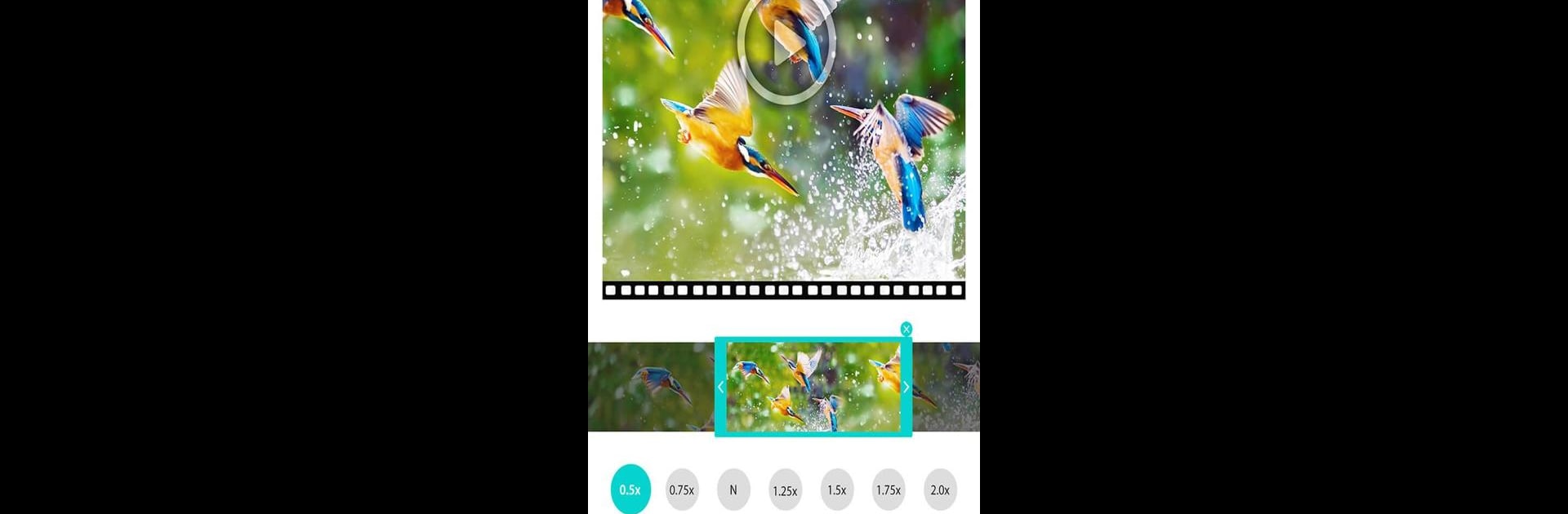

Công cụ thay đổi tốc độ video
Chơi trên PC với BlueStacks - Nền tảng chơi game Android, được hơn 500 triệu game thủ tin tưởng.
Trang đã được sửa đổi vào: Feb 13, 2025
Run Video Speed Changer: SlowMo on PC or Mac
Get freedom from your phone’s obvious limitations. Use Video Speed Changer: SlowMo, made by photoshop mobile apps, a Video Players & Editors app on your PC or Mac with BlueStacks, and level up your experience.
About the App
Ever wished you could slow down a video to catch every detail, or speed things up just for fun? Video Speed Changer: SlowMo by photoshop mobile apps is all about giving you that control. Whether you’re a video editing pro or just looking to make your clips a bit more interesting, this app helps you easily ramp up or slow down the pace of your favorite moments. The vibe’s simple: edit, play, experiment—right on your phone or, if you want a bigger workspace, through BlueStacks on your computer.
App Features
-
Flexible Speed Editing
Play around with how fast or slow your video goes. Speed it up for a burst of energy, or drop it down to slow-motion to really focus in on something cool. -
Smooth Slow Motion Effects
Catch every second by dragging out those important clips. Great for capturing sports action, silly pet moments, or any scene where you want the drama. -
Quick Fast-Forward
Need to skip through a long bit or speed up a boring section? Just crank up the tempo and keep your story moving. -
Easy-to-Use Editor
No need for fancy gear or complicated tutorials. Changing video speed is as easy as tapping a couple of buttons—seriously, it takes seconds. -
Precise Controls
Tweak the tempo exactly how you like it. Whether you need quick bursts or subtle changes, you’ve got options for every frame. -
No Wi-Fi Required
Work online or offline without missing a beat—edit on the go, anywhere. -
Made for Everyone
Whether you’re just starting out or you’ve edited a hundred videos, it’s simple to use but powerful enough to get impressive results. -
Works Great on Big Screens
If you want a bigger editing space, try running Video Speed Changer: SlowMo on BlueStacks to make the process even smoother.
Switch to BlueStacks and make the most of your apps on your PC or Mac.
Chơi Công cụ thay đổi tốc độ video trên PC. Rất dễ để bắt đầu
-
Tải và cài đặt BlueStacks trên máy của bạn
-
Hoàn tất đăng nhập vào Google để đến PlayStore, hoặc thực hiện sau
-
Tìm Công cụ thay đổi tốc độ video trên thanh tìm kiếm ở góc phải màn hình
-
Nhấn vào để cài đặt Công cụ thay đổi tốc độ video trong danh sách kết quả tìm kiếm
-
Hoàn tất đăng nhập Google (nếu bạn chưa làm bước 2) để cài đặt Công cụ thay đổi tốc độ video
-
Nhấn vào icon Công cụ thay đổi tốc độ video tại màn hình chính để bắt đầu chơi



