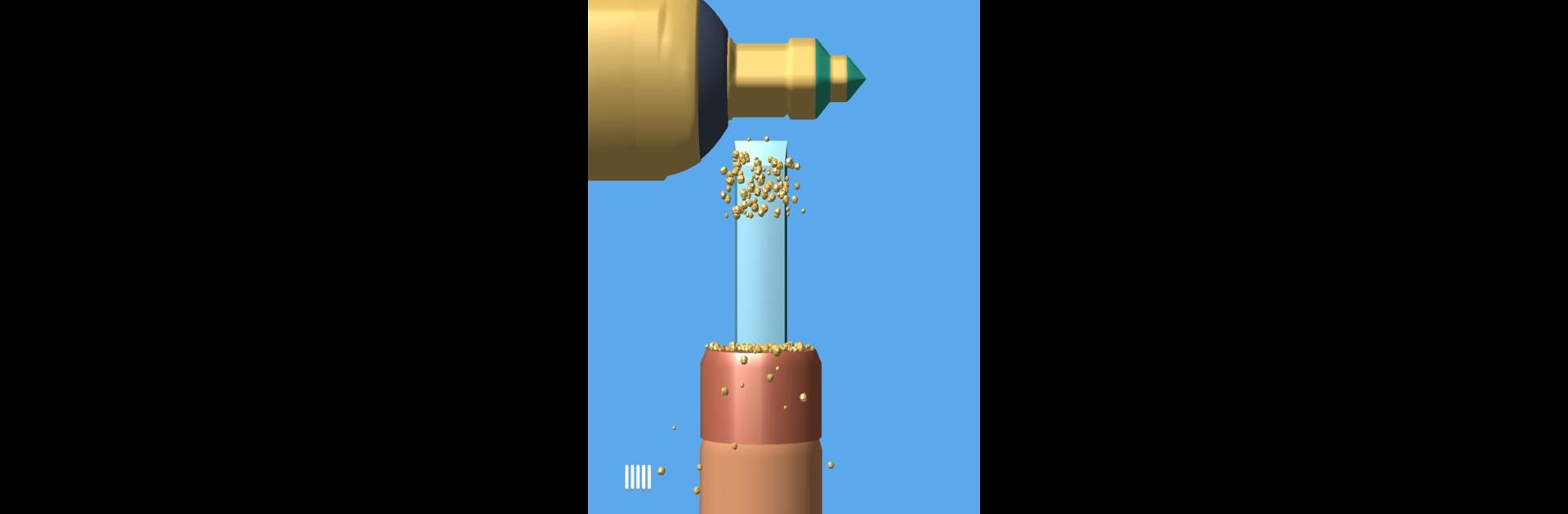
Carve The Pencil
Chơi trên PC với BlueStacks - Nền tảng chơi game Android, được hơn 500 triệu game thủ tin tưởng.
Trang đã được sửa đổi vào: Dec 12, 2023
Play Carve The Pencil on PC or Mac
Explore a whole new adventure with Carve The Pencil, a Simulation game created by ZPLAY Games. Experience great gameplay with BlueStacks, the most popular gaming platform to play Android games on your PC or Mac.
About the Game
Carve The Pencil drops you right into the oddly satisfying world of pencil art. If you’ve ever felt the itch to create something cool without any mess, this Simulation lets you craft detailed pencil sculptures with just a few taps and swipes. It’s all about relaxing, unwinding, and seeing your creativity take shape as you transform ordinary pencils into tiny works of art. Expect that chill, hands-on feeling – but without any shavings on your desk.
Game Features
-
Hands-On Carving Tools
Get access to a variety of virtual carving tools, each designed to help you shape pencils into interesting and unique designs. Switch between different tools and see how each one works its magic. -
Satisfying Visuals
Watch pencils transform before your eyes with visually satisfying effects. Every stroke, twist, and shave looks and feels smooth – the kind of animation you can almost feel. -
Simple, Relaxing Gameplay
No weird controls or complicated rules. Just swipe, tap, and carve at your own pace. If you want something to calm your nerves, this has just the right vibe. -
Engaging Challenges
Every design you tackle offers a fresh challenge. Some shapes are a breeze, others make you think a bit – but it’s always rewarding to see the finished product. -
Smooth Play on BlueStacks
Whether you’re on your phone or using BlueStacks, everything stays crisp and easy to handle, making the experience even more laid back.
Start your journey now. Download the game on BlueStacks, invite your friends, and march on a new adventure.
Chơi Carve The Pencil trên PC. Rất dễ để bắt đầu
-
Tải và cài đặt BlueStacks trên máy của bạn
-
Hoàn tất đăng nhập vào Google để đến PlayStore, hoặc thực hiện sau
-
Tìm Carve The Pencil trên thanh tìm kiếm ở góc phải màn hình
-
Nhấn vào để cài đặt Carve The Pencil trong danh sách kết quả tìm kiếm
-
Hoàn tất đăng nhập Google (nếu bạn chưa làm bước 2) để cài đặt Carve The Pencil
-
Nhấn vào icon Carve The Pencil tại màn hình chính để bắt đầu chơi



