
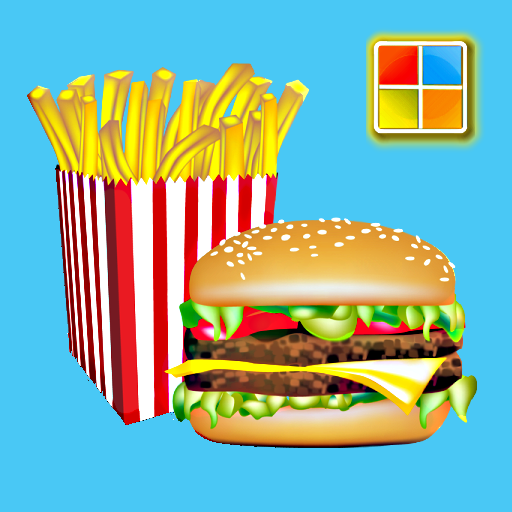
Foods Cards
Graj na PC z BlueStacks – Platforma gamingowa Android, która uzyskała zaufanie ponad 500 milionów graczy!
Strona zmodyfikowana w dniu: 27 stycznia 2022
Play Foods Cards on PC
* Learning languages in a playful way.
* Playful way to learn Foods.
* free version
The app helps to easy learning many kinds of foods from the cards and know their names in several languages.
* Learn English
* Learn Spanish
* Learn Chinese
* Learn Japanese
* Learn korean
The app provides the best way to get started learning many kinds of foods , which contains many cards , each word card are voice-enabled, and related words and pictures.
* Support Quiz feature.
* The app supports for language switching, then you can learn many kinds of language at the same time.
(The languages provided are: English / Chinese / Japanese / Korean / Spanish )
The app contains many fancy, interesting, funny cards that make you play and learn at the same time. Moreover, It improves the language learning, cognitive learning and listening ability.
Zagraj w Foods Cards na PC. To takie proste.
-
Pobierz i zainstaluj BlueStacks na PC
-
Zakończ pomyślnie ustawienie Google, aby otrzymać dostęp do sklepu Play, albo zrób to później.
-
Wyszukaj Foods Cards w pasku wyszukiwania w prawym górnym rogu.
-
Kliknij, aby zainstalować Foods Cards z wyników wyszukiwania
-
Ukończ pomyślnie rejestrację Google (jeśli krok 2 został pominięty) aby zainstalować Foods Cards
-
Klinij w ikonę Foods Cards na ekranie startowym, aby zacząć grę



