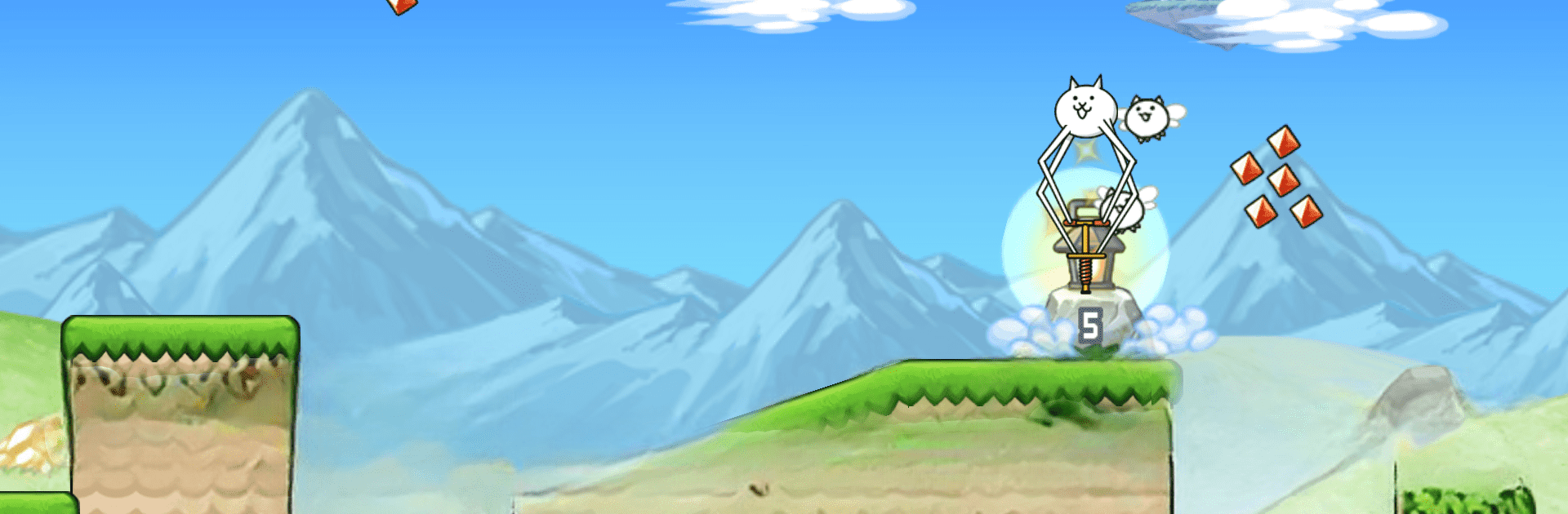

Go! Go! Pogo Cat
Graj na PC z BlueStacks – Platforma gamingowa Android, która uzyskała zaufanie ponad 500 milionów graczy!
Strona zmodyfikowana w dniu: May 6, 2025
Play Go! Go! Pogo Cat on PC or Mac
Step into the World of Go! Go! Pogo Cat, a thrilling Action game from the house of PONOS Corporation. Play this Android game on BlueStacks App Player and experience immersive gaming on PC or Mac.
About the Game
Ready for some bouncing madness with a whole herd of quirky cats? Go! Go! Pogo Cat from PONOS Corporation is a wild Action adventure where you control a pogo stick–loving feline and aim to go as far as possible—all by just tapping at the right time. It’s fast, unpredictable, and packed with that over-the-top charm that The Battle Cats fans love. Stick around for unlockable characters, silly power-ups, and plenty of near-miss moments that’ll have you grinning or groaning.
Game Features
-
Easy Tap Controls
All it takes is a tap. Tap once to jump, tap again to bounce in midair, and keep those paws off danger. Timing actually matters here—mistime it and, well, cats may not always land on their feet. -
Pickups and Boosts
Watch for Cat Pixies and grab ’em. Carrying a Pixie means you get an extra jump to dodge trouble, plus you rack up even more points. There’s always something just out of reach, so keep your eyes open. -
Unlockable Cat Crew
Fans of The Battle Cats will spot a growing lineup of oddball heroes here, too. Unlock your favorites for fresh looks and quirky new perks. Switching cats can really change up how each run feels. -
Missions and Sweet Rewards
Take on missions tossed your way, and you’ll snag prizes in both Go! Go! Pogo Cat and the main Battle Cats game. Some missions even cross over, so you’ll want to check ‘em out if you’re a completionist. -
Pure, No Frills Fun
No in-app purchases here—just hop, bounce, and see how far you can push your luck. If you want to play on a bigger screen, BlueStacks helps you jump in on PC without missing a beat.
Slay your opponents with your epic moves. Play it your way on BlueStacks and dominate the battlefield.
Zagraj w Go! Go! Pogo Cat na PC. To takie proste.
-
Pobierz i zainstaluj BlueStacks na PC
-
Zakończ pomyślnie ustawienie Google, aby otrzymać dostęp do sklepu Play, albo zrób to później.
-
Wyszukaj Go! Go! Pogo Cat w pasku wyszukiwania w prawym górnym rogu.
-
Kliknij, aby zainstalować Go! Go! Pogo Cat z wyników wyszukiwania
-
Ukończ pomyślnie rejestrację Google (jeśli krok 2 został pominięty) aby zainstalować Go! Go! Pogo Cat
-
Klinij w ikonę Go! Go! Pogo Cat na ekranie startowym, aby zacząć grę



