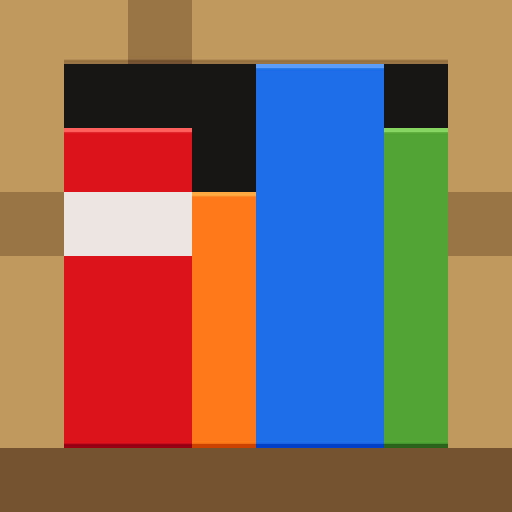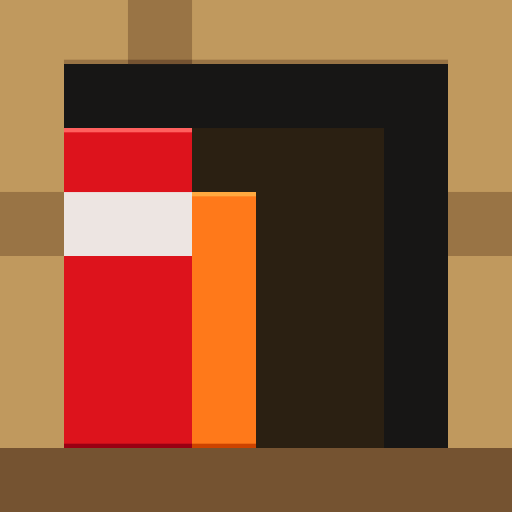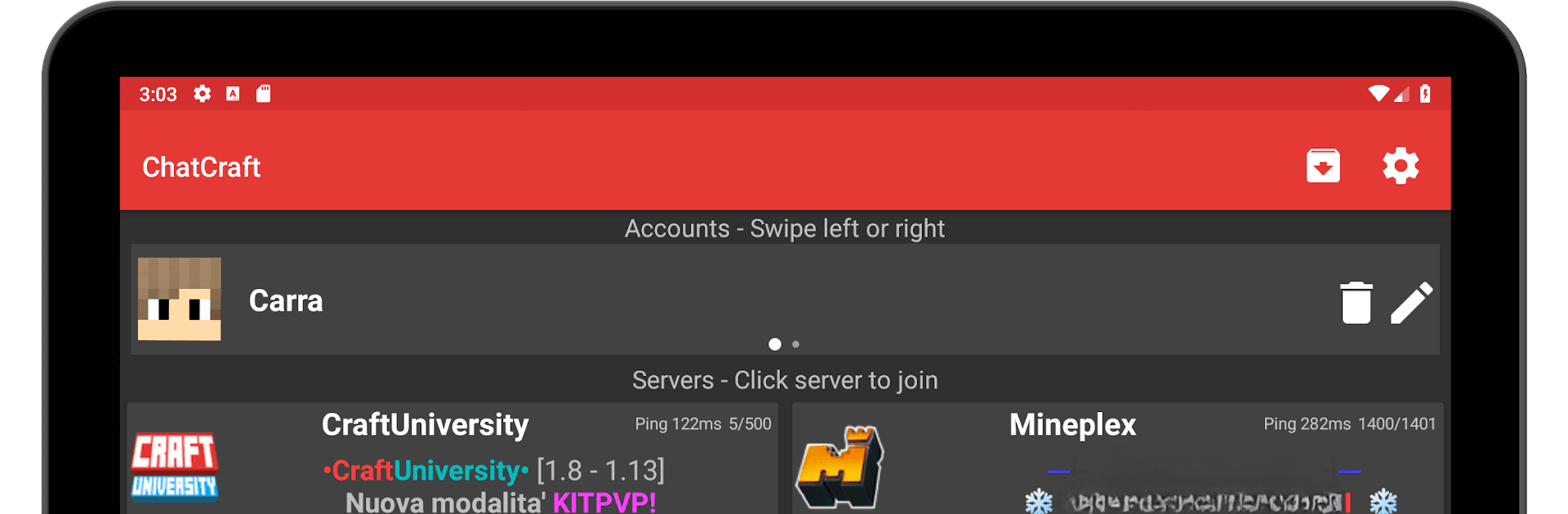

ChatCraft for Minecraft
Graj na PC z BlueStacks – Platforma gamingowa Android, która uzyskała zaufanie ponad 500 milionów graczy!
Strona zmodyfikowana w dniu: 13 sty 2025
Run ChatCraft for Minecraft on PC or Mac
Let BlueStacks turn your PC, Mac, or laptop into the perfect home for ChatCraft for Minecraft, a fun Communication app from Carrara.
About the App
ChatCraft for Minecraft by Carrara is your go-to tool for connecting seamlessly to a variety of Minecraft servers, including Vanilla, Forge, Bukkit, Spigot, and Sponge. Supporting versions from 1.5.2 to 1.19.2, it makes communicating in the Minecraft world a breeze with vibrant chat colors, a mini-map, and more. Ready to enhance your in-game chat experience?
App Features
-
Server Compatibility
Hook up to any Minecraft server from version 1.7.2 to 1.19.2 with ease. -
Interactive Features
Move your player, click on inventory items to teleport, and enjoy a mini-map. -
Chat and AFK Support
Chat logs keep track of your sessions. Enjoy auto-reconnect and customizable AFK options, like moving automatically or sending preset messages. -
Account and Login Options
Support for multiple usernames, auto-login, and password memory for non-premium servers streamline access. -
Notifications and Customization
Get alerts for attacks or specific messages. Experience ad-free usage with Pro Features via in-app purchases.
Remember, ChatCraft for Minecraft works great on BlueStacks, offering a smoother experience.
BlueStacks gives you the much-needed freedom to experience your favorite apps on a bigger screen. Get it now.
Zagraj w ChatCraft for Minecraft na PC. To takie proste.
-
Pobierz i zainstaluj BlueStacks na PC
-
Zakończ pomyślnie ustawienie Google, aby otrzymać dostęp do sklepu Play, albo zrób to później.
-
Wyszukaj ChatCraft for Minecraft w pasku wyszukiwania w prawym górnym rogu.
-
Kliknij, aby zainstalować ChatCraft for Minecraft z wyników wyszukiwania
-
Ukończ pomyślnie rejestrację Google (jeśli krok 2 został pominięty) aby zainstalować ChatCraft for Minecraft
-
Klinij w ikonę ChatCraft for Minecraft na ekranie startowym, aby zacząć grę