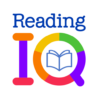ABCmouse – Kids Learning Games
Chơi trên PC với BlueStacks - Nền tảng chơi game Android, được hơn 500 triệu game thủ tin tưởng.
Trang đã được sửa đổi vào: Jul 10, 2025
Play ABC Mouse on PC or Mac
Every parent wants to give their children the best possible chance at a successful and happy life. In today’s highly competitive society, children are beginning to learn new things at a younger age than ever before. It is much more common to find children taking some form of educational study or activity before kindergarten. The only way you can keep up as a parent is by providing your children with the best possible tools to help them learn and spark the creativity in their minds. For many years, ABCmouse.com has helped children of all ages learn everything from counting and letters to more complicated science, music, and more. The ABCmouse.com Android app is more than just a way to pass the time for your child. It is an extension of the vast online classroom that experts in child education have created at ABCmouse.com. Find your child’s favorite games, along with some new ones, all in one place when you install ABCmouse.com on mac and PC with BlueStacks 4.
Chơi ABCmouse – Kids Learning Games trên PC. Rất dễ để bắt đầu
-
Tải và cài đặt BlueStacks trên máy của bạn
-
Hoàn tất đăng nhập vào Google để đến PlayStore, hoặc thực hiện sau
-
Tìm ABCmouse – Kids Learning Games trên thanh tìm kiếm ở góc phải màn hình
-
Nhấn vào để cài đặt ABCmouse – Kids Learning Games trong danh sách kết quả tìm kiếm
-
Hoàn tất đăng nhập Google (nếu bạn chưa làm bước 2) để cài đặt ABCmouse – Kids Learning Games
-
Nhấn vào icon ABCmouse – Kids Learning Games tại màn hình chính để bắt đầu chơi