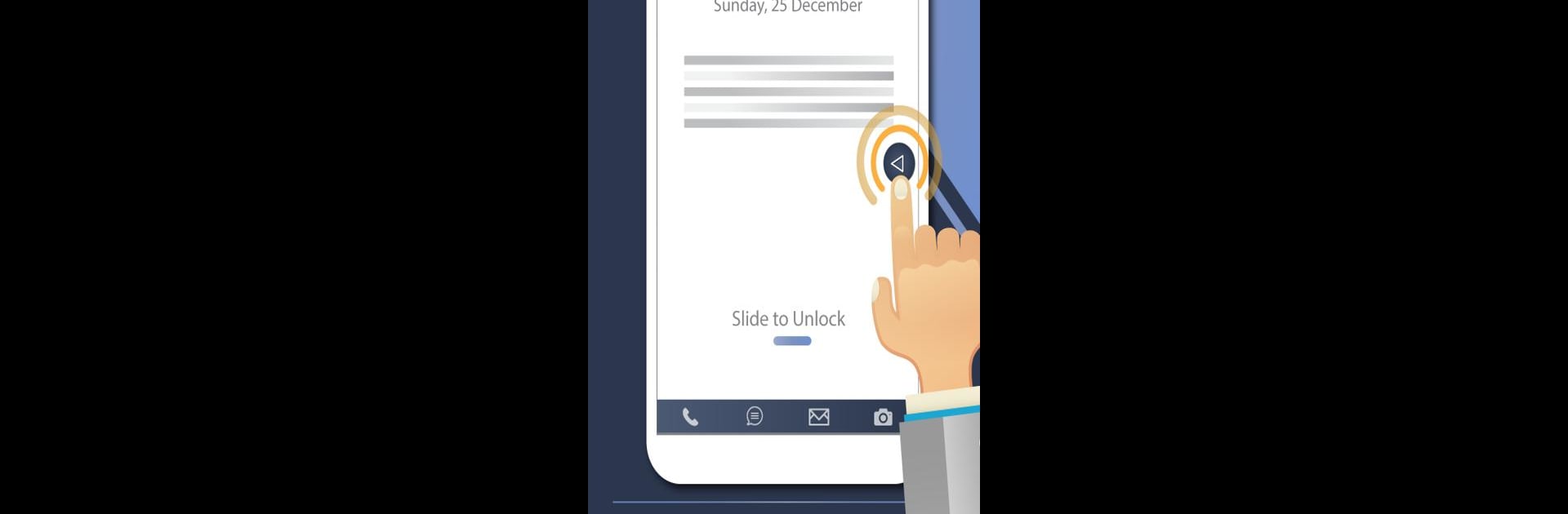
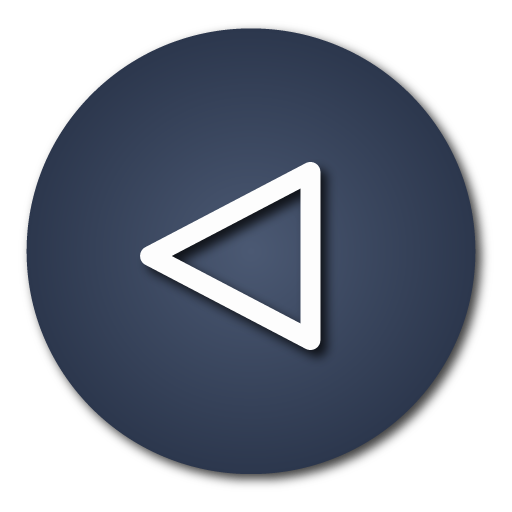
Back Button - Anywhere
Chơi trên PC với BlueStacks - Nền tảng chơi game Android, được hơn 500 triệu game thủ tin tưởng.
Trang đã được sửa đổi vào: Feb 13, 2024
Run Back Button - Anywhere on PC or Mac
Let BlueStacks turn your PC, Mac, or laptop into the perfect home for Back Button – Anywhere, a fun Tools app from Nu-Kob.
About the App
“Back Button – Anywhere” by Nu-Kob is a convenient tool designed to replace a broken or unresponsive back button on your device. Wondering how it works? It’s simple! Just press, long press, or move the floating button anywhere on your screen—just like assistive touch. Fully loaded with themes and colors, it’s fast, smooth, and yes, totally free!
App Features
Customize Your Button:
– Modify the background color and icon effortlessly.
– Choose from a bunch of pretty themes to suit your style.
Flexible Placement:
– Move the floating button anywhere on your screen, whether vertically or horizontally.
Gesture Settings:
– Personalize gestures for single, double, and long clicks.
Vibration Features:
– Enable a satisfying vibrate feedback on touch.
Support for Press and Long Press Commands:
– Navigate smoothly with commands like Back, Home, Recents, and more.
– Access features like toggling Wi-Fi, power menu, split screen, and even launch apps or the camera.
Uses Accessibility Service to power main features. For best results, enjoy this tool on your PC using BlueStacks.
BlueStacks gives you the much-needed freedom to experience your favorite apps on a bigger screen. Get it now.
Chơi Back Button - Anywhere trên PC. Rất dễ để bắt đầu
-
Tải và cài đặt BlueStacks trên máy của bạn
-
Hoàn tất đăng nhập vào Google để đến PlayStore, hoặc thực hiện sau
-
Tìm Back Button - Anywhere trên thanh tìm kiếm ở góc phải màn hình
-
Nhấn vào để cài đặt Back Button - Anywhere trong danh sách kết quả tìm kiếm
-
Hoàn tất đăng nhập Google (nếu bạn chưa làm bước 2) để cài đặt Back Button - Anywhere
-
Nhấn vào icon Back Button - Anywhere tại màn hình chính để bắt đầu chơi



