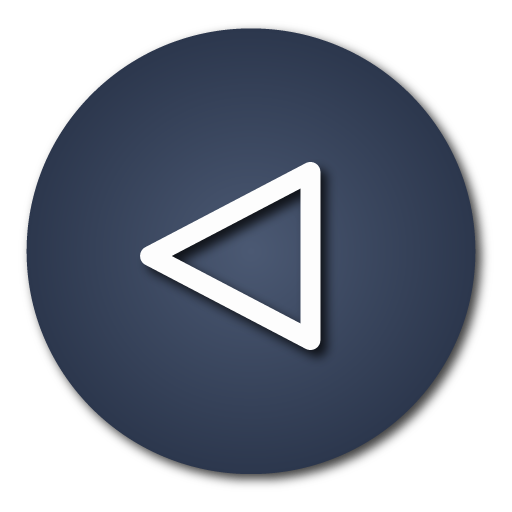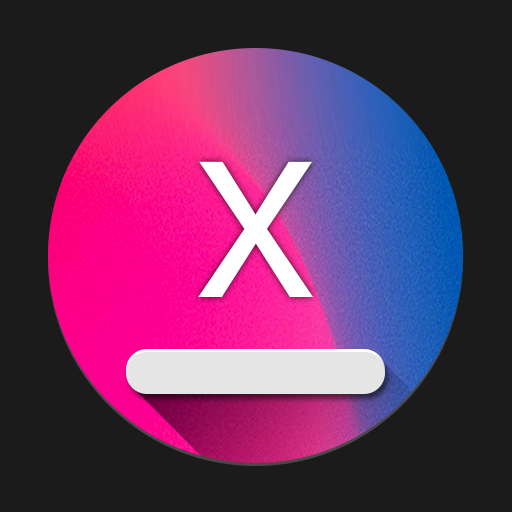Home Button
Chơi trên PC với BlueStacks - Nền tảng chơi game Android, được hơn 500 triệu game thủ tin tưởng.
Trang đã được sửa đổi vào: 21 tháng 5, 2018
Play Home Button on PC
This app provides several features and colors to make awesome home button.
It is easy to press or long press on a button as assistive touch.
Key Features:
- Ability to change color button
- Ability to set button size with height and width
- Ability to set vibrate on touch
- Option to hide on keyboard appear
Support command for press and long press action
- Back
- Home
- Recents
- Lock screen (require Device Administrator activation)
- Toggle Wi-Fi on/off
- Power menu
- Split screen
- Launch camera
- Open volume control
- Voice command
- Web search
- Toggle notification panel
- Toggle quick setting panel
- Launch dialer
- Launch web browser
- Launch settings
- Launch this application
Note: If you already activate Device Administrator and you want to uninstall this application, it need to deactivate Device Administrator first. There will be an uninstall menu in 'Help' section to help you easily uninstall this application.
Chơi Home Button trên PC. Rất dễ để bắt đầu
-
Tải và cài đặt BlueStacks trên máy của bạn
-
Hoàn tất đăng nhập vào Google để đến PlayStore, hoặc thực hiện sau
-
Tìm Home Button trên thanh tìm kiếm ở góc phải màn hình
-
Nhấn vào để cài đặt Home Button trong danh sách kết quả tìm kiếm
-
Hoàn tất đăng nhập Google (nếu bạn chưa làm bước 2) để cài đặt Home Button
-
Nhấn vào icon Home Button tại màn hình chính để bắt đầu chơi