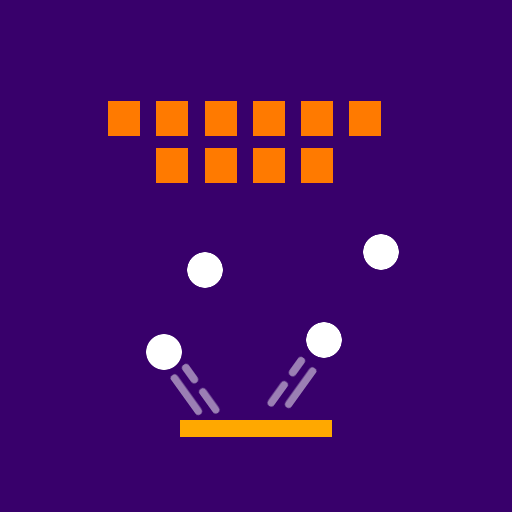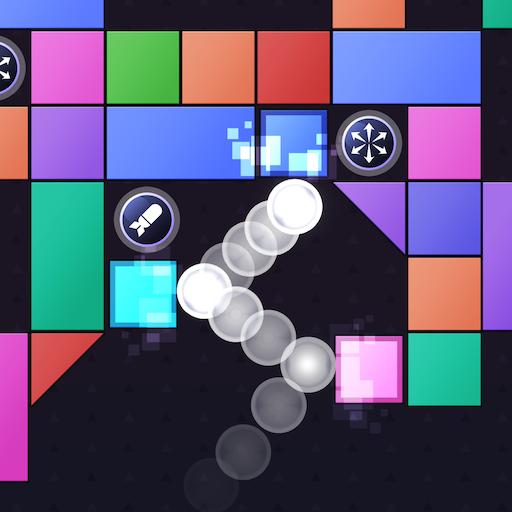Arkanoid Collection
Spiele auf dem PC mit BlueStacks - der Android-Gaming-Plattform, der über 500 Millionen Spieler vertrauen.
Seite geändert am: 11. Januar 2020
Play Arkanoid Collection on PC
Break all the bricks without losing the ball to pass the levels.
Features:
- 500 levels of varying difficulty, including levels from the classic Arkanoid and Breakout games
- 11 different bonuses will help you break bricks and pass the level
- 2 control modes (touch and tilt)
- Ability to adjust the speed of the game
- Highscores and achievements
- Saving / loading of progress
If you find errors or have any suggestions for our game, please contact us at alesappsco@gmail.com
Spiele Arkanoid Collection auf dem PC. Der Einstieg ist einfach.
-
Lade BlueStacks herunter und installiere es auf deinem PC
-
Schließe die Google-Anmeldung ab, um auf den Play Store zuzugreifen, oder mache es später
-
Suche in der Suchleiste oben rechts nach Arkanoid Collection
-
Klicke hier, um Arkanoid Collection aus den Suchergebnissen zu installieren
-
Schließe die Google-Anmeldung ab (wenn du Schritt 2 übersprungen hast), um Arkanoid Collection zu installieren.
-
Klicke auf dem Startbildschirm auf das Arkanoid Collection Symbol, um mit dem Spielen zu beginnen