
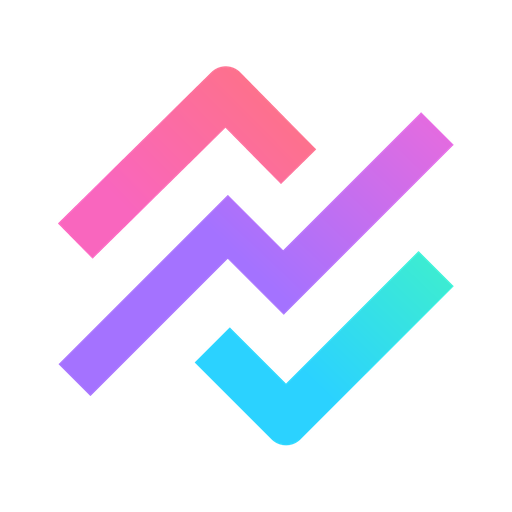
Breeze Project Management
Graj na PC z BlueStacks – Platforma gamingowa Android, która uzyskała zaufanie ponad 500 milionów graczy!
Strona zmodyfikowana w dniu: 15 cze 2022
Play Breeze Project Management on PC
✓ Use Breeze everywhere
Access Breeze anytime and anywhere. No matter where you are, keep your projects on track and stay focused
✓ Organize work
Break your team’s work down into manageable tasks and give each one a clear owner. See all your work in task lists, project boards, or a calendars.
✓ Collaborate with everybody
Collaborate anytime, anywhere with your teammates Like, comment, share files to keep on top of work.
✓ Even more on the web
See the Breeze web app for even more features and tools. Custom fields, custom statuses, chat, notes, reports, timelines, and more.
More than 6,000 teams around the world rely on Breeze to manage their projects.
Zagraj w Breeze Project Management na PC. To takie proste.
-
Pobierz i zainstaluj BlueStacks na PC
-
Zakończ pomyślnie ustawienie Google, aby otrzymać dostęp do sklepu Play, albo zrób to później.
-
Wyszukaj Breeze Project Management w pasku wyszukiwania w prawym górnym rogu.
-
Kliknij, aby zainstalować Breeze Project Management z wyników wyszukiwania
-
Ukończ pomyślnie rejestrację Google (jeśli krok 2 został pominięty) aby zainstalować Breeze Project Management
-
Klinij w ikonę Breeze Project Management na ekranie startowym, aby zacząć grę



