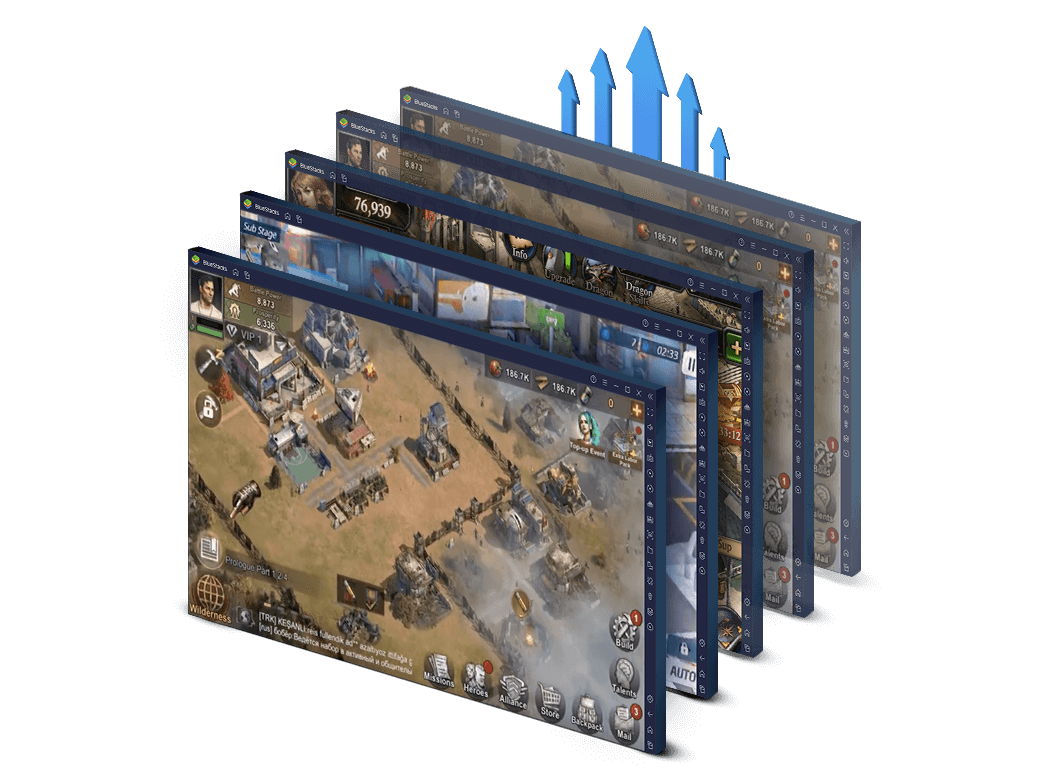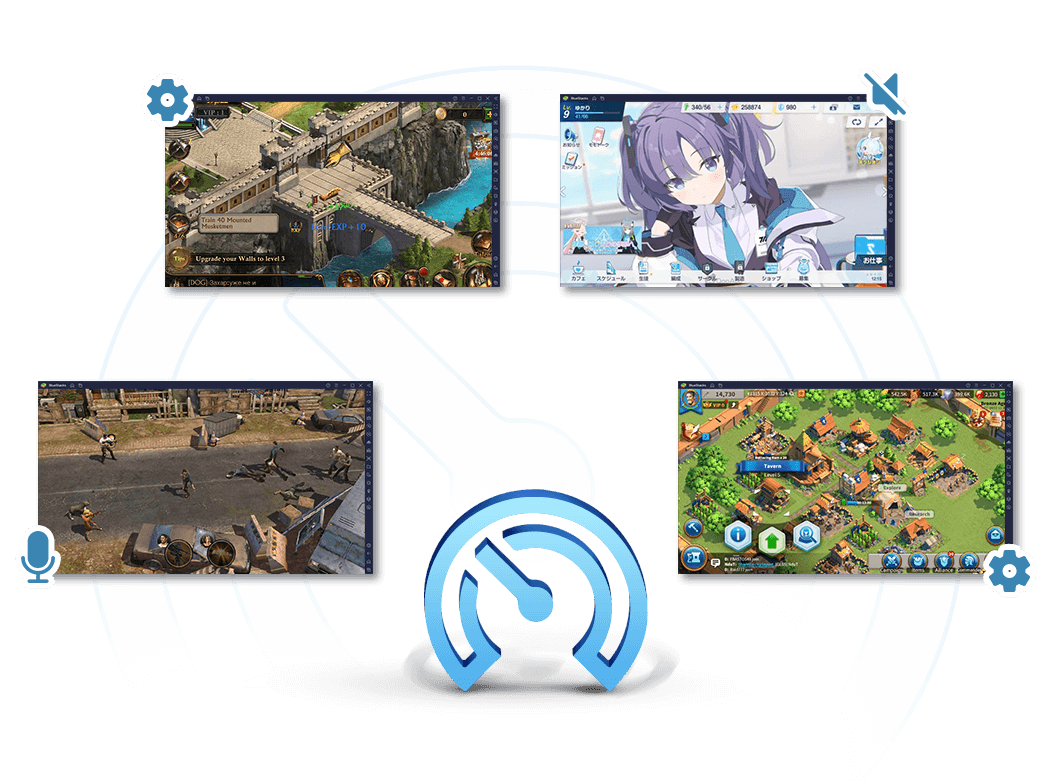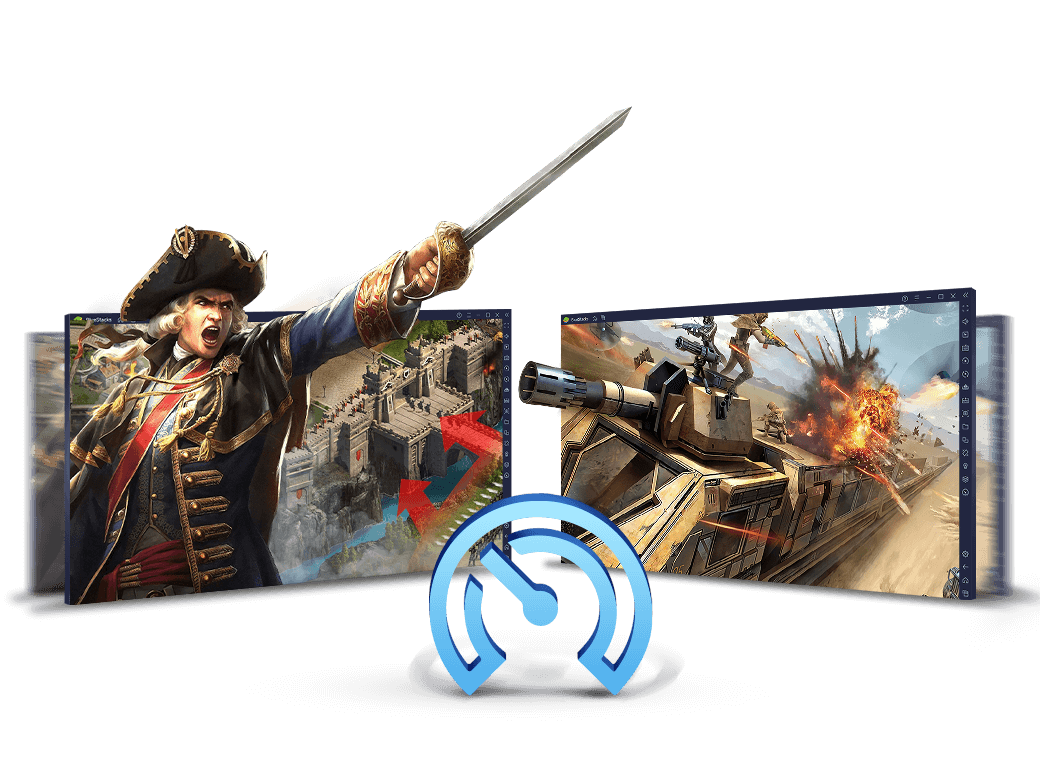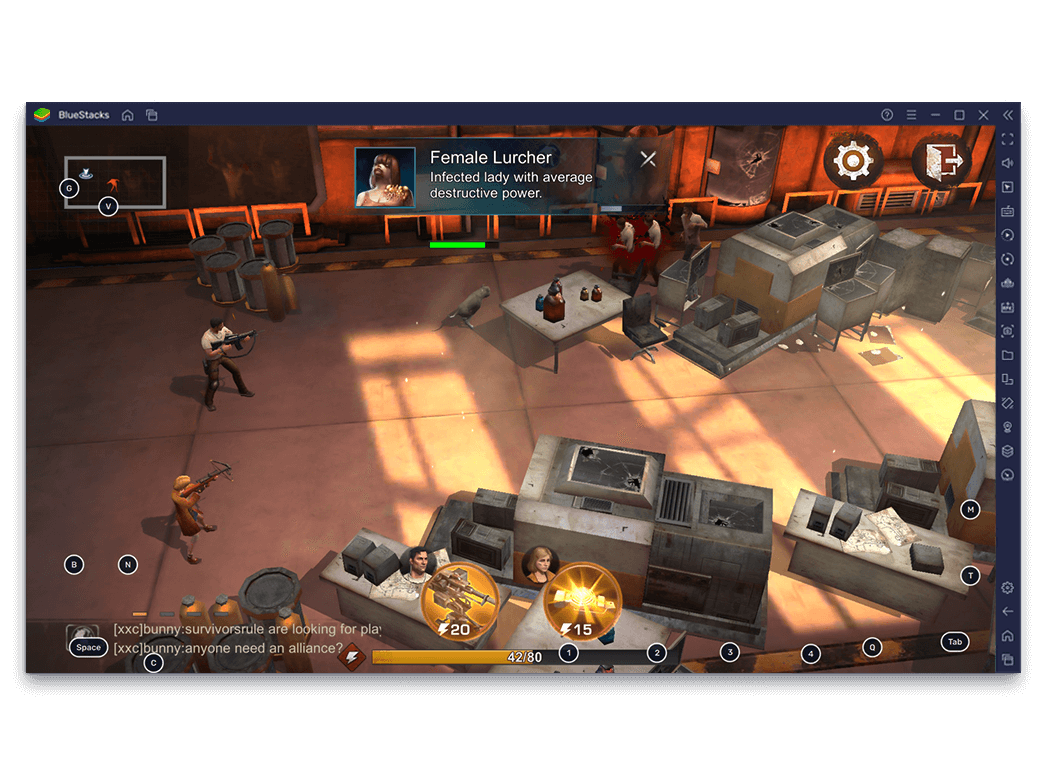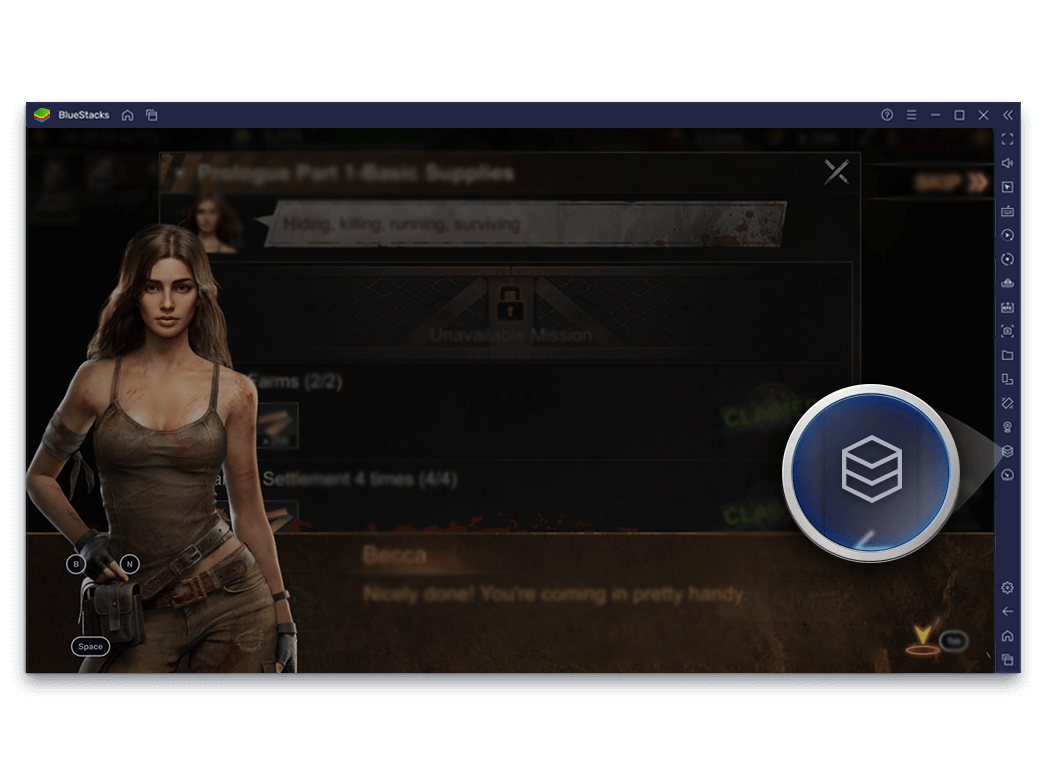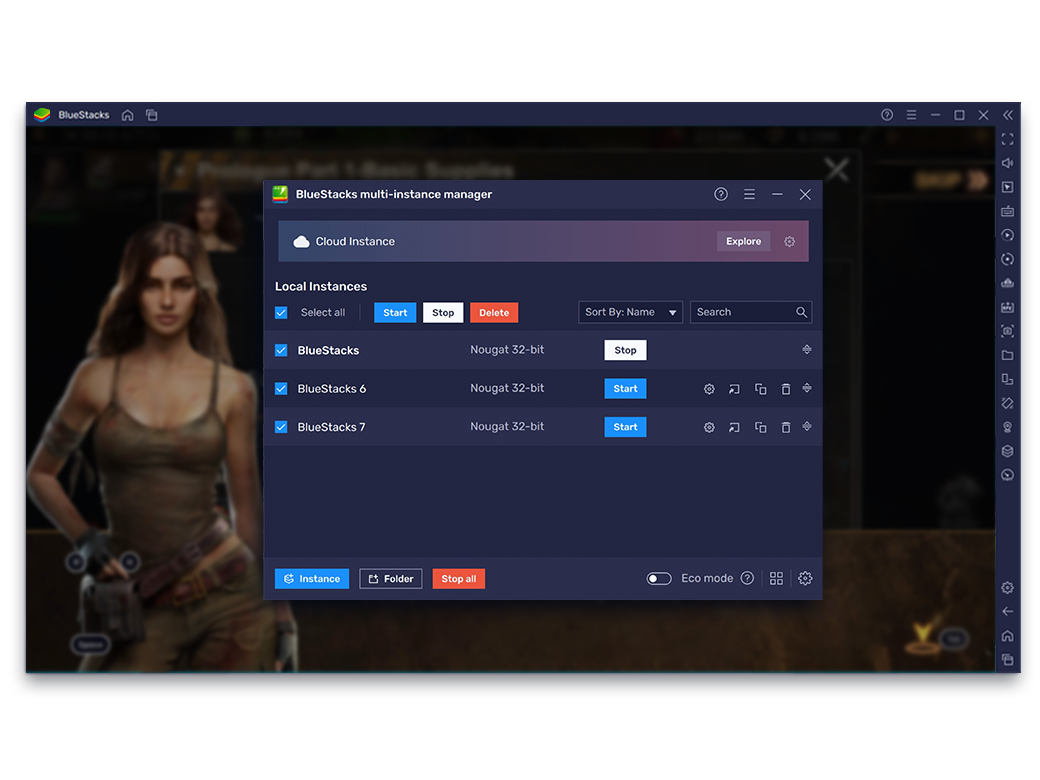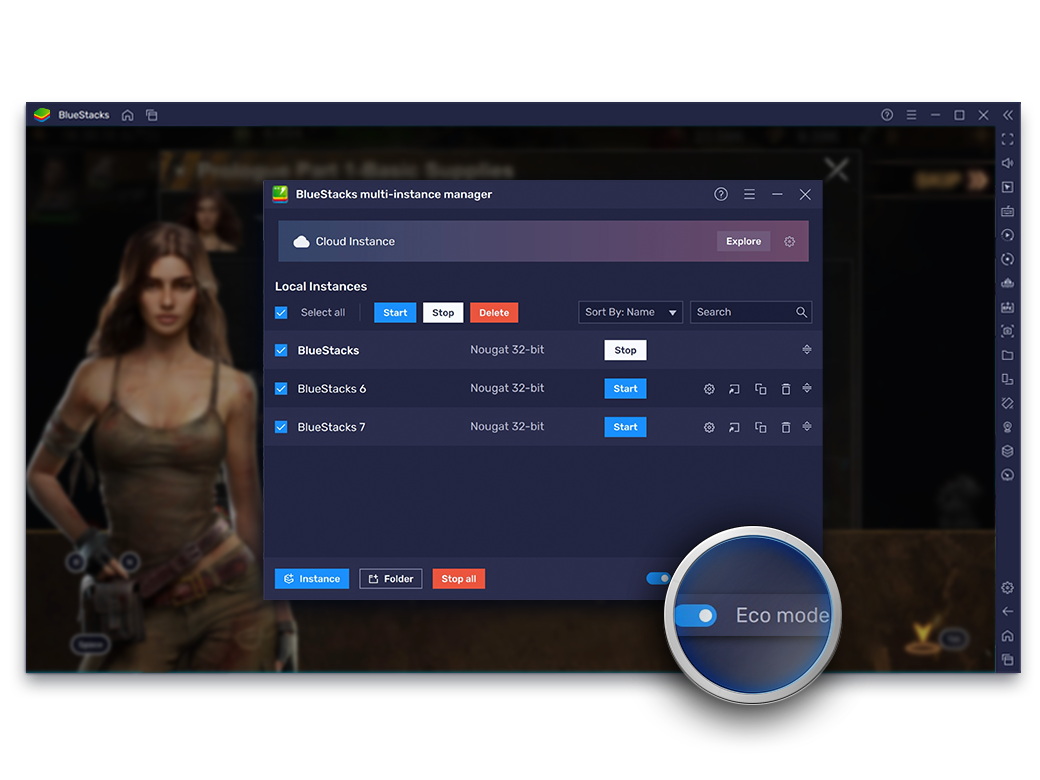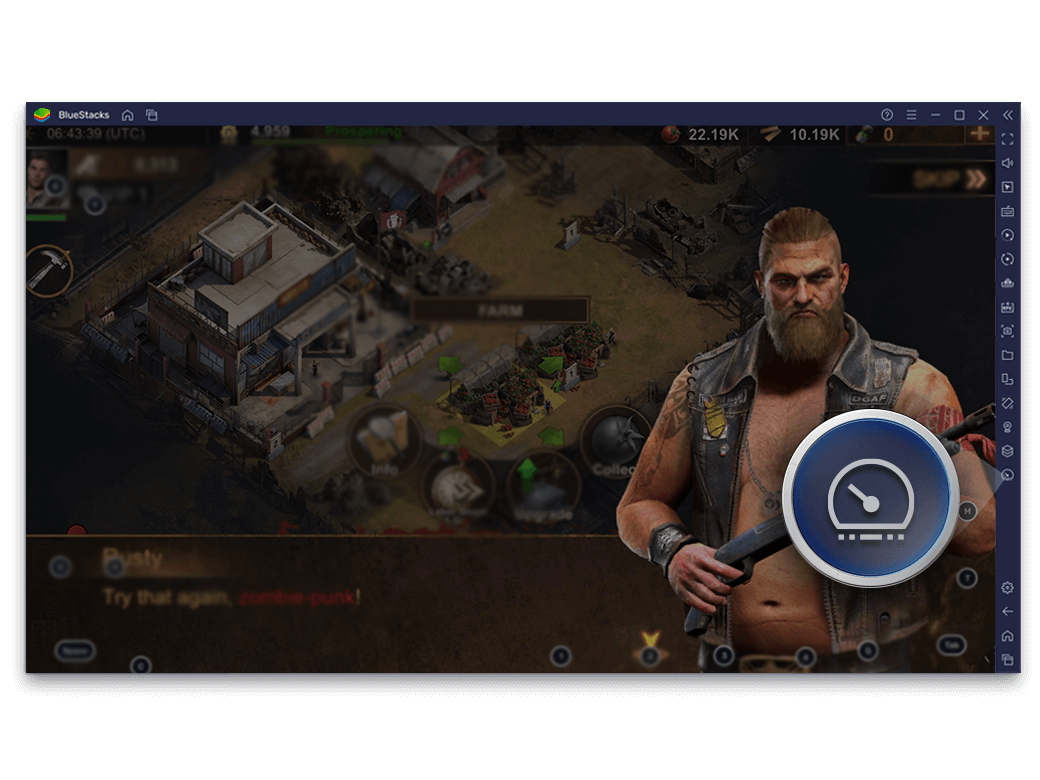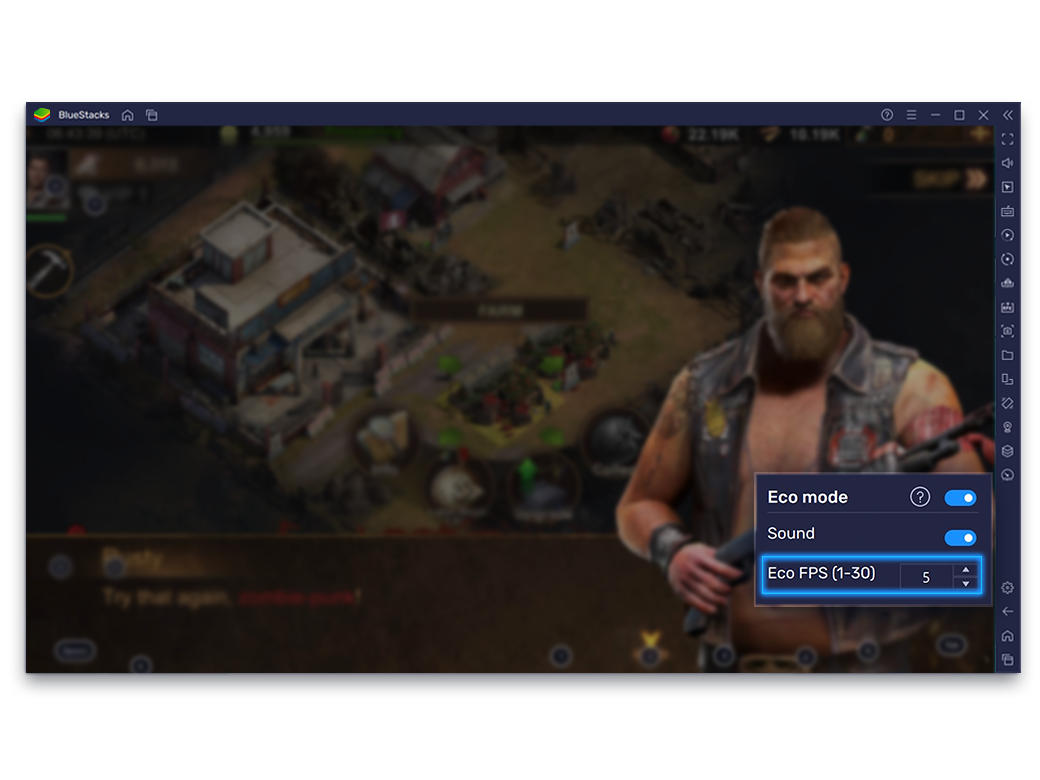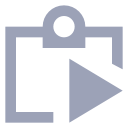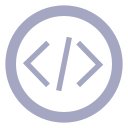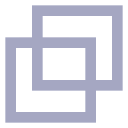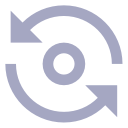Farm More by Working Less
* based on internal benchmarking tests
You’ll need the latest version of BlueStacks installed to be able to enjoy this feature. If you don’t have it, please update.
Start a game
Click on the Eco Mode icon on the side toolbar
Move the slider next to Eco Mode to activate on the current instance
You can even adjust the FPS for each instance from here
Click on the Multi-instance Manager icon of any active instance
Select all instances
At the bottom of the window, there’s a slider next to Eco Mode, click on the slider to activate
To manage Eco Mode settings from the game screen, click on the Eco Mode icon on the side toolbar
Click on the Eco Mode icon on the side toolbar
Switch Eco Mode on or off, turn the sound on/off or change the framerate with Eco FPS here
Record and replay actions with a single keypress.
View DetailsAutomate repetitive in-game tasks.
View DetailsPlay multiple games simultaneously.
View DetailsReplicate actions in multiple instances in real-time.
View DetailsSince you are on your phone, we are going to send you to the Google Play page.
(In some cases BlueStacks uses affiliate links when linking to Google Play)
BlueStacks 4 is not available on Windows XP. You must have Windows 7 or higher. Windows 10 is recommended.