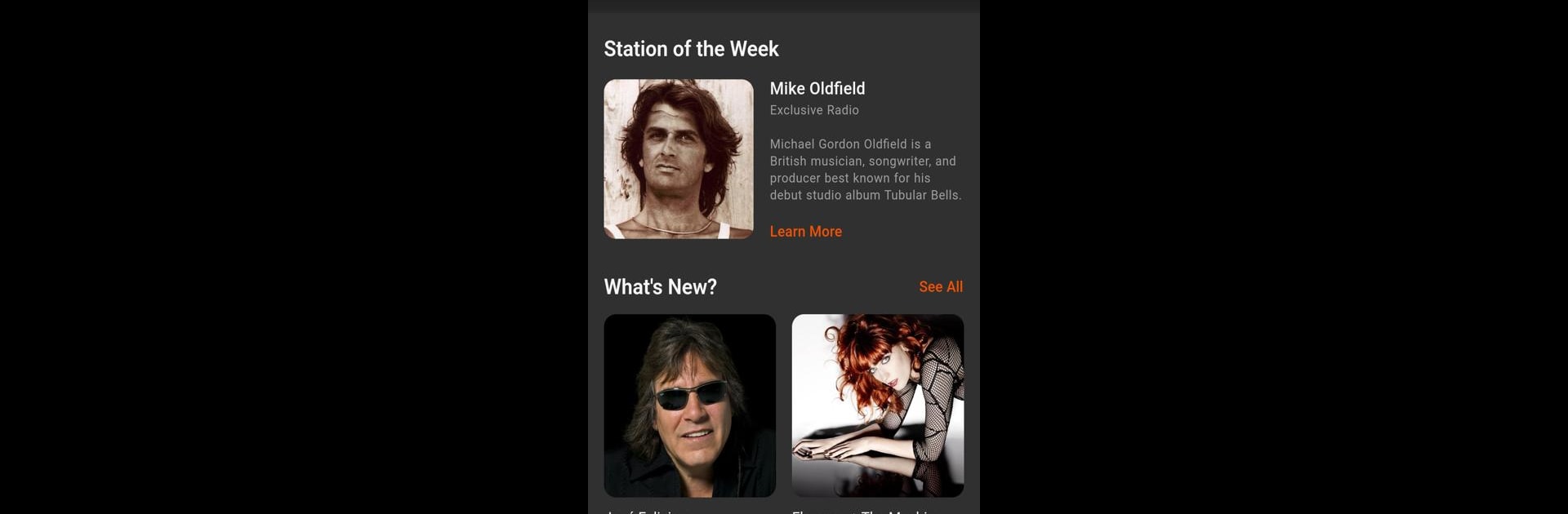
YouRadio - music radio
BlueStacksを使ってPCでプレイ - 5憶以上のユーザーが愛用している高機能Androidゲーミングプラットフォーム
Run YouRadio on PC or Mac
Multitask effortlessly on your PC or Mac as you try out YouRadio, a Music & Audio app by Aroha Ltd on BlueStacks.
YouRadio is one of those apps that makes finding music and radio stations a lot less of a chore. Everything’s organized, so it’s simple to jump between all sorts of radio brands. There’s a huge mix, too – not just the usual stations, but playlists and stuff dedicated to genres, single artists, even podcasts and stations for kids. It’s more about exploring than being stuck with what’s on. The whole thing’s free, and nobody’s throwing ads in the middle of your music, which honestly is a relief. Setting up an account means any favorite station can just be saved, so no searching every time you log in.
The player itself feels modern and doesn’t get in the way, whether checking something chill like ASMR or something niche like Bollywood or Just Jazz. Using it on PC with BlueStacks actually makes scrolling through the options smoother, like you’re browsing on a regular desktop app. The search lets you find almost anything if you’re after something specific. And since it’s got that whole “build your own collection” thing, picking stations to come back to is easy. It’s kind of a go-to if you just want everything in one place without a lot of fuss or interruption.
BlueStacks gives you the much-needed freedom to experience your favorite apps on a bigger screen. Get it now.
YouRadio - music radioをPCでプレイ
-
BlueStacksをダウンロードしてPCにインストールします。
-
GoogleにサインインしてGoogle Play ストアにアクセスします。(こちらの操作は後で行っても問題ありません)
-
右上の検索バーにYouRadio - music radioを入力して検索します。
-
クリックして検索結果からYouRadio - music radioをインストールします。
-
Googleサインインを完了してYouRadio - music radioをインストールします。※手順2を飛ばしていた場合
-
ホーム画面にてYouRadio - music radioのアイコンをクリックしてアプリを起動します。
