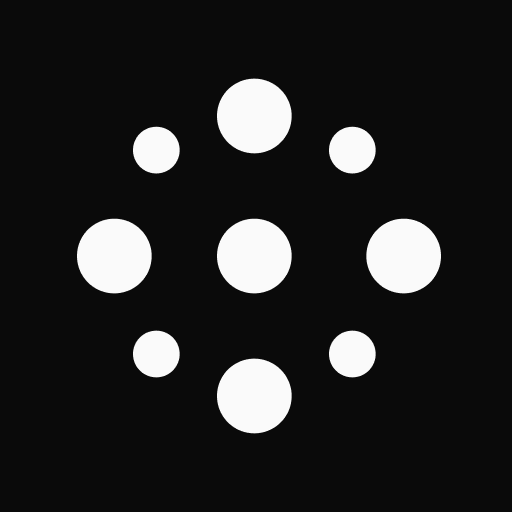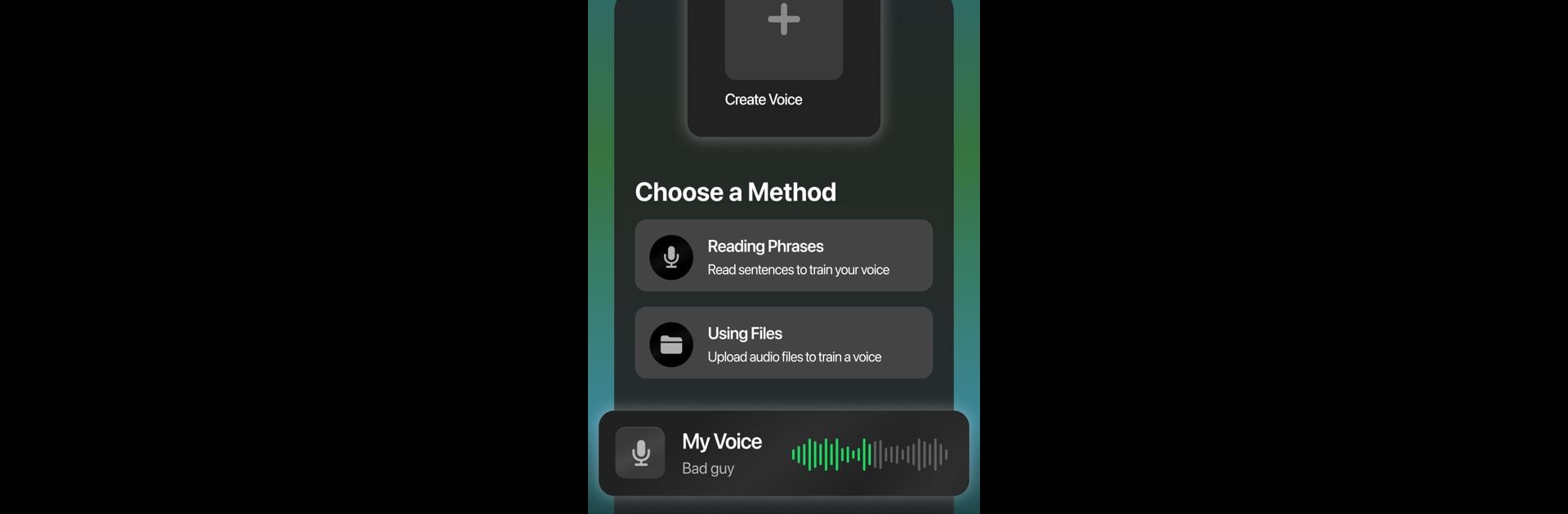

MyTunes: AI音楽ジェネレーター
BlueStacksを使ってPCでプレイ - 5憶以上のユーザーが愛用している高機能Androidゲーミングプラットフォーム
Run MyTunes : AI Music Generator on PC or Mac
Upgrade your experience. Try MyTunes : AI Music Generator, the fantastic Entertainment app from HubX, from the comfort of your laptop, PC, or Mac, only on BlueStacks.
About the App
Unleash your musical creativity with MyTunes: AI Music Generator, brought to you by HubX. This revolutionary Entertainment app lets you effortlessly create songs using cutting-edge AI technology. From dream melodies to unique cover art, MyTunes offers endless possibilities for music creation, perfect for everyone from budding musicians to seasoned pros.
App Features
AI Song Creation
– Effortlessly generate melodies using the AI Song Generator feature.
– Craft new tracks with AI Song Maker for professional-quality sound.
Voice Enhancements
– Enhance your singing with an AI Voice Generator for perfect pitch.
– Transform your voice with the advanced Voice Changer App.
Music Genre Variety
– Explore AI-generated rap, pop, rock, and more!
– Personalize your songs with customizable styles and durations.
Innovative Covers
– Design stunning song covers with AI Music Cover features.
– Use the Music Cover Maker to reinterpret and revive your favorite songs.
Text to Song
– Transform any text into a captivating song with the Text to Song feature.
Seamless Integration
– Enjoy a streamlined creative process on BlueStacks, enhancing user experience.
Switch to BlueStacks and make the most of your apps on your PC or Mac.
MyTunes: AI音楽ジェネレーターをPCでプレイ
-
BlueStacksをダウンロードしてPCにインストールします。
-
GoogleにサインインしてGoogle Play ストアにアクセスします。(こちらの操作は後で行っても問題ありません)
-
右上の検索バーにMyTunes: AI音楽ジェネレーターを入力して検索します。
-
クリックして検索結果からMyTunes: AI音楽ジェネレーターをインストールします。
-
Googleサインインを完了してMyTunes: AI音楽ジェネレーターをインストールします。※手順2を飛ばしていた場合
-
ホーム画面にてMyTunes: AI音楽ジェネレーターのアイコンをクリックしてアプリを起動します。