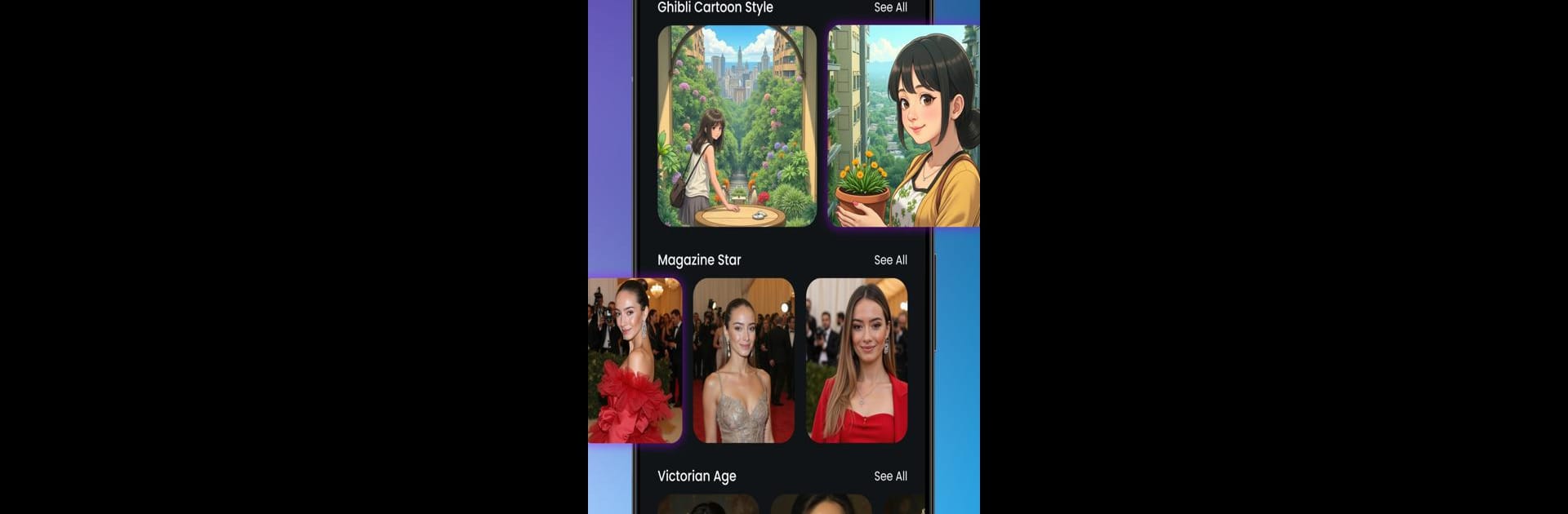

Flux AI: Photo Creator
BlueStacksを使ってPCでプレイ - 5憶以上のユーザーが愛用している高機能Androidゲーミングプラットフォーム
Run Flux AI: Photo Creator on PC or Mac
Get freedom from your phone’s obvious limitations. Use Flux AI: Photo Creator, made by UNIVERLIST TEKNOLOJI SAN. VE TIC. AS., a Photography app on your PC or Mac with BlueStacks, and level up your experience.
About the App
Flux AI: Photo Creator is your go-to for turning ordinary photos into something totally unique. Whether you’re hoping to jazz up your social feed or want a fresh take on your selfies, this app’s all about bringing eye-catching, realistic images to life, no fancy camera gear needed. Just snap a photo, pick a style, and you’ll be amazed at what Flux AI can do with a little bit of AI magic.
App Features
-
Ultra-Realistic Photo Generation
Ever wanted your selfies to look next-level real? Flux AI creates strikingly lifelike images, catching even the smallest details you might’ve missed in the original. The results are wild—seriously, just try it with a casual photo and see the difference. -
One-Tap Makeovers
Gone are the days of complicated edits. Take any picture, hit a button, and let the app work its AI-powered wonders. From smoothing out features to popping colors, it’s all done for you—super easy, no skills required. -
Trending AI Models & Styles
In the mood for something different? Choose from a bunch of fun filters and styles: think Ghibli-inspired art, cartoons, Simpson vibes, or special seasonal looks like Valentine’s Day. They’re always adding fresh themes and pop culture hits, so there’s something new to play with all the time. -
Ready for Social Sharing
Photos come out crisp and polished, perfect for posting to your favorite social spots. Just finish your edit and upload—no resizing or extra tweaks needed. -
Flexible Subscription Options
Want more features? There are weekly and yearly plans, and you can handle everything about your subscription straight from your Google account. Cancel whenever you want; the choice is yours.
If you’re running Flux AI: Photo Creator through BlueStacks, you’ll find things look sharp and run smooth, making editing comfy no matter where you are.
Switch to BlueStacks and make the most of your apps on your PC or Mac.
Flux AI: Photo CreatorをPCでプレイ
-
BlueStacksをダウンロードしてPCにインストールします。
-
GoogleにサインインしてGoogle Play ストアにアクセスします。(こちらの操作は後で行っても問題ありません)
-
右上の検索バーにFlux AI: Photo Creatorを入力して検索します。
-
クリックして検索結果からFlux AI: Photo Creatorをインストールします。
-
Googleサインインを完了してFlux AI: Photo Creatorをインストールします。※手順2を飛ばしていた場合
-
ホーム画面にてFlux AI: Photo Creatorのアイコンをクリックしてアプリを起動します。
