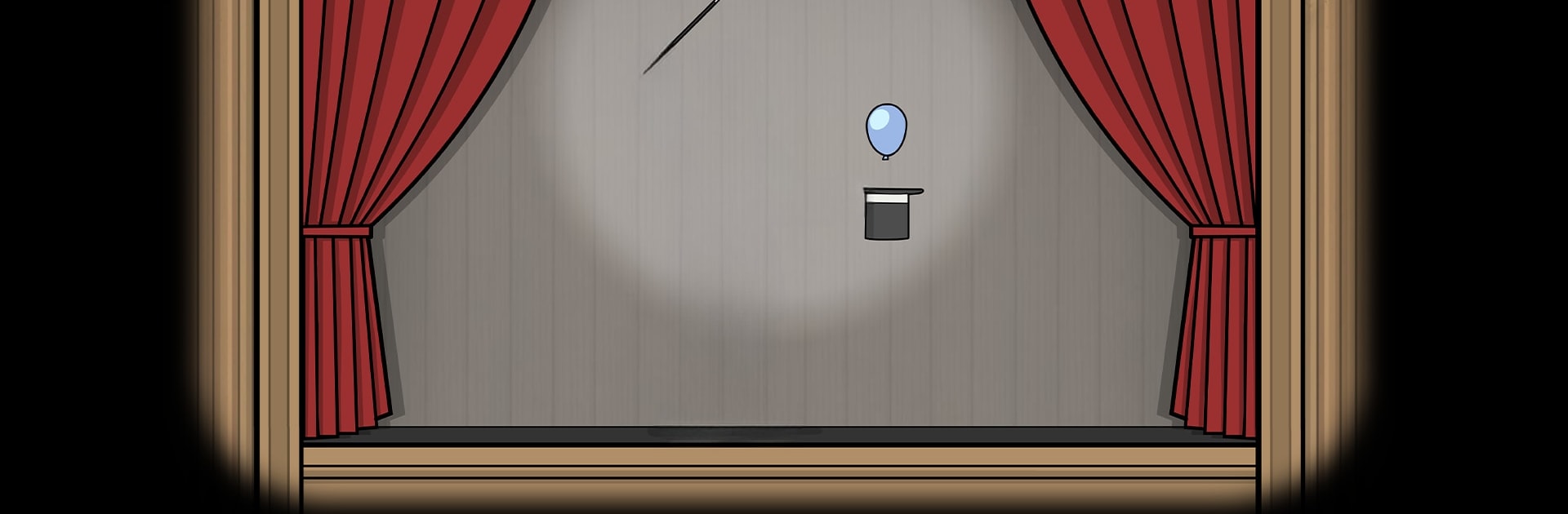
The Mr. Rabbit Magic Show
BlueStacksを使ってPCでプレイ - 5憶以上のユーザーが愛用している高機能Androidゲーミングプラットフォーム
Play The Mr. Rabbit Magic Show on PC or Mac
Bring your A-game to The Mr. Rabbit Magic Show, the Puzzle game sensation from Rusty Lake. Give your gameplay the much-needed boost with precise game controls, high FPS graphics, and top-tier features on your PC or Mac with BlueStacks.
About the Game
Ready for something a little offbeat? The Mr. Rabbit Magic Show is a puzzle adventure that’s every bit as quirky as it is mysterious. Crafted by Rusty Lake, this game slips you backstage at an oddball magic act, where every trick comes with its own twist. Whether you’re a longtime puzzle fan or just in the mood for a weird, whimsical ride, you’ll find yourself second-guessing everything and eager to see what comes next.
Game Features
-
Twenty Eccentric Acts
Each stage is a mini show packed with its own brain-bending illusions. Sometimes the answer’s right in front of you—other times, you’ll wish you could pull a rabbit out of your own hat. -
Celebrate Rusty Lake’s 10th Anniversary
Experience a game that marks a decade of oddball puzzle adventures from Rusty Lake. It’s celebratory, a little surreal, and full of nods for fans who’ve been along for the journey. -
A Soundtrack Full of Surprises
You’ll hear enchanting tunes, quirky sound effects, and even the occasional unexpected voice—from mysterious whispers to theatrical laughter—making each act come alive. -
Behind-the-Scenes Peeks
Curious about the magician? Here’s your chance to snoop around Mr. Rabbit’s world and uncover the secrets backstage. Not everything is just hocus pocus—some of it’s just plain bizarre. -
Quick, Free Puzzle Experience
This is a bite-sized puzzle game—grab a few minutes, solve a puzzle or two, then come back later for more magic. Even better with BlueStacks if you want to play it big on your PC.
Ready to top the leaderboard? We bet you do. Let precise controls and sharp visuals optimized on BlueStacks lead you to victory.
The Mr. Rabbit Magic ShowをPCでプレイ
-
BlueStacksをダウンロードしてPCにインストールします。
-
GoogleにサインインしてGoogle Play ストアにアクセスします。(こちらの操作は後で行っても問題ありません)
-
右上の検索バーにThe Mr. Rabbit Magic Showを入力して検索します。
-
クリックして検索結果からThe Mr. Rabbit Magic Showをインストールします。
-
Googleサインインを完了してThe Mr. Rabbit Magic Showをインストールします。※手順2を飛ばしていた場合
-
ホーム画面にてThe Mr. Rabbit Magic Showのアイコンをクリックしてアプリを起動します。




