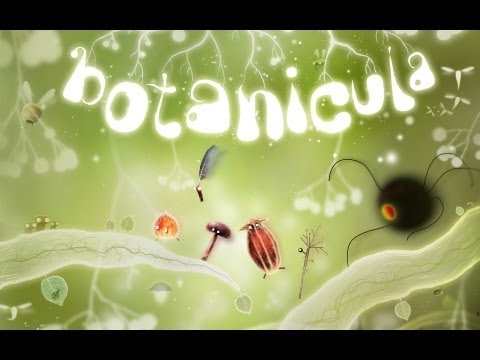Botanicula (ボタニキュラ)
BlueStacksを使ってPCでプレイ - 5憶以上のユーザーが愛用している高機能Androidゲーミングプラットフォーム
Play Botanicula on PC or Mac
Botanicula is a Adventure Game developed by Amanita Design. BlueStacks app player is the best platform to play this Android Game on your PC or Mac for an immersive Android experience.
Download Botanicula on PC with BlueStacks and explore a small world turned big in this award-winning adventure platformer for Android.
The home tree has been infested by sinister parasites! Its days are numbered, and if the five little tree creatures that live here don’t find a new home quick, they’ll be left unprotected in the harsh wilds of the great outdoors. Together, they steel their determination and embark on a sprawling campaign to rescue their home tree’s last surviving seed.
Botanicula is the relaxing and casual adventure experience made for players of all ages and skill levels. Whether you’re an adventure game veteran or a newcomer, the simple and intuitive controls make Botanicula a game anyone can pick up and start playing immediately.
Your quest to save your home tree’s last seed will take you through more than 150 dazzling, beautifully crafted locations. Every step of the way is a memory worth saving, and made even more memorable thanks to a beautiful, award-winning soundtrack by Dva.
Each of the five tree creature friends is unique and adorable, with hundreds of cute and funny animations that make them feel alive.
Download Botanicula on PC with BlueStacks and save your home!
Botanicula (ボタニキュラ)をPCでプレイ
-
BlueStacksをダウンロードしてPCにインストールします。
-
GoogleにサインインしてGoogle Play ストアにアクセスします。(こちらの操作は後で行っても問題ありません)
-
右上の検索バーにBotanicula (ボタニキュラ)を入力して検索します。
-
クリックして検索結果からBotanicula (ボタニキュラ)をインストールします。
-
Googleサインインを完了してBotanicula (ボタニキュラ)をインストールします。※手順2を飛ばしていた場合
-
ホーム画面にてBotanicula (ボタニキュラ)のアイコンをクリックしてアプリを起動します。