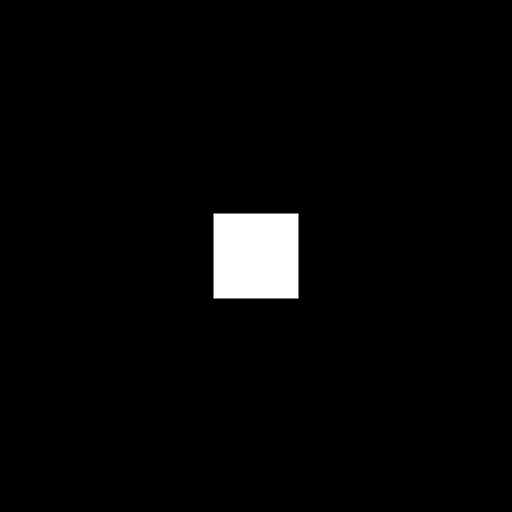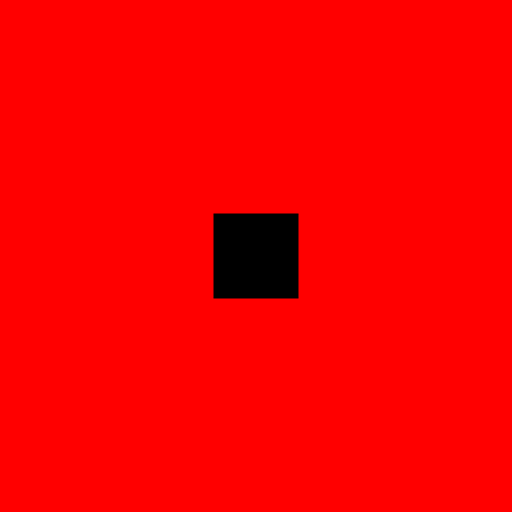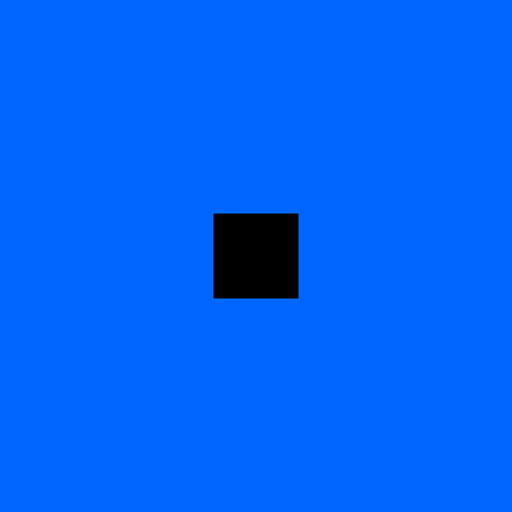sugar game
BlueStacksを使ってPCでプレイ - 5憶以上のユーザーが愛用している高機能Androidゲーミングプラットフォーム
Play sugar game on PC or Mac
sugar game is a casual game developed by Bart Bonte. BlueStacks app player is the best platform to play this Android game on your PC or Mac for an immersive gaming experience.
“Draw Sugar” is a mesmerizing puzzle game that was selected as a finalist in the Google Play Indie Games Festival 2022. This relaxing game invites players to draw lines on the screen to guide sugar particles into cups, creating a soothing and satisfying experience.
The game was created by the same developer behind the popular color puzzle series and the “sugar, sugar” games, and it offers a fresh take on the sugar-themed puzzle genre. The game is designed to be both challenging and relaxing, with players needing to use their problem-solving skills to figure out the best way to guide the sugar particles while enjoying the calming visuals and sound effects.
One of the unique features of “Draw Sugar” is the way the sugar particles trickle across the screen, creating a visually stunning experience that’s sure to delight players. The game’s simple yet addictive gameplay is perfect for anyone looking for a fun and engaging puzzle game to play on their mobile device.
Best of all, “Draw Sugar” is completely free to play. So if you’re looking for a fun, relaxing, and challenging puzzle game to help pass the time, be sure to give “Draw Sugar” a try.
sugar gameをPCでプレイ
-
BlueStacksをダウンロードしてPCにインストールします。
-
GoogleにサインインしてGoogle Play ストアにアクセスします。(こちらの操作は後で行っても問題ありません)
-
右上の検索バーにsugar gameを入力して検索します。
-
クリックして検索結果からsugar gameをインストールします。
-
Googleサインインを完了してsugar gameをインストールします。※手順2を飛ばしていた場合
-
ホーム画面にてsugar gameのアイコンをクリックしてアプリを起動します。