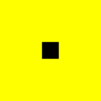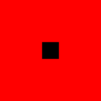What's inside the box?
BlueStacksを使ってPCでプレイ - 5憶以上のユーザーが愛用している高機能Androidゲーミングプラットフォーム
Play What's inside the box? on PC or Mac
What’s inside the box? is a puzzle game developed by Bart Bonte. BlueStacks app player is the best platform to play this Android game on your PC or Mac for an immersive gaming experience.
If you’re a fan of puzzle games, then you won’t want to miss “What’s inside the box?” by Bart Bonte, the creator of bontegames. This game is packed with 100 challenging puzzles that will test your problem-solving skills and keep you entertained for hours.
The objective of each level is to figure out what’s inside the box. To do so, you’ll need to solve a series of puzzles using clues and your own logic. If you get stuck, don’t worry – each level comes with two hints that you can access by clicking the hint button at the bottom of the screen.
If you find yourself really struggling, you can unlock the premium version of the game for an ad-free experience and the ability to skip levels after asking for both hints. With this version, the skip button will only appear after you’ve asked for both hints in a given level.
“What’s inside the box?” is a game that will keep you coming back for more. With each level more challenging than the last, you’ll need to think outside the box to solve the puzzles and uncover what’s hidden inside. So put on your thinking cap and get ready for a brain-teasing adventure with “What’s inside the box?”
What's inside the box?をPCでプレイ
-
BlueStacksをダウンロードしてPCにインストールします。
-
GoogleにサインインしてGoogle Play ストアにアクセスします。(こちらの操作は後で行っても問題ありません)
-
右上の検索バーにWhat's inside the box?を入力して検索します。
-
クリックして検索結果からWhat's inside the box?をインストールします。
-
Googleサインインを完了してWhat's inside the box?をインストールします。※手順2を飛ばしていた場合
-
ホーム画面にてWhat's inside the box?のアイコンをクリックしてアプリを起動します。