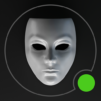The Girl in the Window
BlueStacksを使ってPCでプレイ - 5憶以上のユーザーが愛用している高機能Androidゲーミングプラットフォーム
Play The Girl in the Window on PC or Mac
The Girl in the Window is a casual game developed by DARK DOME. BlueStacks app player is the best platform (emulator) to play this Android game on your PC or Mac for an immersive gaming experience!
Play The Girl in the Window on PC and enjoy this single player casual game from the large and gorgeous display on your PC! Strange things happen in Hidden Town, and everyone is scared to death. It’s up to you to find a way out!
In The Girl in the Window PC game, you are a little boy who feels drawn to a strange, haunted house abandoned for 20 years after its former occupants were cruelly killed. But this house is weird as different villagers claim to have seen the figure of a girl at the window.
You got in, but now you’re stuck inside and must get out of the scary abandoned house. Discover the mysteries of Hidden Town, including pictures, journals, and newspapers, and interact with all the objects in the rooms to find a route to escape.
Solve complex puzzles and combine facts to learn the real secret behind its doors and escape. An evil presence will follow you and even assist you with hints. Are you ready to discover the hidden mysteries of the Hidden Town? It’s time to do so!
Download The Girl in the Window PC on PC to play this exciting cartoon offline casual game!
The Girl in the WindowをPCでプレイ
-
BlueStacksをダウンロードしてPCにインストールします。
-
GoogleにサインインしてGoogle Play ストアにアクセスします。(こちらの操作は後で行っても問題ありません)
-
右上の検索バーにThe Girl in the Windowを入力して検索します。
-
クリックして検索結果からThe Girl in the Windowをインストールします。
-
Googleサインインを完了してThe Girl in the Windowをインストールします。※手順2を飛ばしていた場合
-
ホーム画面にてThe Girl in the Windowのアイコンをクリックしてアプリを起動します。