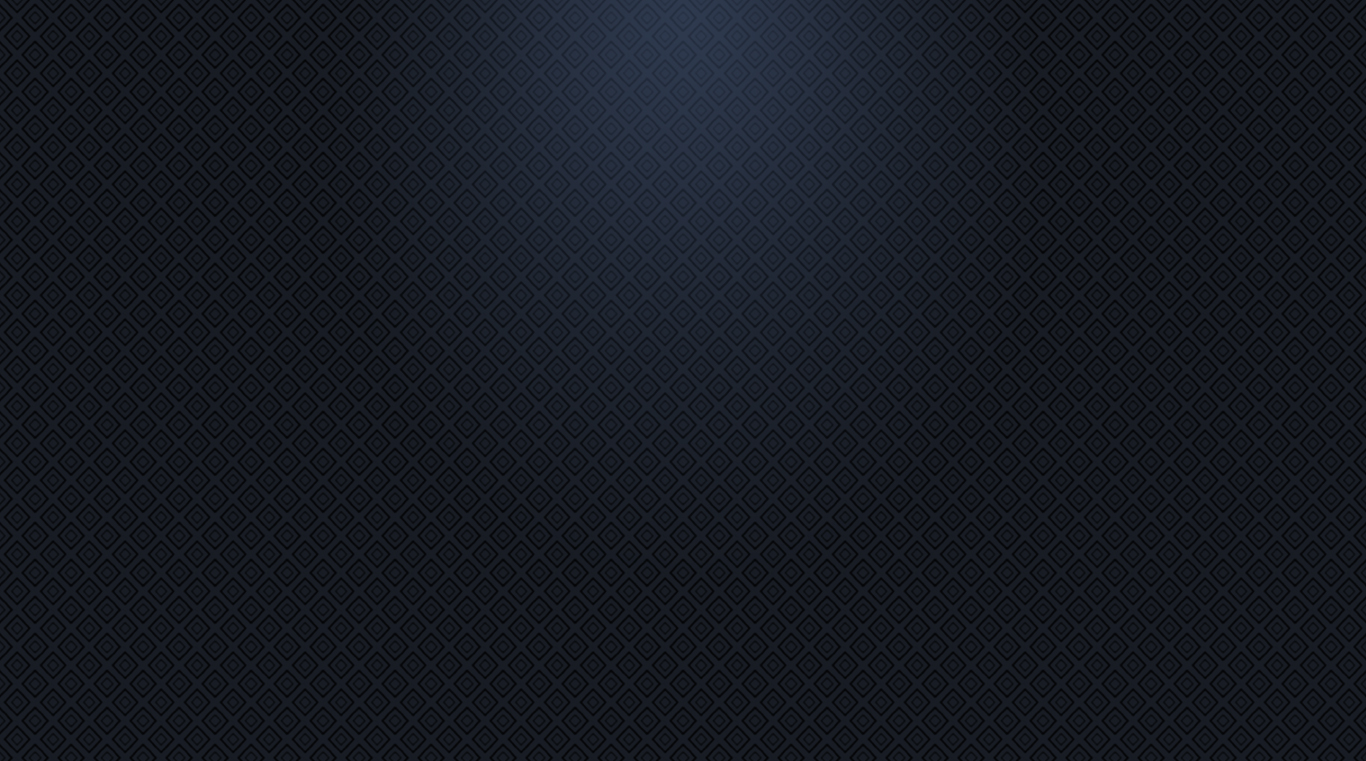
slither.io
BlueStacksを使ってPCでプレイ - 5憶以上のユーザーが愛用している高機能Androidゲーミングプラットフォーム
Play slither.io on PC or Mac
slither.io is an action game developed by Lowtech Studios. BlueStacks app player is the best platform to play this Android game on your PC or Mac for an immersive gaming experience.
If you love the classic Snake game on your old Nokia phone, then you’ll love slither.io. The twist is that slither.io on PC is that it offers multiplayer gameplay, so you and your opponents are simultaneously growing your snake together.
You start the game off as a tiny snake. The goal is to get your opponents to bump into your snake, which causes you to grow and them revert back to their original worm-like appearance.
What makes slither.io so exciting is that your snake isn’t limited to just up, down, left, and right movements. You have a free range of movement at all angles, which allows you to slither in the paths of your opponents and trick them into being eaten.
In slither.io, the battle arena is filled with both human and bot players. You can’t tell which is which unless you observe their mannerisms closely. You can usually tell which players are humans by how erratic their movements are, especially when trying to get in your way.
Download slither.io on PC with BlueStacks and grow to become the biggest, baddest snake on the server.
slither.ioをPCでプレイ
-
BlueStacksをダウンロードしてPCにインストールします。
-
GoogleにサインインしてGoogle Play ストアにアクセスします。(こちらの操作は後で行っても問題ありません)
-
右上の検索バーにslither.ioを入力して検索します。
-
クリックして検索結果からslither.ioをインストールします。
-
Googleサインインを完了してslither.ioをインストールします。※手順2を飛ばしていた場合
-
ホーム画面にてslither.ioのアイコンをクリックしてアプリを起動します。
