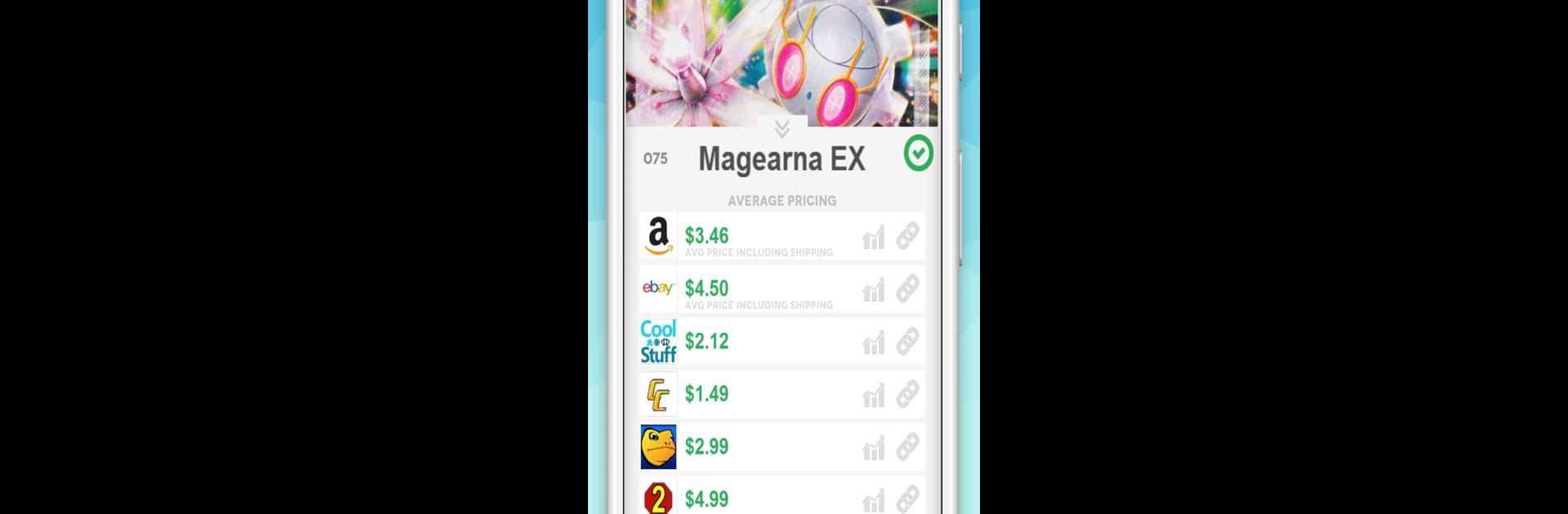
Pokellector – ポケモンカードゲーム & ポケカ
BlueStacksを使ってPCでプレイ - 5憶以上のユーザーが愛用している高機能Androidゲーミングプラットフォーム
Run Pokellector: Pokemon Cards on PC or Mac
Multitask effortlessly on your PC or Mac as you try out Pokellector: Pokemon Cards, a Tools app by Pokellector on BlueStacks.
About the App
Pokellector: Pokemon Cards modernizes your Pokemon TCG card collection, putting everything right at your fingertips! This app is perfect for managing your cards, with great features for all trading card game fans. Expect a comprehensive database of all Pokemon Cards in English and Japanese, making it a breeze to stay on top of your collection.
App Features
Search Poke Cards
Easily look up cards from various sets like Sword and Shield, and many more.
English and Japanese Sets
Search through all sets, checking off which cards you own or still need.
PTCGO Card Info
Quickly check prices and card history from around the web, and get detailed card info!
Pokemon TCG Online Card Manager
Keep your TCG collection well-organized with this handy card manager.
Pokemon Card Scanner
Scan and email PTCGO QR codes with ease.
My Collection
View all sets and cards in one place, managing your collection effortlessly.
Try using Pokellector: Pokemon Cards on BlueStacks for a seamless experience.
Switch to BlueStacks and make the most of your apps on your PC or Mac.
Pokellector – ポケモンカードゲーム & ポケカをPCでプレイ
-
BlueStacksをダウンロードしてPCにインストールします。
-
GoogleにサインインしてGoogle Play ストアにアクセスします。(こちらの操作は後で行っても問題ありません)
-
右上の検索バーにPokellector – ポケモンカードゲーム & ポケカを入力して検索します。
-
クリックして検索結果からPokellector – ポケモンカードゲーム & ポケカをインストールします。
-
Googleサインインを完了してPokellector – ポケモンカードゲーム & ポケカをインストールします。※手順2を飛ばしていた場合
-
ホーム画面にてPokellector – ポケモンカードゲーム & ポケカのアイコンをクリックしてアプリを起動します。



