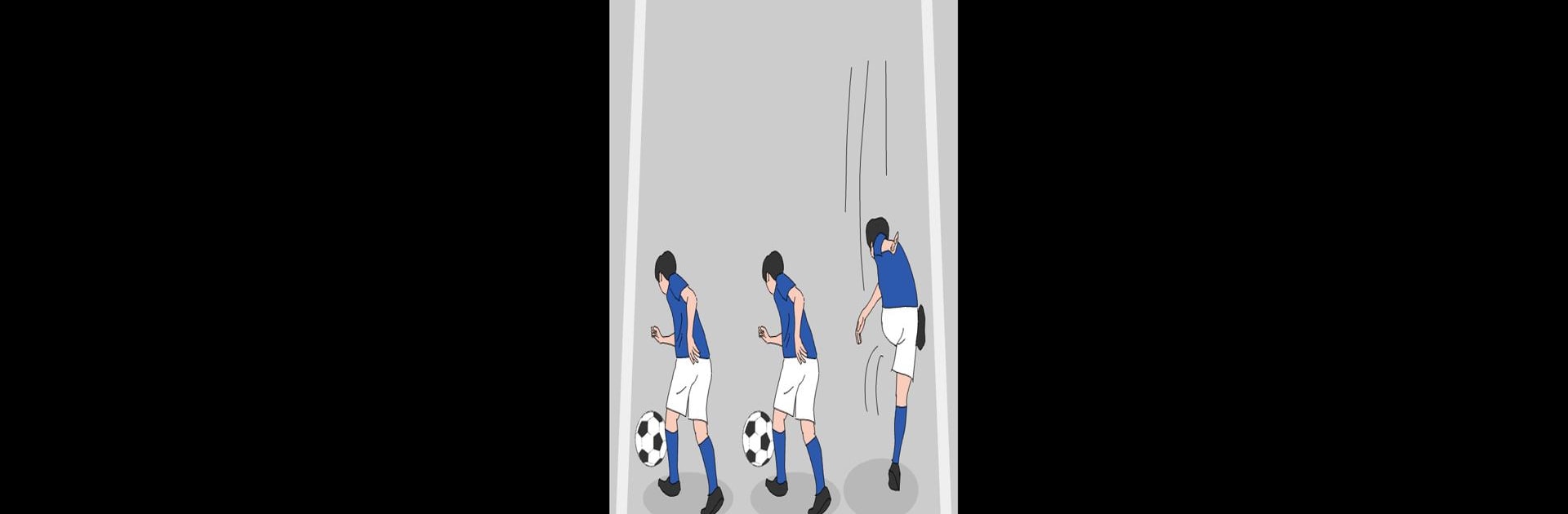

トースト少女
BlueStacksを使ってPCでプレイ - 5憶以上のユーザーが愛用している高機能Androidゲーミングプラットフォーム
Play Toast Girl on PC or Mac
Explore a whole new adventure with Toast Girl, a Casual game created by hap Inc.. Experience great gameplay with BlueStacks, the most popular gaming platform to play Android games on your PC or Mac.
About the Game
Ever had one of those mornings where you sleep through your alarm and suddenly the whole world feels out to get you? That’s the daily struggle in Toast Girl by hap Inc. This casual game throws you right into a quirky race against the clock as our heroine dashes off to school—still clutching her breakfast, of course. But it’s never just a simple run: along the way, she’s got a wild crew of obstacles ready to trip her up, from ninjas to soccer players. The rules? Super simple—just tap, react fast, and see if you can make it to class in one piece.
Game Features
-
Tap-to-Play Simplicity
All you need is one finger and a quick reaction time. The controls are straightforward—just tap to jump or dodge. It’s the kind of game anyone can pick up in seconds. -
Unpredictable Obstacles
Think you’ve seen it all? Toast Girl brings a wacky mix of enemies like sumo wrestlers, baseball sluggers, and ninjas, all out to block your way. Every day’s a new surprise on the path to school. -
Quirky, Fast-Paced Action
There’s no time to chill here—it’s speed and silliness from start to finish. The game keeps you on your toes, literally, as chaos rolls in with every step. -
Play Anywhere (Even Better on BlueStacks)
Quick sessions fit in any schedule, whether you’re on a coffee break or killing time at home. And if you want those reactions to be their sharpest, try it on BlueStacks for extra smooth play and crisp, colorful visuals. -
Distinctive hap Inc. Humor
Fans of hap Inc. know to expect the unexpected. Toast Girl’s oddball style and offbeat gags make every run feel fresh and guaranteed to get at least a grin.
Start your journey now. Download the game on BlueStacks, invite your friends, and march on a new adventure.
トースト少女をPCでプレイ
-
BlueStacksをダウンロードしてPCにインストールします。
-
GoogleにサインインしてGoogle Play ストアにアクセスします。(こちらの操作は後で行っても問題ありません)
-
右上の検索バーにトースト少女を入力して検索します。
-
クリックして検索結果からトースト少女をインストールします。
-
Googleサインインを完了してトースト少女をインストールします。※手順2を飛ばしていた場合
-
ホーム画面にてトースト少女のアイコンをクリックしてアプリを起動します。

