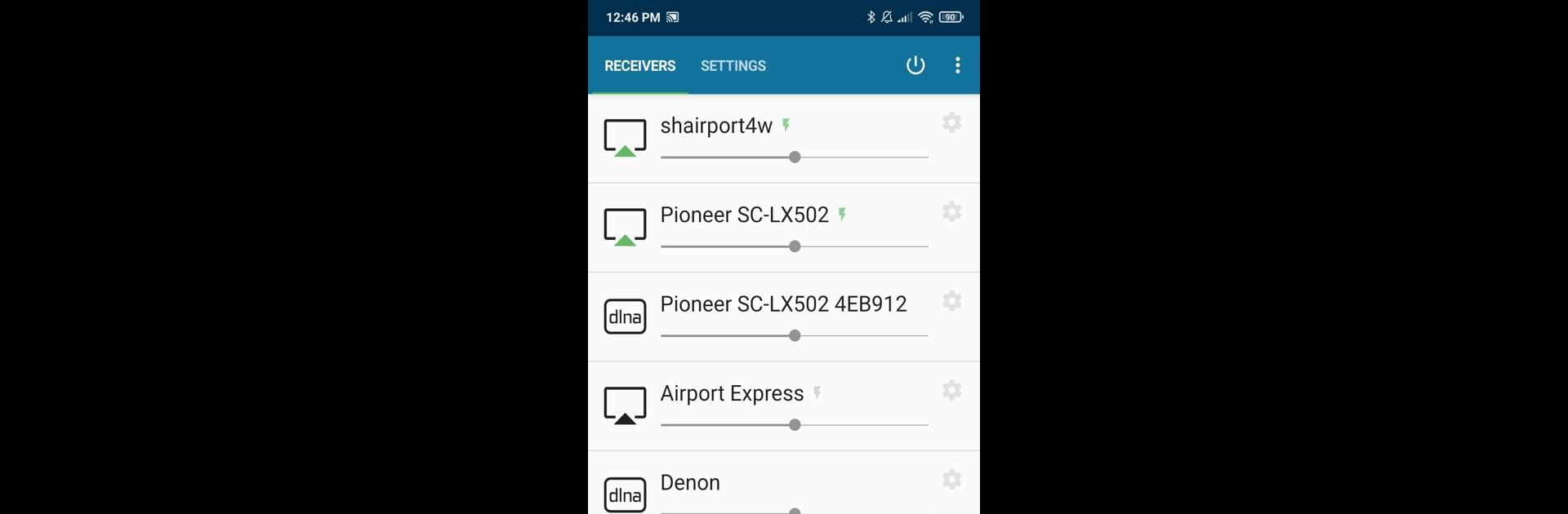

AirMusic - stream your music!
BlueStacksを使ってPCでプレイ - 5憶以上のユーザーが愛用している高機能Androidゲーミングプラットフォーム
Run AirMusic - stream your music! on PC or Mac
What’s better than using AirMusic – stream your music! by AirMusic – stream all audio to everywhere? Well, try it on a big screen, on your PC or Mac, with BlueStacks to see the difference.
About the App
AirMusic – stream your music! lets you effortlessly stream audio from nearly any app to a wide range of receivers with just a single tap. Expect seamless audio streaming from your favorite platforms like YouTube Music, Spotify, and Apple Music to devices like SONOS, Chromecast, and Apple TV. It’s your go-to app for enjoying music across various systems at home.
App Features
Wide Compatibility
– Stream audio to Apple AirPlay-enabled devices such as Apple TV and Homepod.
– Enjoy your tunes on SONOS speakers effortlessly.
– Connect with Google Cast for devices like Chromecast.
– Use DLNA for Smart TVs or AV-receivers like Samsung and Sony.
One-Click Streaming
– AirMusic runs in the background, enabling easy streaming with just a click.
– Automatically sends metadata and artwork to AirPlay and Google Cast receivers.
Advanced Integration
– Compatible with Tasker and MacroDroid for widget creation and music automation.
Technical Assistance
– Support available for troubleshooting via email at support@airmusic.app.
Limitations
– Some music apps require additional setup steps or newer Android versions.
Ready to experience AirMusic – stream your music! on a bigger screen, in all its glory? Download BlueStacks now.
AirMusic - stream your music!をPCでプレイ
-
BlueStacksをダウンロードしてPCにインストールします。
-
GoogleにサインインしてGoogle Play ストアにアクセスします。(こちらの操作は後で行っても問題ありません)
-
右上の検索バーにAirMusic - stream your music!を入力して検索します。
-
クリックして検索結果からAirMusic - stream your music!をインストールします。
-
Googleサインインを完了してAirMusic - stream your music!をインストールします。※手順2を飛ばしていた場合
-
ホーム画面にてAirMusic - stream your music!のアイコンをクリックしてアプリを起動します。

