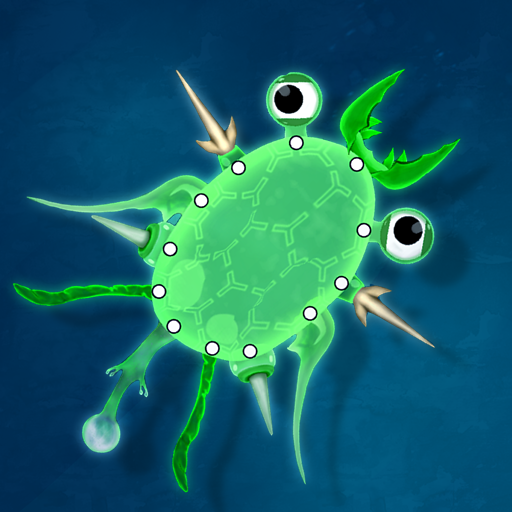このページには広告が含まれます

Idle Eco Miner: Ocean Cleanup
シミュレーション | MAD PIXEL GAMES LTD
BlueStacksを使ってPCでプレイ - 5憶以上のユーザーが愛用している高機能Androidゲーミングプラットフォーム
Play Idle Eco Miner: Ocean Cleanup on PC
Save nature! Get rid of the garbage and toxic waste in the water!
Factories have polluted the waters of the seas and oceans with oil. Marine life suffers a lot: poor fishes and turtles can’t even swim in this poisoned and thick water!
Thank’s god there are real heroes who will save our planet Earth and get some benefit from it!
In this game you will:
Become richest oil miner in the world by extracting oil from ocean:
- Save as many fish as possible
- Fight sea monsters
- Upgrade your boats
- Open new locations
This is the most satisfying ocean cleaning game you will ever play! You’re going to make billions with your oil in no time.
Play now!
Factories have polluted the waters of the seas and oceans with oil. Marine life suffers a lot: poor fishes and turtles can’t even swim in this poisoned and thick water!
Thank’s god there are real heroes who will save our planet Earth and get some benefit from it!
In this game you will:
Become richest oil miner in the world by extracting oil from ocean:
- Save as many fish as possible
- Fight sea monsters
- Upgrade your boats
- Open new locations
This is the most satisfying ocean cleaning game you will ever play! You’re going to make billions with your oil in no time.
Play now!
Idle Eco Miner: Ocean CleanupをPCでプレイ
-
BlueStacksをダウンロードしてPCにインストールします。
-
GoogleにサインインしてGoogle Play ストアにアクセスします。(こちらの操作は後で行っても問題ありません)
-
右上の検索バーにIdle Eco Miner: Ocean Cleanupを入力して検索します。
-
クリックして検索結果からIdle Eco Miner: Ocean Cleanupをインストールします。
-
Googleサインインを完了してIdle Eco Miner: Ocean Cleanupをインストールします。※手順2を飛ばしていた場合
-
ホーム画面にてIdle Eco Miner: Ocean Cleanupのアイコンをクリックしてアプリを起動します。