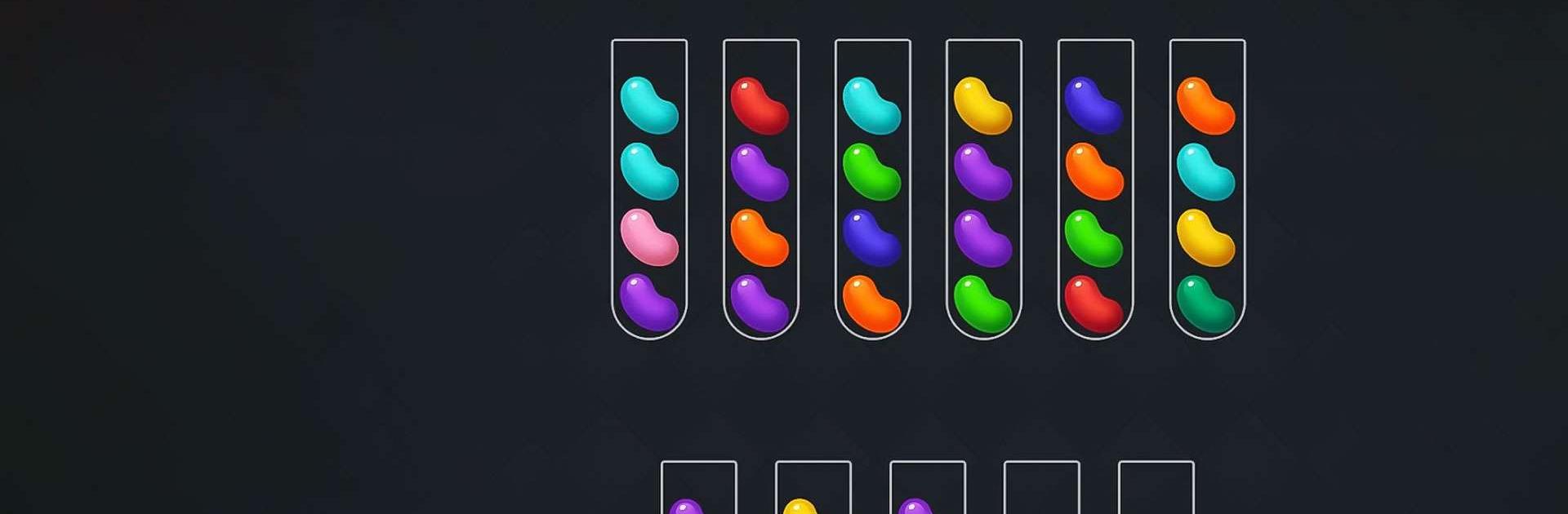

Ball Sort - Color Puz Game
BlueStacksを使ってPCでプレイ - 5憶以上のユーザーが愛用している高機能Androidゲーミングプラットフォーム
Play Ball Sort - Color Puz Game on PC or Mac
Ball Sort – Color Puz Game is a puzzle game developed by Infinite Joy Ltd. BlueStacks app player is the best platform to play this Android game on your PC or Mac for an immersive gaming experience.
Immerse yourself in the captivating Ball Sort – Color Puz Game, a vibrant color ball sorting challenge that not only promises entertainment but also serves as a stress-relieving brain exercise. As you sort the colored balls and fill each tube, the game offers a sense of relaxation, providing a welcome escape from daily worries.
Tap a tube to pick up the top ball, then tap another tube to move it. Place balls on top of each other only if they share the same color and the tube has enough space. The goal is to gather all balls of the same color in one tube to complete each level. Use “undo” to backtrack, add an extra tube if you’re stuck, or restart the level at any time.
Features of Ball Sort – Color Puz Game include easy one-finger control, thousands of challenging levels, and the freedom to restart without penalties. Enjoy the game at your own pace with no time limits. It’s a family-friendly game suitable for all ages, and you can play offline without needing an internet connection.
Ball Sort - Color Puz GameをPCでプレイ
-
BlueStacksをダウンロードしてPCにインストールします。
-
GoogleにサインインしてGoogle Play ストアにアクセスします。(こちらの操作は後で行っても問題ありません)
-
右上の検索バーにBall Sort - Color Puz Gameを入力して検索します。
-
クリックして検索結果からBall Sort - Color Puz Gameをインストールします。
-
Googleサインインを完了してBall Sort - Color Puz Gameをインストールします。※手順2を飛ばしていた場合
-
ホーム画面にてBall Sort - Color Puz Gameのアイコンをクリックしてアプリを起動します。




