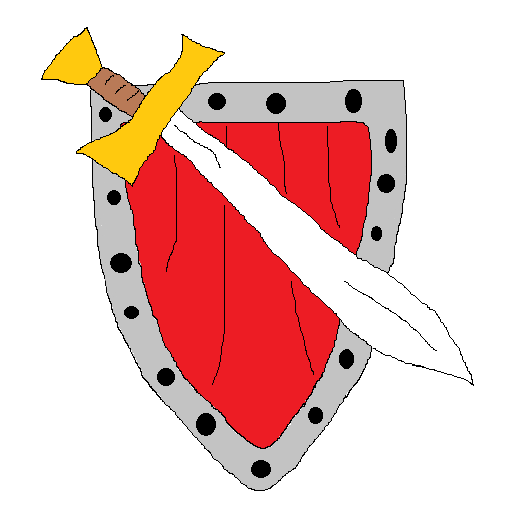このページには広告が含まれます

Caapora Adventure - Ojibe's Revenge
Adventure | OverAction Game Studio
BlueStacksを使ってPCでプレイ - 5憶以上のユーザーが愛用している高機能Androidゲーミングプラットフォーム
Play Caapora Adventure - Ojibe's Revenge on PC
EXPLORE THE WORLD OF ZALTANA IN THIS ADVENTURE!
STORY
A long time ago, the world was ruled by a constant conflict between the mythological and human world. But one day, a very powerfull shaman called Tamand arise and seald the peace between these two worlds by closing the portal through a holy stone called Caapora.
Since then, this stone has been protected for years by elemental guardians created from the power of Caapora. Some years later, the holy stone was broken up by a renegade Shaman called Ojibe and was fragmented into four parts that were spread throughout the continent of Zaltana. Since then, chaos and darkness has once again hovered over the human world and the mythological creatures and entities, such as: Boitatá, Yara, Mapinguari, Caipora(Curupira) e Mula sem cabeça, returned to inhabited the their world.
Help Yacamin to restore the peace between the two worlds again!
OVERVIEW:
- A beautiful world to explore inspired by amazon rainforest
- Release new places by using new behaviours (Mounting, Swimming, Jumping, Exploding Bomb, Metroidvania-like gameplay)
- Use weapons such as: Bow, magical bombs, Spear, zarabatana, crafted Shields
- Many Puzzles to solve in Dungeons
- Original Characters
- Original Soundtrack
- Find the 10 rare Arara's feather
- Defeat creature and entities inspired by Myths and Legends from Brazilian Folklore
- Powwow event like game
STORY
A long time ago, the world was ruled by a constant conflict between the mythological and human world. But one day, a very powerfull shaman called Tamand arise and seald the peace between these two worlds by closing the portal through a holy stone called Caapora.
Since then, this stone has been protected for years by elemental guardians created from the power of Caapora. Some years later, the holy stone was broken up by a renegade Shaman called Ojibe and was fragmented into four parts that were spread throughout the continent of Zaltana. Since then, chaos and darkness has once again hovered over the human world and the mythological creatures and entities, such as: Boitatá, Yara, Mapinguari, Caipora(Curupira) e Mula sem cabeça, returned to inhabited the their world.
Help Yacamin to restore the peace between the two worlds again!
OVERVIEW:
- A beautiful world to explore inspired by amazon rainforest
- Release new places by using new behaviours (Mounting, Swimming, Jumping, Exploding Bomb, Metroidvania-like gameplay)
- Use weapons such as: Bow, magical bombs, Spear, zarabatana, crafted Shields
- Many Puzzles to solve in Dungeons
- Original Characters
- Original Soundtrack
- Find the 10 rare Arara's feather
- Defeat creature and entities inspired by Myths and Legends from Brazilian Folklore
- Powwow event like game
Caapora Adventure - Ojibe's RevengeをPCでプレイ
-
BlueStacksをダウンロードしてPCにインストールします。
-
GoogleにサインインしてGoogle Play ストアにアクセスします。(こちらの操作は後で行っても問題ありません)
-
右上の検索バーにCaapora Adventure - Ojibe's Revengeを入力して検索します。
-
クリックして検索結果からCaapora Adventure - Ojibe's Revengeをインストールします。
-
Googleサインインを完了してCaapora Adventure - Ojibe's Revengeをインストールします。※手順2を飛ばしていた場合
-
ホーム画面にてCaapora Adventure - Ojibe's Revengeのアイコンをクリックしてアプリを起動します。