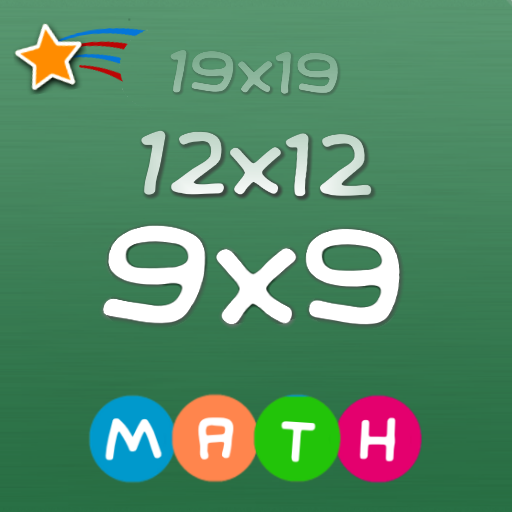このページには広告が含まれます

シンプルそろばん
教育 | Btco
BlueStacksを使ってPCでプレイ - 5憶以上のユーザーが愛用している高機能Androidゲーミングプラットフォーム
Play Simple Soroban on PC
This application is a simple Japanese abacus (soroban / そろばん). It has a free mode where you can use the abacus freely, and a challenge mode with 4 operations (addition, subtraction, one and two digit multiplication, and division) and 3 difficulty levels (easy, medium, hard) where you must race against the clock to perform calculations.
Contains tutorials for:
* basic concepts
* addition
* subtraction
* one-digit multiplication
* two-digit multiplication
* division
Also has a custom challenge mode where you can set the number of questions, type of questions and difficulty.
(This is just a hobby project I'm doing for fun. This app is free and doesn't have in-app purchases or ads).
[PERMISSIONS USAGE]
This is a description of how permissions are used in this app.
Vibrate: The application can vibrate the phone to give user feedback. This can be enabled/disabled in the Settings screen.
[PRIVACY]
This application does not collect or transmit any data. Your settings, ranking and challenge times are stored locally on your phone only.
You can view the privacy policy here: http://bit.ly/simple-soroban-privacy
Contains tutorials for:
* basic concepts
* addition
* subtraction
* one-digit multiplication
* two-digit multiplication
* division
Also has a custom challenge mode where you can set the number of questions, type of questions and difficulty.
(This is just a hobby project I'm doing for fun. This app is free and doesn't have in-app purchases or ads).
[PERMISSIONS USAGE]
This is a description of how permissions are used in this app.
Vibrate: The application can vibrate the phone to give user feedback. This can be enabled/disabled in the Settings screen.
[PRIVACY]
This application does not collect or transmit any data. Your settings, ranking and challenge times are stored locally on your phone only.
You can view the privacy policy here: http://bit.ly/simple-soroban-privacy
シンプルそろばんをPCでプレイ
-
BlueStacksをダウンロードしてPCにインストールします。
-
GoogleにサインインしてGoogle Play ストアにアクセスします。(こちらの操作は後で行っても問題ありません)
-
右上の検索バーにシンプルそろばんを入力して検索します。
-
クリックして検索結果からシンプルそろばんをインストールします。
-
Googleサインインを完了してシンプルそろばんをインストールします。※手順2を飛ばしていた場合
-
ホーム画面にてシンプルそろばんのアイコンをクリックしてアプリを起動します。