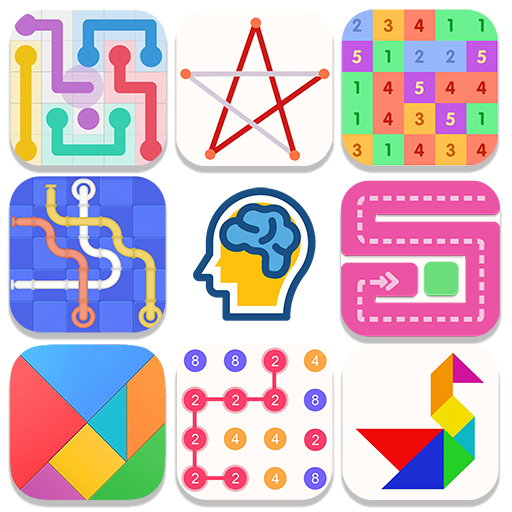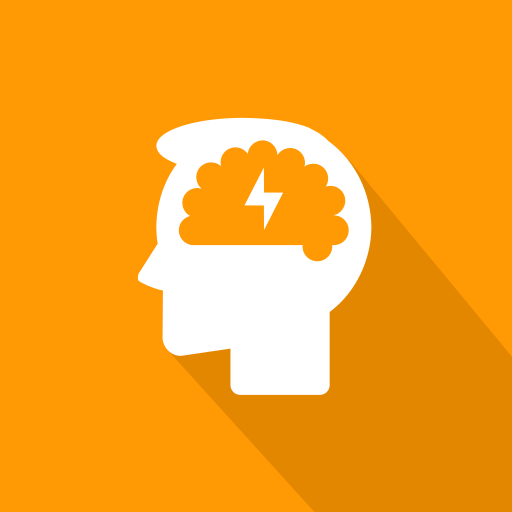このページには広告が含まれます

ブレインブロウ
Educational | CASUAL AZUR GAMES
BlueStacksを使ってPCでプレイ - 5憶以上のユーザーが愛用している高機能Androidゲーミングプラットフォーム
Play Brain Blow: Genius IQ Test on PC
Prepare for a Brain Blow! Try to complete every task of this genius game and develop your logic and attention. Every trivia might give you a hint, but solutions don’t come that easy — you gotta think outside the box.
Why you’ll love Brain Blow:
- Challenging riddles & brain teasers
- Creative and unusual answers
- Fine hand-drawn graphics
- Hints available
Test your IQ and brain power with this fascinating new tricky quest!
========================
COMPANY COMMUNITY:
========================
Facebook: https://www.facebook.com/AzurGamesOfficial
Instagram: https://www.instagram.com/azur_games
YouTube: https://www.youtube.com/AzurInteractiveGames
Why you’ll love Brain Blow:
- Challenging riddles & brain teasers
- Creative and unusual answers
- Fine hand-drawn graphics
- Hints available
Test your IQ and brain power with this fascinating new tricky quest!
========================
COMPANY COMMUNITY:
========================
Facebook: https://www.facebook.com/AzurGamesOfficial
Instagram: https://www.instagram.com/azur_games
YouTube: https://www.youtube.com/AzurInteractiveGames
ブレインブロウをPCでプレイ
-
BlueStacksをダウンロードしてPCにインストールします。
-
GoogleにサインインしてGoogle Play ストアにアクセスします。(こちらの操作は後で行っても問題ありません)
-
右上の検索バーにブレインブロウを入力して検索します。
-
クリックして検索結果からブレインブロウをインストールします。
-
Googleサインインを完了してブレインブロウをインストールします。※手順2を飛ばしていた場合
-
ホーム画面にてブレインブロウのアイコンをクリックしてアプリを起動します。