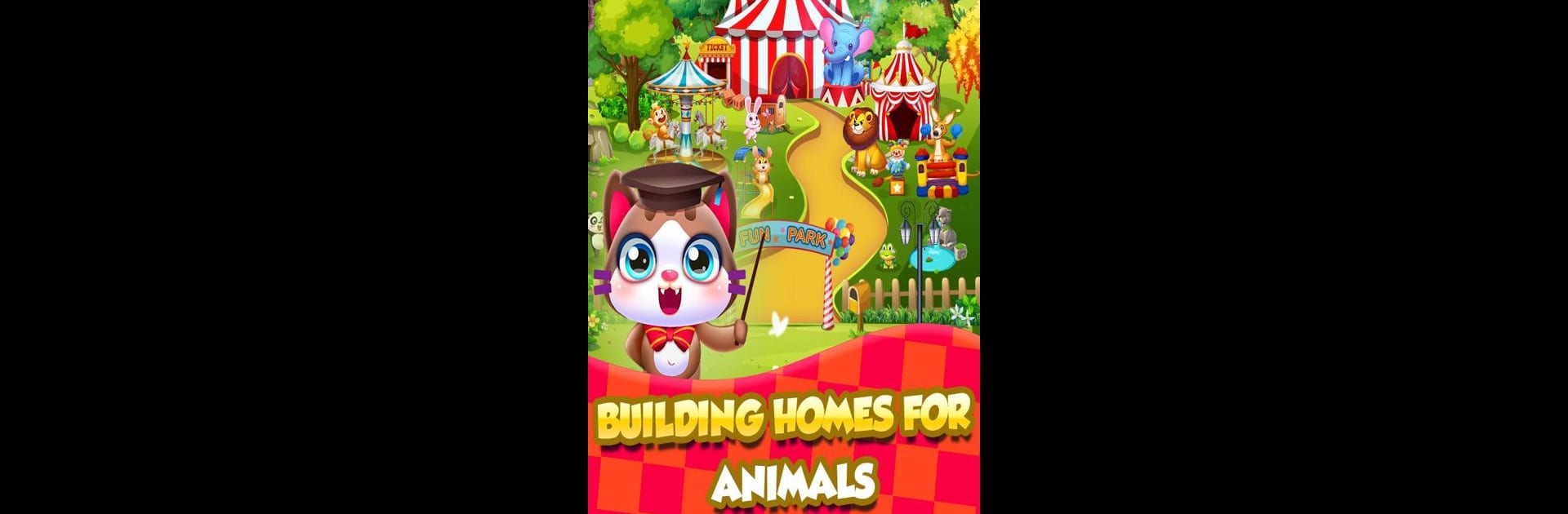

バブルシューター
BlueStacksを使ってPCでプレイ - 5憶以上のユーザーが愛用している高機能Androidゲーミングプラットフォーム
Play Bubble Shooter on PC or Mac
From the innovators and creators at mahjong connect, Bubble Shooter is another fun addition to the World of Casual games. Go beyond your mobile screen and play it bigger and better on your PC or Mac. An immersive experience awaits you.
About the Game
Need a quick pick-me-up or something to chill out with after a long day? Bubble Shooter, from mahjong connect, puts you right in the middle of a playful cat-and-mouse chase—with bubbles, of course! You’re not just popping bubbles for the heck of it; you’ll help a determined cat mom track down her missing kitties, who are cleverly tucked away by a mischievous mouse. Expect the familiar, oddly satisfying bubble-shooting action, but with a cute twist and plenty of surprises.
Game Features
-
Charming Cat-and-Mouse Theme
Meet a plucky feline mom and a sly mouse, with each round telling a little story as you play. The adorable art style makes chasing after those kitties a whole lot more fun. -
Classic Bubble Shooter Mechanics
Line up your shots, aim for matching colors, and create big bubble clusters to clear the board. It’s simple to get the hang of, but don’t be fooled—the levels keep things interesting. -
Hidden Surprises
Every few rounds, you’ll uncover where those kitties have been hiding. The hunt adds a little mystery and keeps you coming back. -
Casual Gameplay, Zero Pressure
Whether you’ve got a few minutes or a whole afternoon, Bubble Shooter lets you play at your own pace. Take your time, experiment with angles, or just go for high scores. -
Smooth Experience on BlueStacks
Playing on BlueStacks gives you crisp controls and a bigger view, making your bubble-matching even more enjoyable. It’s just a smoother way to play if you like a bigger screen. -
For All Ages
The controls are easy for anyone to pick up, and the theme is friendly enough for both kids and adults to enjoy. No steep learning curve—just good, light-hearted fun.
Get ready for a buttery smooth, high-performance gaming action only on BlueStacks.
バブルシューターをPCでプレイ
-
BlueStacksをダウンロードしてPCにインストールします。
-
GoogleにサインインしてGoogle Play ストアにアクセスします。(こちらの操作は後で行っても問題ありません)
-
右上の検索バーにバブルシューターを入力して検索します。
-
クリックして検索結果からバブルシューターをインストールします。
-
Googleサインインを完了してバブルシューターをインストールします。※手順2を飛ばしていた場合
-
ホーム画面にてバブルシューターのアイコンをクリックしてアプリを起動します。
