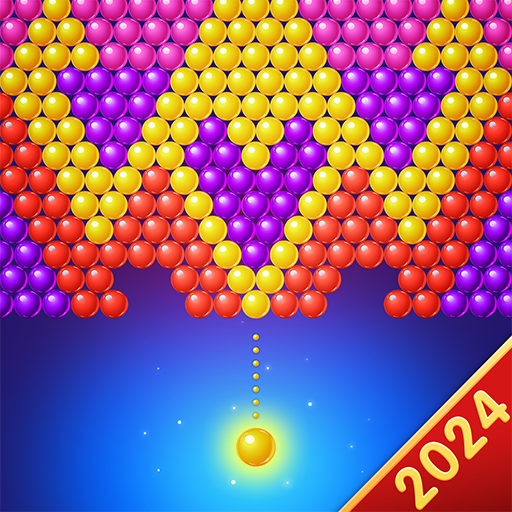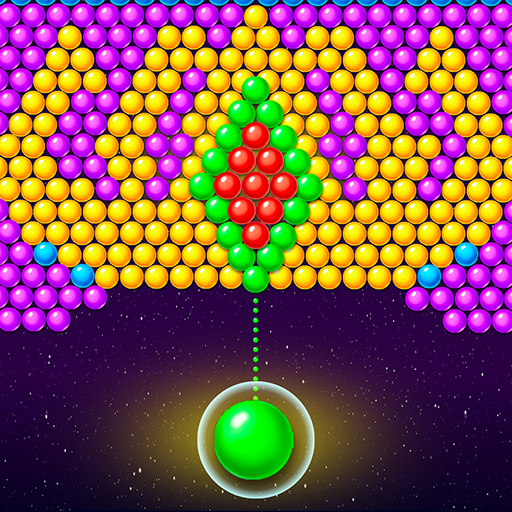Bubble Shooter Classic
BlueStacksを使ってPCでプレイ - 5憶以上のユーザーが愛用している高機能Androidゲーミングプラットフォーム
Play Bubble Shooter Classic on PC
Bubble Shooter Classic is an Action Game developed by Np Studian. BlueStacks app player is the best platform to undefine this Android Game on your PC or Mac for an immersive Android experience.
Download Bubble Shooter Classic on PC with BlueStacks and pop your way through this classic match-3 bubble shooting game that’s perfect for players of all ages. Get lost in the retro vibes and challenge yourself with increasing difficulty levels. You’ll be hooked after just one pop!
Shoot colorful bubbles and try to match three or more of the same color to pop them. The game is really tough after level four, but don’t let that discourage you. You’ll need to prepare strategies to pop bubbles and clear levels for fun.
No connection? No problem! Bubble Shooter Classic is playable play offline, so you don’t need an internet connection to enjoy this game.
Playing is fun and easy! Just click and pull to aim, release to shoot, and aim at two or more bubbles of the same color to blow them up. If you miss, there is a chance the bubbles will move down, so be careful! Can you pop all the bubbles and clear each level?
Download Bubble Shooter Classic on PC with BlueStacks and find out!
Bubble Shooter ClassicをPCでプレイ
-
BlueStacksをダウンロードしてPCにインストールします。
-
GoogleにサインインしてGoogle Play ストアにアクセスします。(こちらの操作は後で行っても問題ありません)
-
右上の検索バーにBubble Shooter Classicを入力して検索します。
-
クリックして検索結果からBubble Shooter Classicをインストールします。
-
Googleサインインを完了してBubble Shooter Classicをインストールします。※手順2を飛ばしていた場合
-
ホーム画面にてBubble Shooter Classicのアイコンをクリックしてアプリを起動します。