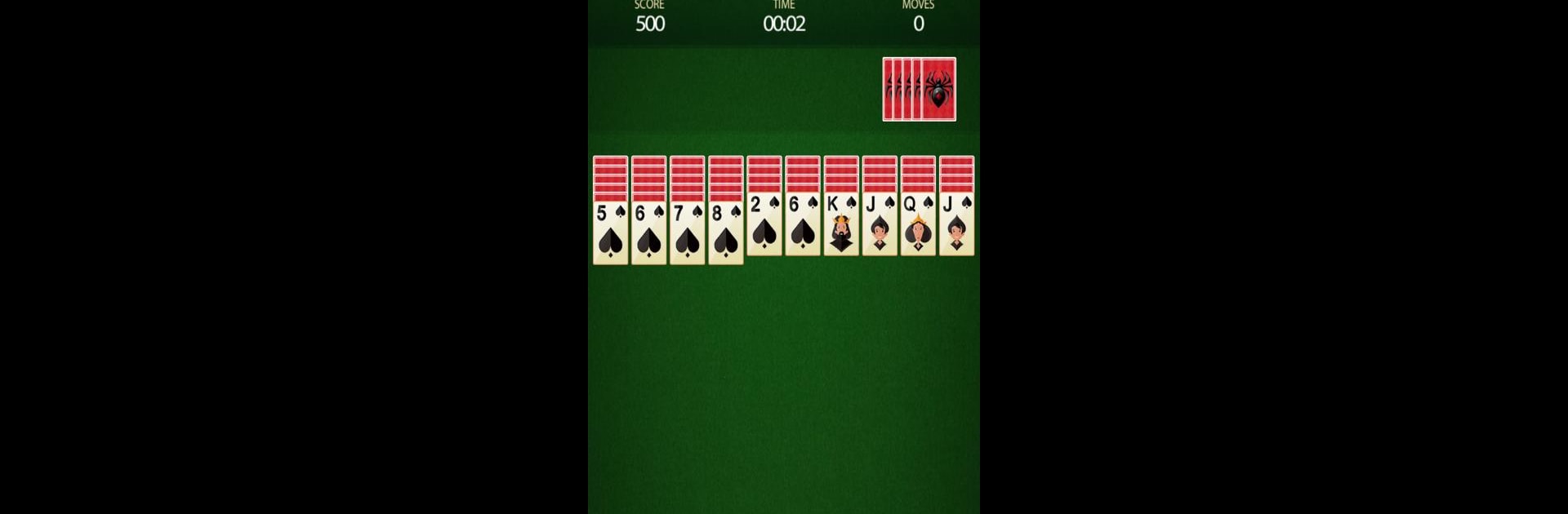
Spider Solitaire: Card Game
BlueStacksを使ってPCでプレイ - 5憶以上のユーザーが愛用している高機能Androidゲーミングプラットフォーム
Play Spider Solitaire - Free Card Game on PC or Mac
Explore a whole new adventure with Spider Solitaire – Free Card Game, a Card game created by CYBERNAUTICA. Experience great gameplay with BlueStacks, the most popular gaming platform to play Android games on your PC or Mac.
About the Game
Spider Solitaire – Free Card Game by CYBERNAUTICA takes the timeless challenge of classic solitaire and gives it a fresh, mobile twist. If you’ve ever felt a rush after finishing a tough card layout, you’ll feel right at home here. It’s all about sorting those cards, thinking a couple steps ahead, and maybe enjoying a bit of nostalgia from the days you played Spider Solitaire on your old computer. The gameplay is straightforward to pick up, but there’s still plenty to puzzle over.
Game Features
-
Simple Controls
Just tap or drag the cards where you want them to go—no complicated mechanics or fiddly menus. It feels as easy as shuffling a real deck. -
Helpful Hints
Stuck? Unlimited hints are always on standby. They’re right there when you hit a tricky spot and don’t want to stare at the screen for too long. -
Clear Card Design
Each card is big, crisp, and super easy to read. You won’t need to squint, even during late-night sessions when your eyes are half-closed. -
Offline Play
No internet? No problem. Spider Solitaire – Free Card Game is fully playable whether you’re on a plane, out in the woods, or just avoiding distractions. -
Multi-language Support
The game speaks your language—literally. Switch between 13 different languages with ease, so more players can get comfortable. -
Endlessly Replayable
This is one of those games you can pick up for five minutes or end up playing for an hour. Clearing the board is always satisfying, and there’s always another challenge waiting. -
Nostalgia Factor
Anyone who’s ever enjoyed the old Windows classic will instantly recognize the charm here, now updated for touchscreens. -
Works Great on BlueStacks
If you want a bigger screen or more comfy controls, Spider Solitaire – Free Card Game runs smoothly on BlueStacks too—just in case you want the classic desktop card game vibe.
Slay your opponents with your epic moves. Play it your way on BlueStacks and dominate the battlefield.
Spider Solitaire: Card GameをPCでプレイ
-
BlueStacksをダウンロードしてPCにインストールします。
-
GoogleにサインインしてGoogle Play ストアにアクセスします。(こちらの操作は後で行っても問題ありません)
-
右上の検索バーにSpider Solitaire: Card Gameを入力して検索します。
-
クリックして検索結果からSpider Solitaire: Card Gameをインストールします。
-
Googleサインインを完了してSpider Solitaire: Card Gameをインストールします。※手順2を飛ばしていた場合
-
ホーム画面にてSpider Solitaire: Card Gameのアイコンをクリックしてアプリを起動します。
