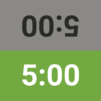Chess Adventure for Kids
BlueStacksを使ってPCでプレイ - 5憶以上のユーザーが愛用している高機能Androidゲーミングプラットフォーム
Play Chess Adventure for Kids on PC or Mac
Chess Adventure for Kids is a Board Game developed by Chess.com. BlueStacks app player is the best platform to play this Android Game on your PC or Mac for an immersive Android experience.
The world of chess comes to life in this modern chess learning app made for kids and beginners! Meet fun characters, explore interesting chess concepts and strategies, and learn to love one of the oldest strategy games in human history!
Download Chess Adventure for Kids on PC with BlueStacks and enter a fun and kid-safe land where the chess pieces are alive! Challenge your chess skills with fun quests, take on crazy bosses, and win matches to earn loot and resources.
Want to sharpen your chess skills? Check out the practice mode, where you can try your chess abilities in a safe, punishment-free environment. Or test your chess knowledge with the fun challenges and puzzle duels.
Chess Adventure for Kids lets kids explore chess in an environment that’s safe and educational. Download Chess Adventure for Kids on PC with BlueStacks and join them as they embark on a lifelong adventure in chess!
Chess Adventure for KidsをPCでプレイ
-
BlueStacksをダウンロードしてPCにインストールします。
-
GoogleにサインインしてGoogle Play ストアにアクセスします。(こちらの操作は後で行っても問題ありません)
-
右上の検索バーにChess Adventure for Kidsを入力して検索します。
-
クリックして検索結果からChess Adventure for Kidsをインストールします。
-
Googleサインインを完了してChess Adventure for Kidsをインストールします。※手順2を飛ばしていた場合
-
ホーム画面にてChess Adventure for Kidsのアイコンをクリックしてアプリを起動します。