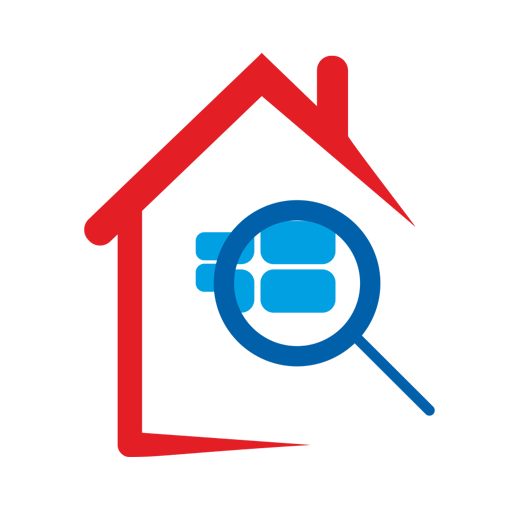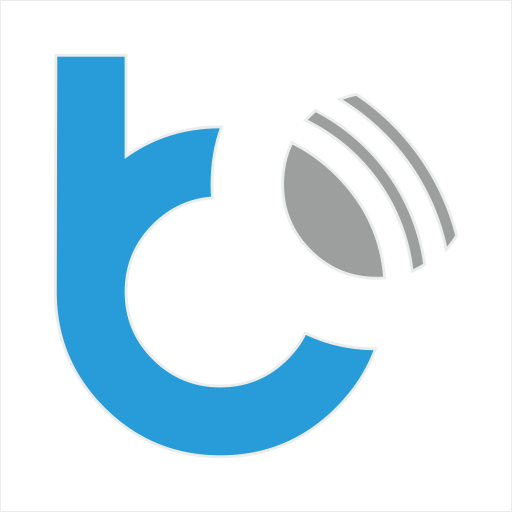このページには広告が含まれます

Clario: Security & Privacy
ツール | Clario Tech Limited
BlueStacksを使ってPCでプレイ - 5憶以上のユーザーが愛用している高機能Androidゲーミングプラットフォーム
Play Clario: Security & Privacy on PC
Ready for a better, safer digital life?
Download Clario to enjoy secure and truly private internet with just a tap. Experience the future of personal digital protection.The Clario app is a blend of essential software and expert human assistance on-hand 24/7.
WHY SHOULD YOU CHOOSE CLARIO?
Unlike other apps that provide temporary security fixes, Clario brings you peace of mind every time you go online. Our pioneering tech working in synergy with 24/7 digital security experts helps you live your digital life safely.
• Multiplatform, all-in-one bundle
• Browse online privately with VPN
• Protect your digital identity and devices
• Keep your account details safe
• Get access to security experts 24/7
Behind Clario’s uniquely intuitive design, lies a powerful tool that covers all your digital security and privacy needs in one app.
HOW CAN CLARIO PROTECT YOU?
Clario’s powerful security solution is backed up by advanced encryption and IKEv2/IPsec VPN protocols.
KEY FEATURES:
▶IDENTITY PROTECTION
Keep your passwords and online accounts secure from data breaches while protecting your digital identity against abuse or theft.
▶NETWORK SECURITY
Use Clario’s VPN to encrypt your data and stay safe while using home network or public Wi-Fi. Anonymize your online activity on any network.
▶BROWSING SAFETY
Browse securely and privately without your internet provider tracking you and forget about regional restrictions.
▶HUMAN HELP
No chatbots. No trawling FAQs and “Community Forums”. 600 real humans here to help solve real problems any time you need us, 24/7.
Life’s stressful enough without having to worry about digital security too. Clario gives you effortless, personalized control of your digital life from one beautifully designed and easy-to-use app.
Download Clario to enjoy secure and truly private internet with just a tap. Experience the future of personal digital protection.The Clario app is a blend of essential software and expert human assistance on-hand 24/7.
WHY SHOULD YOU CHOOSE CLARIO?
Unlike other apps that provide temporary security fixes, Clario brings you peace of mind every time you go online. Our pioneering tech working in synergy with 24/7 digital security experts helps you live your digital life safely.
• Multiplatform, all-in-one bundle
• Browse online privately with VPN
• Protect your digital identity and devices
• Keep your account details safe
• Get access to security experts 24/7
Behind Clario’s uniquely intuitive design, lies a powerful tool that covers all your digital security and privacy needs in one app.
HOW CAN CLARIO PROTECT YOU?
Clario’s powerful security solution is backed up by advanced encryption and IKEv2/IPsec VPN protocols.
KEY FEATURES:
▶IDENTITY PROTECTION
Keep your passwords and online accounts secure from data breaches while protecting your digital identity against abuse or theft.
▶NETWORK SECURITY
Use Clario’s VPN to encrypt your data and stay safe while using home network or public Wi-Fi. Anonymize your online activity on any network.
▶BROWSING SAFETY
Browse securely and privately without your internet provider tracking you and forget about regional restrictions.
▶HUMAN HELP
No chatbots. No trawling FAQs and “Community Forums”. 600 real humans here to help solve real problems any time you need us, 24/7.
Life’s stressful enough without having to worry about digital security too. Clario gives you effortless, personalized control of your digital life from one beautifully designed and easy-to-use app.
Clario: Security & PrivacyをPCでプレイ
-
BlueStacksをダウンロードしてPCにインストールします。
-
GoogleにサインインしてGoogle Play ストアにアクセスします。(こちらの操作は後で行っても問題ありません)
-
右上の検索バーにClario: Security & Privacyを入力して検索します。
-
クリックして検索結果からClario: Security & Privacyをインストールします。
-
Googleサインインを完了してClario: Security & Privacyをインストールします。※手順2を飛ばしていた場合
-
ホーム画面にてClario: Security & Privacyのアイコンをクリックしてアプリを起動します。