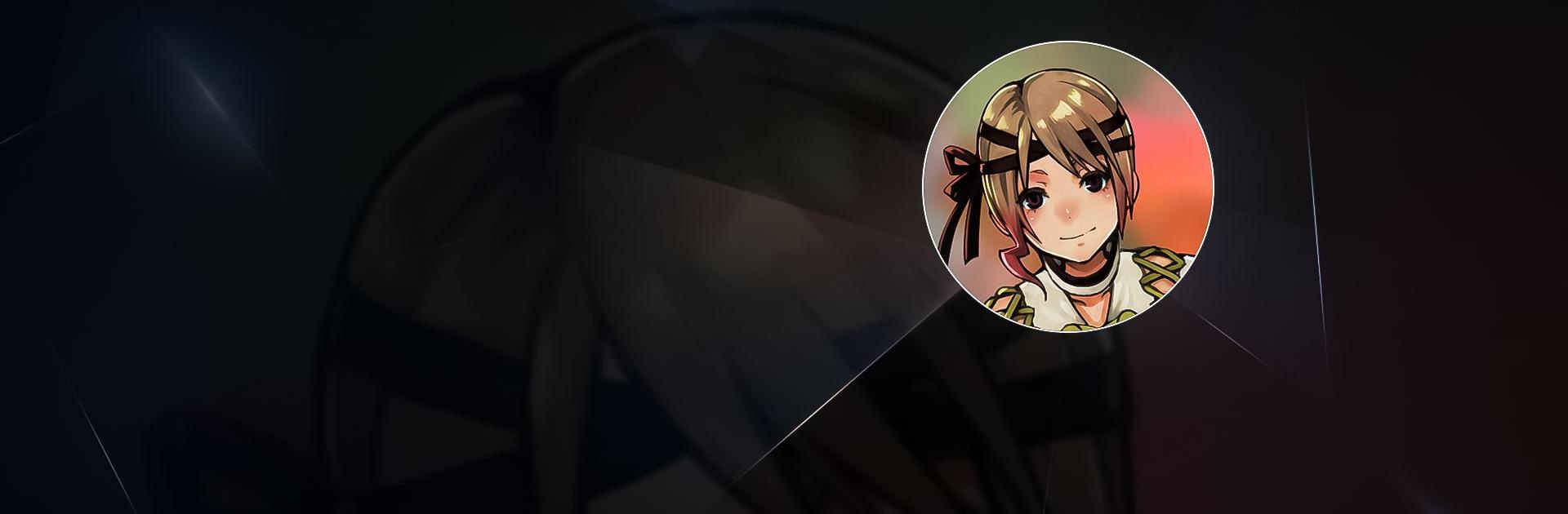

RPG エアロテイルズ オンライン - MMORPG
BlueStacksを使ってPCでプレイ - 5憶以上のユーザーが愛用している高機能Androidゲーミングプラットフォーム
Play RPG Aero Tales Online - MMORPG on PC or Mac
RPG Aero Tales Online – MMORPG is a role playing game developed by Anisage Games. BlueStacks app player is the best platform (emulator) to play this Android game on your PC or Mac for an immersive gaming experience!
Play RPG Aero Tales Online – MMORPG on PC and enjoy this role playing game from the large and gorgeous display on your PC! Explore many uncharted territories and go for a daring adventure!
In the RPG Aero Tales Online – MMORPG PC game, you’re immersed in the mystical tale of the Key of Skylight. Choose your side, customize your avatar, and begin your journey to Aero World!
Join in with your unique character and enjoy a free-to-play anime MMORPG game with amazing PvP and PvE features. Play in action-combat mode or tab-target combat mode and make a difference with many combo combinations and gameplay styles!
Each class has its own unique fighting style and weapons. Use them to your advantage! You’re in for a daily influx of events! Many unusual wars, ranked arena fights, raids, and more!
Apart from combat and adventure, you can do many other activities like decorating your home, starting a farm, performing for people, or getting married to your lover! Are you ready to fly around the world? It’s time to do so! Download RPG Aero Tales Online – MMORPG PC on PC to play this exciting role playing game!
RPG エアロテイルズ オンライン - MMORPGをPCでプレイ
-
BlueStacksをダウンロードしてPCにインストールします。
-
GoogleにサインインしてGoogle Play ストアにアクセスします。(こちらの操作は後で行っても問題ありません)
-
右上の検索バーにRPG エアロテイルズ オンライン - MMORPGを入力して検索します。
-
クリックして検索結果からRPG エアロテイルズ オンライン - MMORPGをインストールします。
-
Googleサインインを完了してRPG エアロテイルズ オンライン - MMORPGをインストールします。※手順2を飛ばしていた場合
-
ホーム画面にてRPG エアロテイルズ オンライン - MMORPGのアイコンをクリックしてアプリを起動します。




