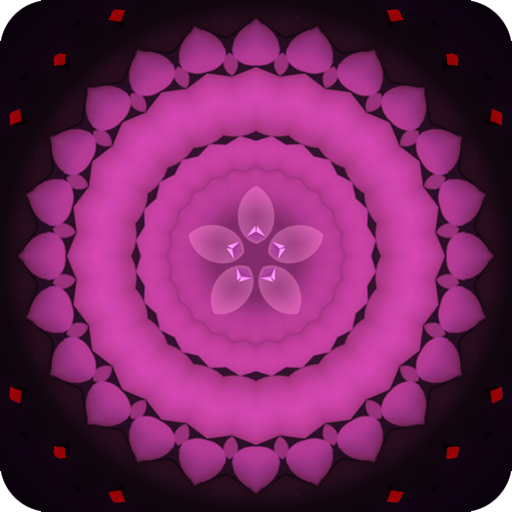このページには広告が含まれます
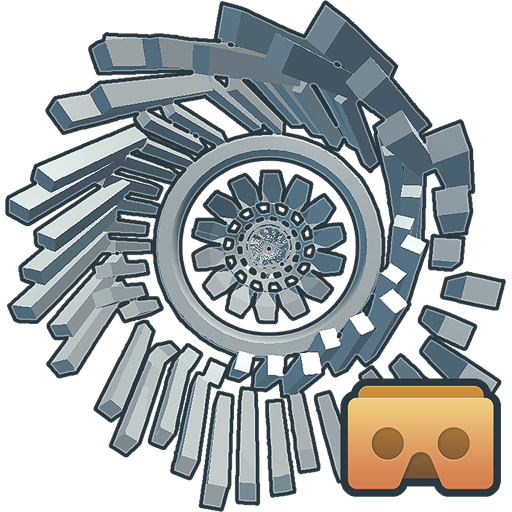
NoiseTube VR Music Visualizer
音楽&オーディオ | Belief Engine
BlueStacksを使ってPCでプレイ - 5憶以上のユーザーが愛用している高機能Androidゲーミングプラットフォーム
Play NoiseTube VR Music Visualizer on PC
*IMPORTANT PLEASE READ*
NOISETUBE for Google Cardboard is currently no longer in active development. Thanks to everyone to gave feedback and reported bugs. By downloading you should probably acknowledge this is ‘AS-IS’ and may or may not work on your device.
NOISETUBE is coming to PC VR. To keep posted on any future developments, subscribe to the NOISETUBE newsletter @ http://eepurl.com/bS1UGX
-
NOISETUBE is a virtual reality & music visual experiment. Feed it a song, space out, and be whisked away into a unique geometric journey.
The basic emotion that inspired this was wanting to be barreling through space at an appropriate speed based on the intensity of the song I was listening to. Maybe you've encountered this feeling in real life while driving down the highway or riding a bike and the song you're listening to somehow just feels like the right pace.
NOISETUBE is powered by feeding it a music file and it generates an ever expanding tunnel for you to be shot through in space. Currently supports MP3 with plans to add more formats.
NOISETUBE for Google Cardboard is currently no longer in active development. Thanks to everyone to gave feedback and reported bugs. By downloading you should probably acknowledge this is ‘AS-IS’ and may or may not work on your device.
NOISETUBE is coming to PC VR. To keep posted on any future developments, subscribe to the NOISETUBE newsletter @ http://eepurl.com/bS1UGX
-
NOISETUBE is a virtual reality & music visual experiment. Feed it a song, space out, and be whisked away into a unique geometric journey.
The basic emotion that inspired this was wanting to be barreling through space at an appropriate speed based on the intensity of the song I was listening to. Maybe you've encountered this feeling in real life while driving down the highway or riding a bike and the song you're listening to somehow just feels like the right pace.
NOISETUBE is powered by feeding it a music file and it generates an ever expanding tunnel for you to be shot through in space. Currently supports MP3 with plans to add more formats.
NoiseTube VR Music VisualizerをPCでプレイ
-
BlueStacksをダウンロードしてPCにインストールします。
-
GoogleにサインインしてGoogle Play ストアにアクセスします。(こちらの操作は後で行っても問題ありません)
-
右上の検索バーにNoiseTube VR Music Visualizerを入力して検索します。
-
クリックして検索結果からNoiseTube VR Music Visualizerをインストールします。
-
Googleサインインを完了してNoiseTube VR Music Visualizerをインストールします。※手順2を飛ばしていた場合
-
ホーム画面にてNoiseTube VR Music Visualizerのアイコンをクリックしてアプリを起動します。