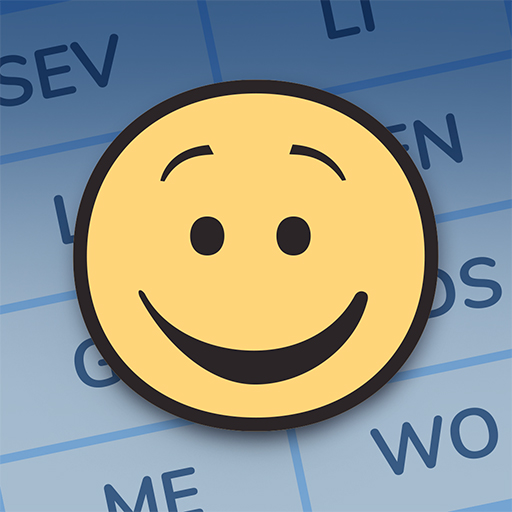このページには広告が含まれます
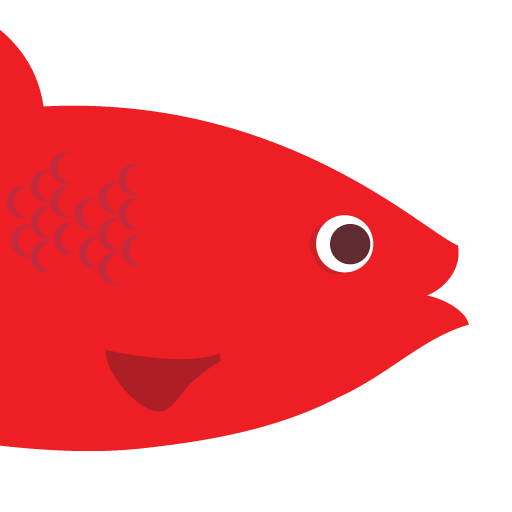
Red Herring
Puzzle | Blue Ox Family Games, Inc.
BlueStacksを使ってPCでプレイ - 5憶以上のユーザーが愛用している高機能Androidゲーミングプラットフォーム
Play Red Herring on PC
How to play Red Herring:
1. Group words into categories.
2. Look out for the Red Herrings, pesky little words whose sole purpose is to mislead you.
3. Have fun!
Red Herring is a unique new puzzle game. Each puzzle has only one correct solution and there's no time limit. Three difficulty levels make it suitable for the whole family.
Red Herring is FUN, CHALLENGING, and EASY TO LEARN. Don't say we didn't warn you if you can't stop playing. Give Red Herring a try today!
From the creators of 7 Little Words and Moxie.
-----
Red Herring contains 25 puzzles and a daily puzzle that you can play for free. Additional puzzles are available for purchase inside the app.
1. Group words into categories.
2. Look out for the Red Herrings, pesky little words whose sole purpose is to mislead you.
3. Have fun!
Red Herring is a unique new puzzle game. Each puzzle has only one correct solution and there's no time limit. Three difficulty levels make it suitable for the whole family.
Red Herring is FUN, CHALLENGING, and EASY TO LEARN. Don't say we didn't warn you if you can't stop playing. Give Red Herring a try today!
From the creators of 7 Little Words and Moxie.
-----
Red Herring contains 25 puzzles and a daily puzzle that you can play for free. Additional puzzles are available for purchase inside the app.
Red HerringをPCでプレイ
-
BlueStacksをダウンロードしてPCにインストールします。
-
GoogleにサインインしてGoogle Play ストアにアクセスします。(こちらの操作は後で行っても問題ありません)
-
右上の検索バーにRed Herringを入力して検索します。
-
クリックして検索結果からRed Herringをインストールします。
-
Googleサインインを完了してRed Herringをインストールします。※手順2を飛ばしていた場合
-
ホーム画面にてRed Herringのアイコンをクリックしてアプリを起動します。