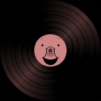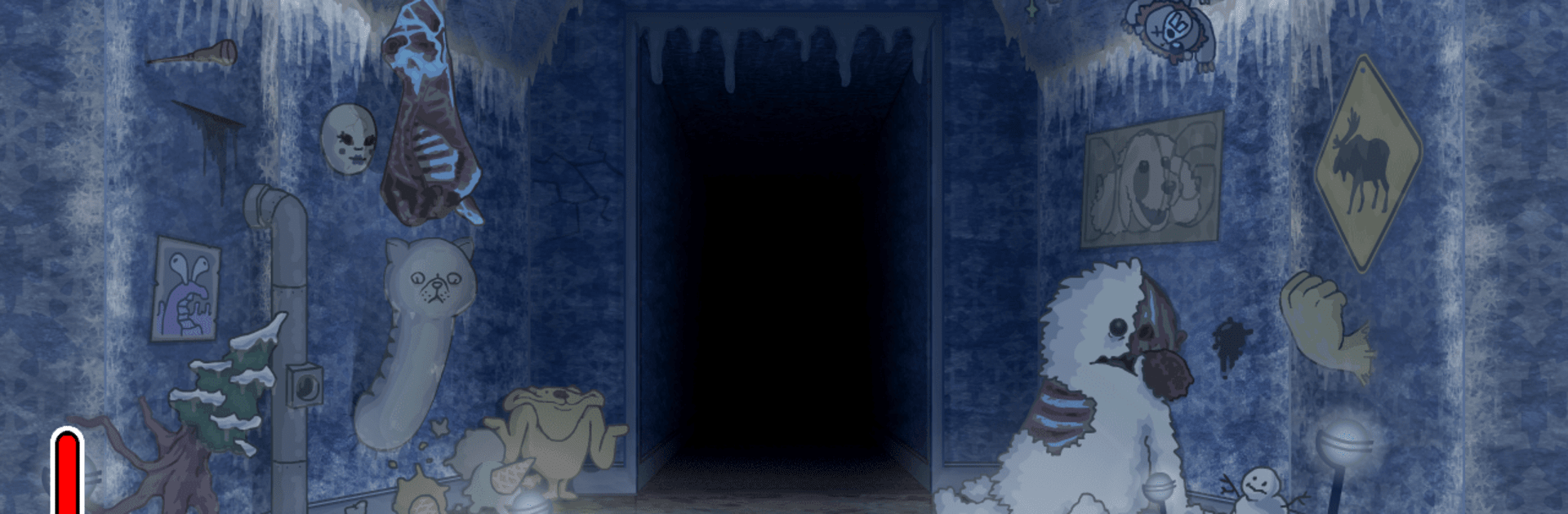
One Night at Flumpty's 3
BlueStacksを使ってPCでプレイ - 5憶以上のユーザーが愛用している高機能Androidゲーミングプラットフォーム
Play One Night at Flumpty's 3 on PC or Mac
One Night at Flumpty’s 3 brings the Simulation genre to life, and throws up exciting challenges for gamers. Developed by Clickteam USA LLC, this Android game is best experienced on BlueStacks, the World’s #1 app player for PC and Mac users.
About the Game
Step into the eerie world of “One Night at Flumpty’s 3,” where the surreal meets survival. Developed by Clickteam USA LLC, this simulation game will test your nerve as you fend off bizarre companions in a twisted game of hide-and-seek. Can you last until 6 AM armed with just a camera flash?
Game Features
-
Survival Challenge: Face the chilling night with nothing but your wits and a point-and-click camera. Each moment is a test of your reflexes and survival instincts.
-
Unique Characters: Flumpty Bumpty and his eccentric crew are back. They aren’t just pictures—interact and react as you navigate their odd world.
-
Chilling Environment: Trapped in a freezing room, the temperature drops and the tension rises. Your only warmth comes from quick thinking and careful planning.
-
Optimized for PC: While experiencing this on BlueStacks, enjoy smoother gameplay with powerful processing capabilities, providing that extra edge in your survival quest.
Ready to top the leaderboard? We bet you do. Let precise controls and sharp visuals optimized on BlueStacks lead you to victory.
One Night at Flumpty's 3をPCでプレイ
-
BlueStacksをダウンロードしてPCにインストールします。
-
GoogleにサインインしてGoogle Play ストアにアクセスします。(こちらの操作は後で行っても問題ありません)
-
右上の検索バーにOne Night at Flumpty's 3を入力して検索します。
-
クリックして検索結果からOne Night at Flumpty's 3をインストールします。
-
Googleサインインを完了してOne Night at Flumpty's 3をインストールします。※手順2を飛ばしていた場合
-
ホーム画面にてOne Night at Flumpty's 3のアイコンをクリックしてアプリを起動します。