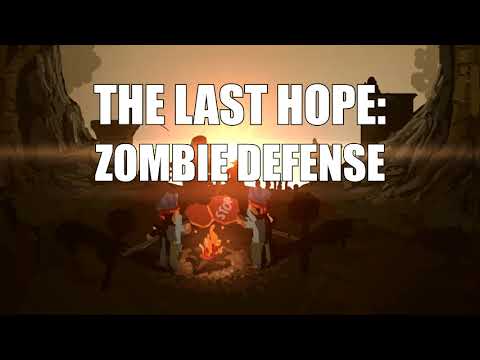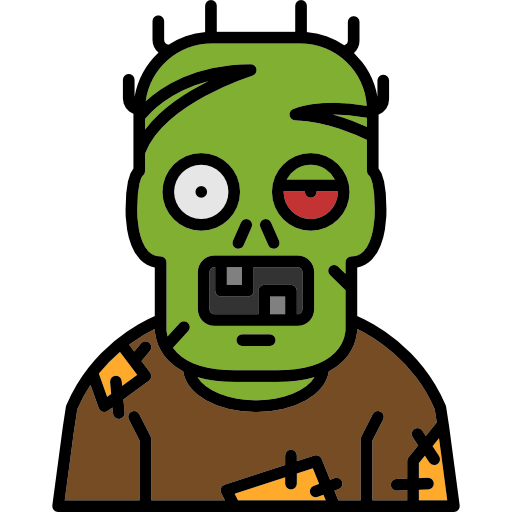このページには広告が含まれます

The Last Hope: Zombie Defense TD
Strategy | DUK Games
BlueStacksを使ってPCでプレイ - 5憶以上のユーザーが愛用している高機能Androidゲーミングプラットフォーム
Play The Last Hope: Zombie Defense TD on PC
The world is overrun by zombies. Fight hordes of zombies to save the world!
Help the defenders stop them, they can't do it without you!
Abandoned farm, dark forest, post-apocalyptic city, haunted hospital are just a tiny part of the maps where you can test your strategies in the classic Tower Defense!
Features:
▶Enter the world of the zombie apocalypse!
▶Zombies with various dangerous mechanics!
▶Defenders defend themselves with what they find along the way...
▶Arm your units in the hideout!
▶Stunning hand-drawn maps!
▶Epic battles with demanding bosses!
▶More than 30 achievements!
We love contact with you, in case of any ideas, suggestions, bugs, please contact us! dukgamess@gmail.com
Check out our official channel in social media!
https://www.instagram.com/duk_games/
Help the defenders stop them, they can't do it without you!
Abandoned farm, dark forest, post-apocalyptic city, haunted hospital are just a tiny part of the maps where you can test your strategies in the classic Tower Defense!
Features:
▶Enter the world of the zombie apocalypse!
▶Zombies with various dangerous mechanics!
▶Defenders defend themselves with what they find along the way...
▶Arm your units in the hideout!
▶Stunning hand-drawn maps!
▶Epic battles with demanding bosses!
▶More than 30 achievements!
We love contact with you, in case of any ideas, suggestions, bugs, please contact us! dukgamess@gmail.com
Check out our official channel in social media!
https://www.instagram.com/duk_games/
The Last Hope: Zombie Defense TDをPCでプレイ
-
BlueStacksをダウンロードしてPCにインストールします。
-
GoogleにサインインしてGoogle Play ストアにアクセスします。(こちらの操作は後で行っても問題ありません)
-
右上の検索バーにThe Last Hope: Zombie Defense TDを入力して検索します。
-
クリックして検索結果からThe Last Hope: Zombie Defense TDをインストールします。
-
Googleサインインを完了してThe Last Hope: Zombie Defense TDをインストールします。※手順2を飛ばしていた場合
-
ホーム画面にてThe Last Hope: Zombie Defense TDのアイコンをクリックしてアプリを起動します。