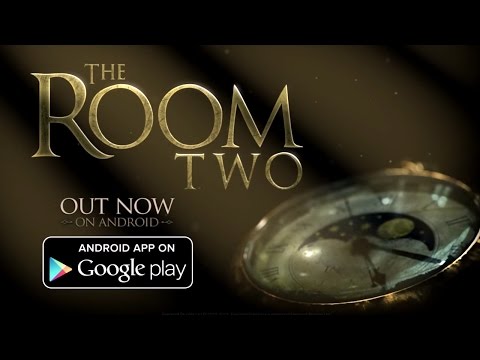The Room Two
BlueStacksを使ってPCでプレイ - 5憶以上のユーザーが愛用している高機能Androidゲーミングプラットフォーム
Play The Room Two on PC or Mac
Ready for new puzzles? Well, you better be, as there are plenty of them knocking on your door. Don’t leave them waiting and embrace your fate responsible for solving dozens of breathtaking mysteries at this amazing sequel of the most acclaimed physical puzzler game of all time! Play The Room Two on PC and Mac with BlueStacks and follow a trail of cryptic letters from an enigmatic scientist known only as “AS”. A compelling world of mystery is about to show off for you. Explore the room you are in and get the chance to go out and see unsettling locations by yourself. Follow the clues and try to clarify all the secrets that have been going on. Download The Room Two on PC with BlueStacks and enter not only this enigmatic room, but also a world packed with mysteries and secrets. Can you solve all of them once again?
The Room TwoをPCでプレイ
-
BlueStacksをダウンロードしてPCにインストールします。
-
GoogleにサインインしてGoogle Play ストアにアクセスします。(こちらの操作は後で行っても問題ありません)
-
右上の検索バーにThe Room Twoを入力して検索します。
-
クリックして検索結果からThe Room Twoをインストールします。
-
Googleサインインを完了してThe Room Twoをインストールします。※手順2を飛ばしていた場合
-
ホーム画面にてThe Room Twoのアイコンをクリックしてアプリを起動します。