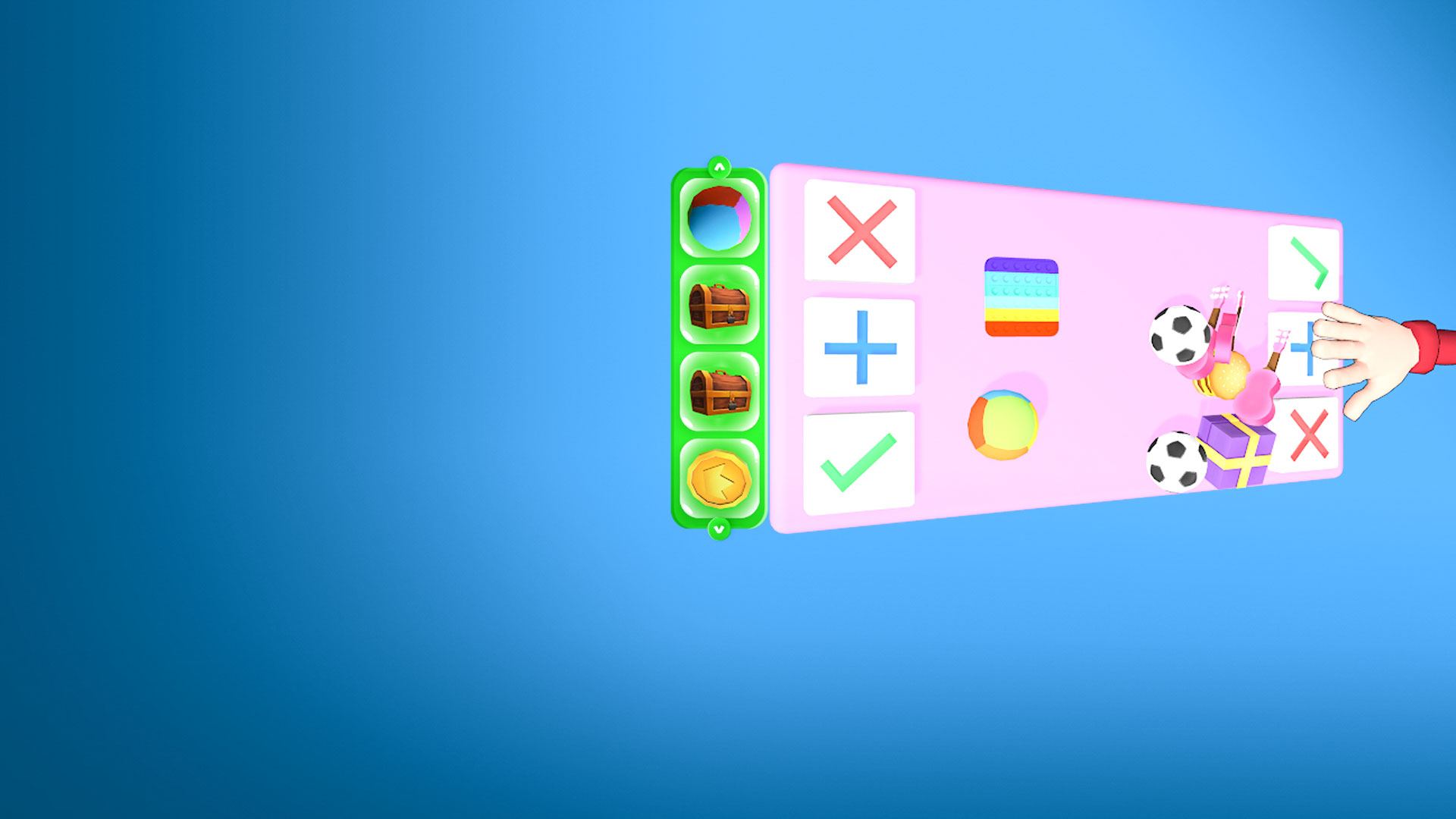

Trading Master 3D - Fidget Pop
BlueStacksを使ってPCでプレイ - 5憶以上のユーザーが愛用している高機能Androidゲーミングプラットフォーム
Play Trading Master 3D - Fidget Pop on PC or Mac
Trading Master 3D – Fidget Pop is a Simulation game developed by FollowCircles. BlueStacks app player is the best platform to play this Android game on your PC or Mac for an immersive gaming experience.
There are tons of fidget toys out there to add to your collection, and you just have to have them all! Download Trading Master 3D – Fidget Pop on PC with BlueStacks and take part in negotiations where you can trade duplicates in your library for new fidget pops to add to your collection. Can you trade your way to a 100% complete fidget pop collection?
The simple and unique gameplay makes Trading Master 3D a fun and relaxing Android experience to enjoy during breaks or winding down after work. All you have to do is drag a fidget from your inventory to the table to initiate a trade. Then, your opponent will put up their offer. When you’ve both come to an agreement, click the checkmark to complete the trade. Disagree? Click the cross button to reject a deal. Or ask your opponent to pony up more fidget pops with the plus button.
Download Trading Master 3D – Fidget Pop to grow you inventory, add to your collection, and learn to become a Trading Master!
Trading Master 3D - Fidget PopをPCでプレイ
-
BlueStacksをダウンロードしてPCにインストールします。
-
GoogleにサインインしてGoogle Play ストアにアクセスします。(こちらの操作は後で行っても問題ありません)
-
右上の検索バーにTrading Master 3D - Fidget Popを入力して検索します。
-
クリックして検索結果からTrading Master 3D - Fidget Popをインストールします。
-
Googleサインインを完了してTrading Master 3D - Fidget Popをインストールします。※手順2を飛ばしていた場合
-
ホーム画面にてTrading Master 3D - Fidget Popのアイコンをクリックしてアプリを起動します。



