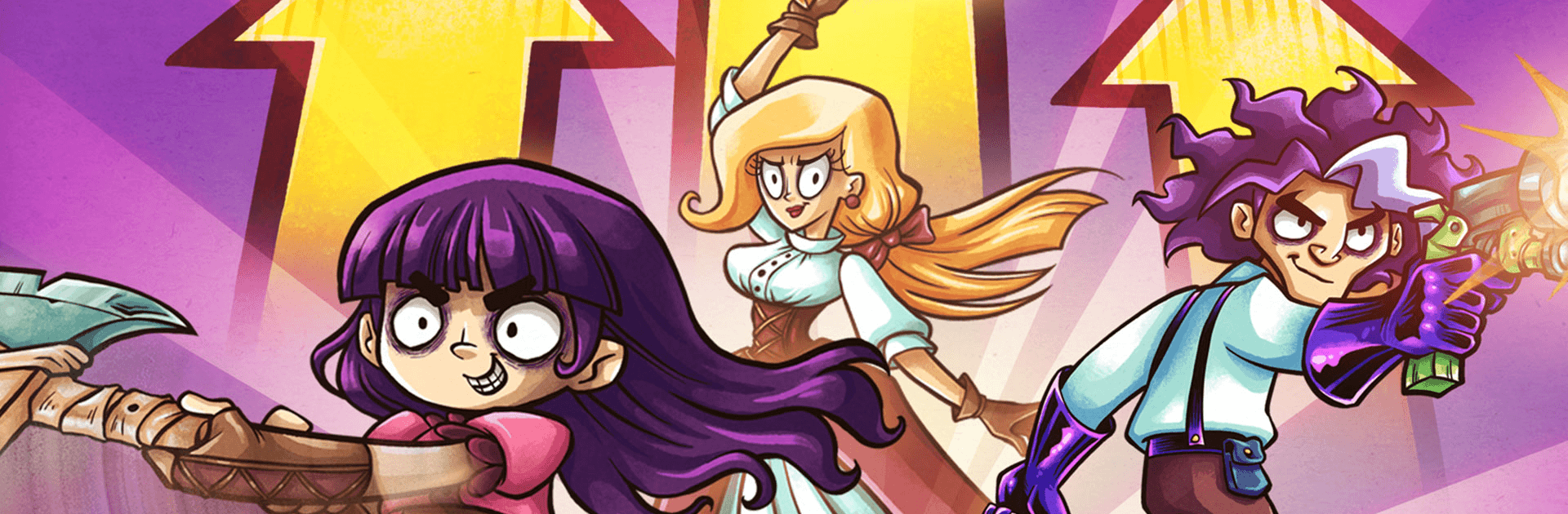

Alien Food Invasion
BlueStacksを使ってPCでプレイ - 5憶以上のユーザーが愛用している高機能Androidゲーミングプラットフォーム
Play Alien Food Invasion on PC or Mac
Alien Food Invasion is an Action Game developed by Fun Flavor Games. BlueStacks app player is the best platform to play this Android Game on your PC or Mac for an immersive Android experience.
Download Alien Food Invasion on PC with BlueStacks and enjoy a humor-filled, action-packed strategy and action game that’s like nothing you’ve ever played before.
The alien invaders came from somewhere beyond the stars with a goal: to take over Earth. Unfortunately for them, they wound up on your family farm. By chance, you discover that these aliens taste pretty darn good! Now it’s time to hunt some aliens, gather their goop, and turn it into delicious delicacies to sell to your hungry, hungry patrons.
Manage the family business while you smash these alien invaders into much, turning their remains into food that will make you and your family rich! Take control of your family members and set forth on thrilling missions. Each family member brings their own weapon of choice, making for multiple unique play styles that keep the fun going on and on.
Complete 200 challenging missions and collect tasty alien guts in the process. Equip your family with 45 powerful weapons. Unlock and craft 50 tasty alien dishes.
Download Alien Food Invasion on PC with BlueStacks and become the world’s foremost alien meat culinary master.
Alien Food InvasionをPCでプレイ
-
BlueStacksをダウンロードしてPCにインストールします。
-
GoogleにサインインしてGoogle Play ストアにアクセスします。(こちらの操作は後で行っても問題ありません)
-
右上の検索バーにAlien Food Invasionを入力して検索します。
-
クリックして検索結果からAlien Food Invasionをインストールします。
-
Googleサインインを完了してAlien Food Invasionをインストールします。※手順2を飛ばしていた場合
-
ホーム画面にてAlien Food Invasionのアイコンをクリックしてアプリを起動します。


