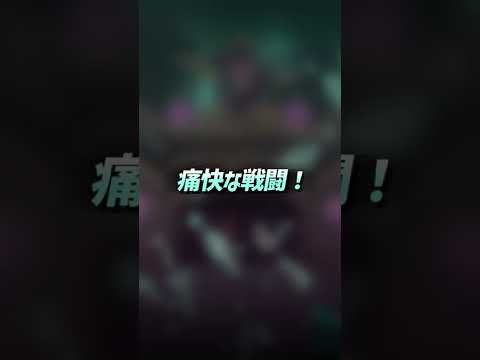このページには広告が含まれます
アンデッドvsデーモン
ストラテジー | FunTriggerGames
BlueStacksを使ってPCでプレイ - 5憶以上のユーザーが愛用している高機能Androidゲーミングプラットフォーム
PCでアンデッドvsデーモンをプレイ
グール種族を降参させた女王デブラと彼女のデーモン軍隊は全魔界にとって脅威の存在になりました。
やがて彼女の剣がアンデットに向かっています。
今、アンデッドの骸骨軍団にはデーモンを倒す強力なリーダーが必要です。
いざ、骸骨王と強力なアンデッド軍隊を育成して
デーモンを殲滅しよう!
★ゲームの特徴★
1. ブロックくずし型RPGゲーム
ブロックくずしとRPGをミックスした新しいジャンルのゲーム
2. 個性豊かな英雄
個性的な英雄を集めて育成することでより強い骸骨部隊を作ろう!
様々なスキルと不思議な能力を活かして個性的なプレイを繰り広げよう!
3. 簡単なプレイ
簡単な操作で誰でも楽しめるゲーム
4. 楽しい成長
スキルツリー、アイテム合成、ルーンセット製作を通じてより強力な骸骨王になろう!
5. 様々なコンテンツ
一般ダンジョン、無限ダンジョン、ゴールドダンジョン、ボスダンジョン、レイドダンジョンなど、様々なダンジョンを用意
※Undead vs Demonは無料ダウンロードできますが、一部のゲームアイテムは現金で購入できます。
※Undead vs Demonはすべてのデータをデバイスに収集します。アプリ削除、デバイスの変更の場合はデータが失われるのでご注意ください。
※ カスタマサポート : support@funtrigger.co.kr
----
プライバシーポリシー : https://www.funtrigger.co.kr/privacy.html
利用約款 : https://www.funtrigger.co.kr/agreement.html
----
開発者連絡先 :
FunTrigger Corp. Venture Office Building 505, Hoam-ro 51, Buk-gu, Daegu, Republic of Korea
やがて彼女の剣がアンデットに向かっています。
今、アンデッドの骸骨軍団にはデーモンを倒す強力なリーダーが必要です。
いざ、骸骨王と強力なアンデッド軍隊を育成して
デーモンを殲滅しよう!
★ゲームの特徴★
1. ブロックくずし型RPGゲーム
ブロックくずしとRPGをミックスした新しいジャンルのゲーム
2. 個性豊かな英雄
個性的な英雄を集めて育成することでより強い骸骨部隊を作ろう!
様々なスキルと不思議な能力を活かして個性的なプレイを繰り広げよう!
3. 簡単なプレイ
簡単な操作で誰でも楽しめるゲーム
4. 楽しい成長
スキルツリー、アイテム合成、ルーンセット製作を通じてより強力な骸骨王になろう!
5. 様々なコンテンツ
一般ダンジョン、無限ダンジョン、ゴールドダンジョン、ボスダンジョン、レイドダンジョンなど、様々なダンジョンを用意
※Undead vs Demonは無料ダウンロードできますが、一部のゲームアイテムは現金で購入できます。
※Undead vs Demonはすべてのデータをデバイスに収集します。アプリ削除、デバイスの変更の場合はデータが失われるのでご注意ください。
※ カスタマサポート : support@funtrigger.co.kr
----
プライバシーポリシー : https://www.funtrigger.co.kr/privacy.html
利用約款 : https://www.funtrigger.co.kr/agreement.html
----
開発者連絡先 :
FunTrigger Corp. Venture Office Building 505, Hoam-ro 51, Buk-gu, Daegu, Republic of Korea
アンデッドvsデーモンをPCでプレイ
-
BlueStacksをダウンロードしてPCにインストールします。
-
GoogleにサインインしてGoogle Play ストアにアクセスします。(こちらの操作は後で行っても問題ありません)
-
右上の検索バーにアンデッドvsデーモンを入力して検索します。
-
クリックして検索結果からアンデッドvsデーモンをインストールします。
-
Googleサインインを完了してアンデッドvsデーモンをインストールします。※手順2を飛ばしていた場合
-
ホーム画面にてアンデッドvsデーモンのアイコンをクリックしてアプリを起動します。